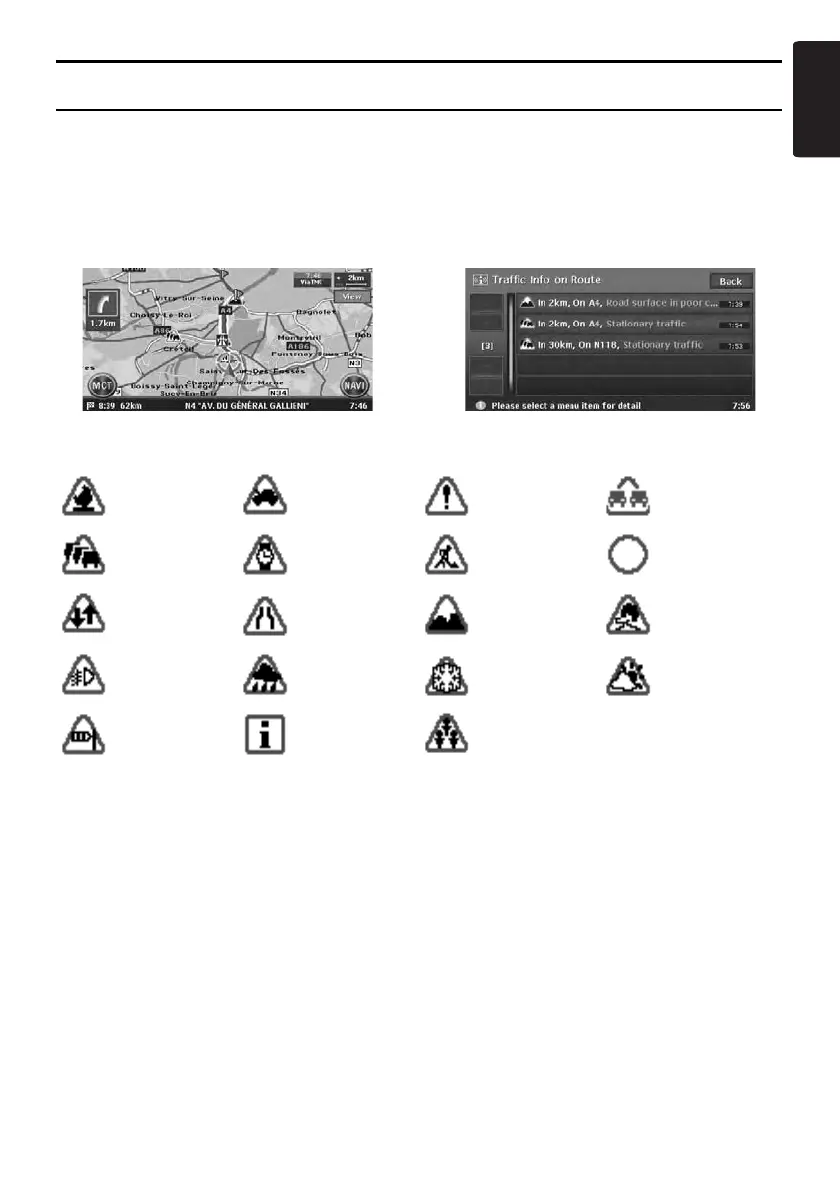Map Screen Features
15
MAX973HD
English
TMC traffic information symbols
When the system receives RDS-TMC traffic information, detailed TMC traffic information on the route
are displayed on the map. TMC traffic information is displayed on the map with symbols and congestion
information colour. ➜ “5. Traffic Information” (P. 38)
Example of TMC traffic information displayed
● Current location map screen with traffic
information
● Screen of TMC traffic information on route
Symbols used for TMC traffic information
Congestion information colour
Accident Broken vehicle Danger
Vehicle on wrong
carriage way
Traffic
congestion
Delay Roadworks Closed road
Contra flow Lane restrictions
Road surface in
poor condition
Slippery road
Fog reduced
visibility
Rain Snow Weather
Wind Information Major events
Closed : Purple
Jammed :Red
Moderate : Yellow
Free flow : Green
No data (unknown): Not displayed (no colour)
