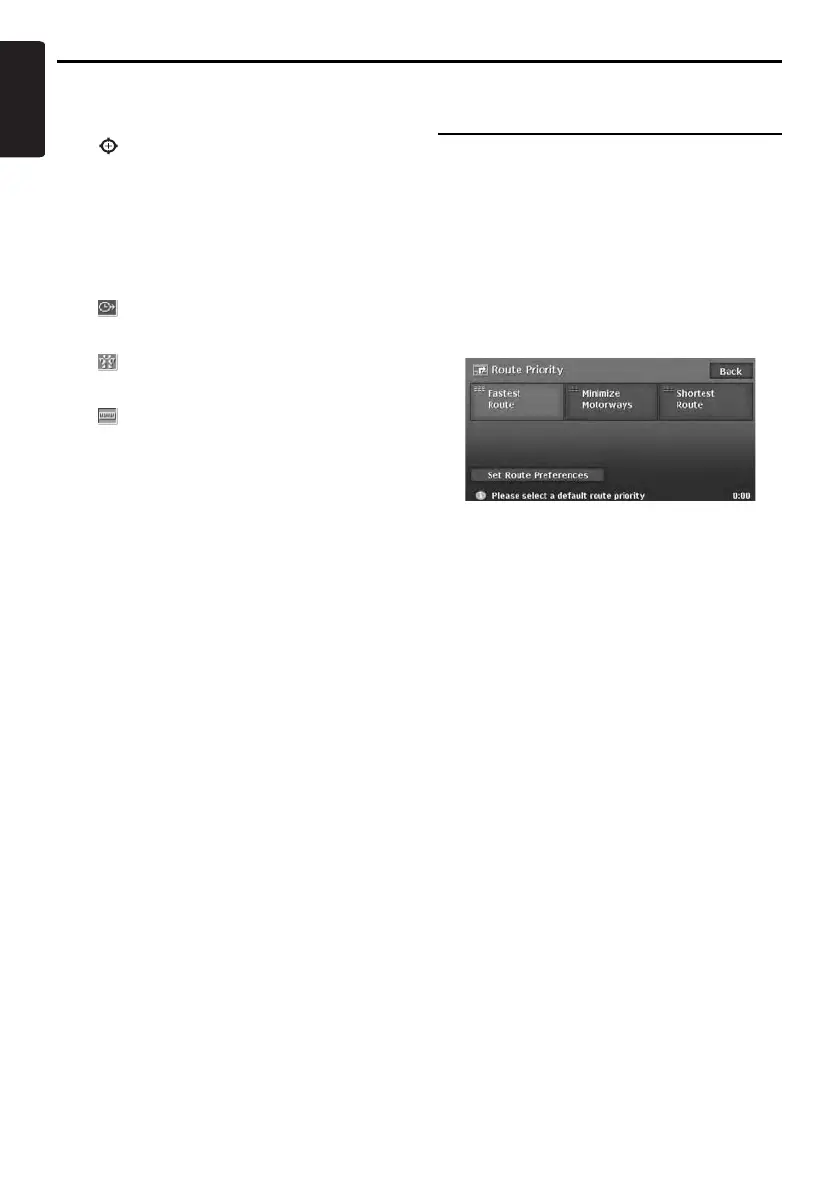Changing/Editing the Route Settings
34
MAX973HD
English
•[Delete]: Displays a confirmation screen. If
you touch the [Yes] key, the destination/
waypoint is deleted.
• [ ]: You can adjust the location of the
destination/waypoint by scrolling the map.
[(Route calculation condition icon)]
You can change the conditions of route
calculation. When you change a condition, the
route is recalculated with the specified
condition. When waypoints are specified, you
can set the condition for each section of the
route.
•[ ]:
Calculates the route of which the required
time is shortest.
•[ ]:
Calculates the route of which motorways
are not used as much as possible.
•[ ]:
Calculates the route of which the distance is
shortest.
Storing the current route
Stores the current route as the Stored Route. ➜
“Stored Route” (P. 50)
1. Touch the [Store Current Route] key.
A confirmation screen is displayed. Touching
the [Yes] key stores the current route.
Note:
To register the current route, at least one waypoint is
required.
Setting the conditions of the
route calculation
You can customise the conditions of the route
calculation.
Note:
The conditions set in the Route Priority menu screen
are applied to the current route, the recalculation is
performed automatically.
1. Touch the [Route Priority] key.
The Route Priority menu screen is displayed.
2. Touch the condition you wish to use.
Touching the [Back] key returns to the
previous screen.
[Fastest Route]
Calculates the route of which the required
time is shortest.
[Minimize Motorways]
Calculates the route of which motorways are
not used as much as possible.
[Shortest Route]
Calculates the route of which the distance is
shortest.
[Set Route Preferences]
Sets the detailed condition of the route
calculation.
•[Minimize Toll Roads]: Minimises the use
of toll roads.
•[Use Time Restricted Roads]: Uses roads
with restricted usage time.
•[Use RDS-TMC information]: Considers
the RDS-TMC information for routing.
•[Use Avoid Area Settings]: Takes a detour
to avoid the registered Avoid Area.
•[Use Ferries]: Uses car ferries for routing.
•[Auto Reroute]: When leaving the
suggested route during the route guidance
mode, a new route is automatically
recalculated.