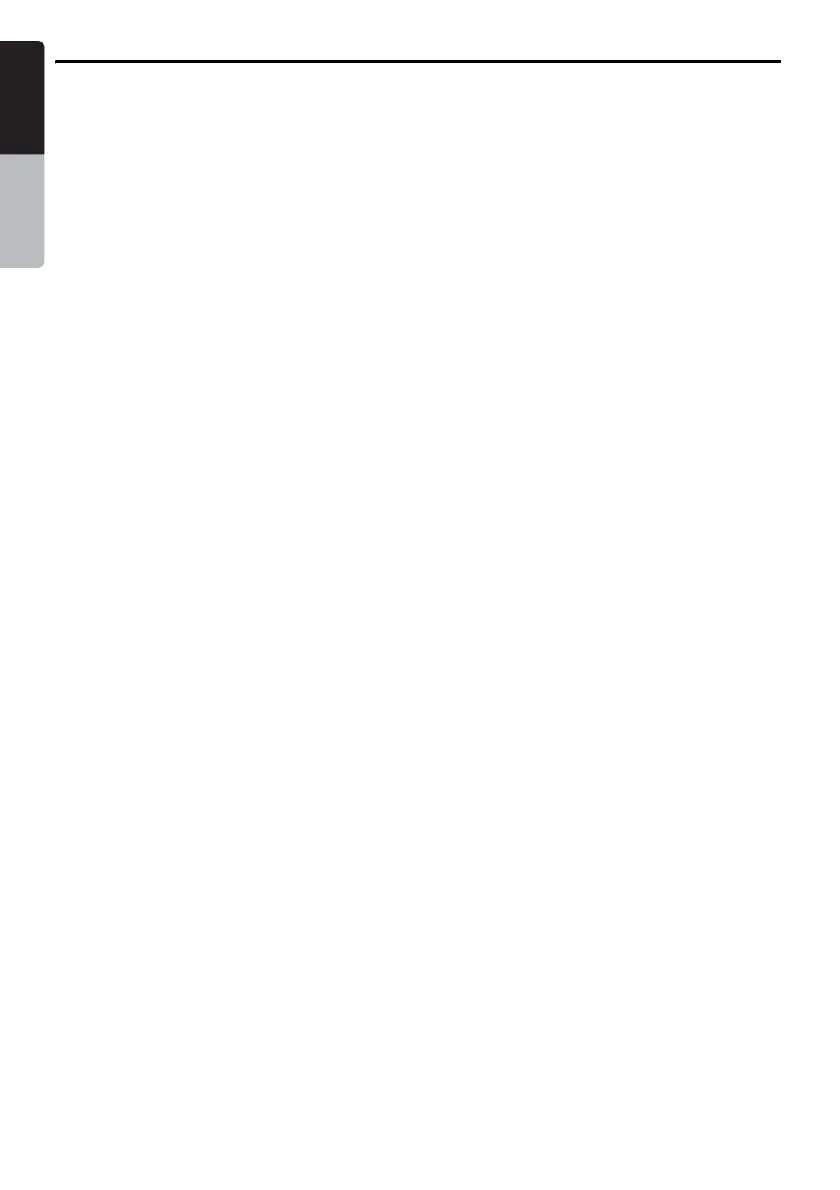Name and Function of the Controls
10
MAX973HD
English
Owner’s manual
[MAP] button
• Press this button to display the Map screen of
the current location in any mode.
• Keep pressing this button more than 1 second
to display the Turn-by Turn/Compass screen in
any mode.
[OUT] (Zoom Out) button
• Press this button to decrease the map scale
and to show a wider area of the map when the
map is displayed. Keep pressing this button to
enter the Free Zoom mode.
[IN] (Zoom In) button
• Press this button to increase the map scale and
to show a more detailed map when the map is
displayed. Keep pressing this button to enter
the Free Zoom mode.
[MENU] button
• Press this button to display/hide the
Destination menu screen in any mode.
[+], [–] (Volume) buttons
• Use these buttons to increase/decrease the
volume.
[VOICE] button
• Press this button to display the Voice
Command menu screen and activate the voice
command function.
