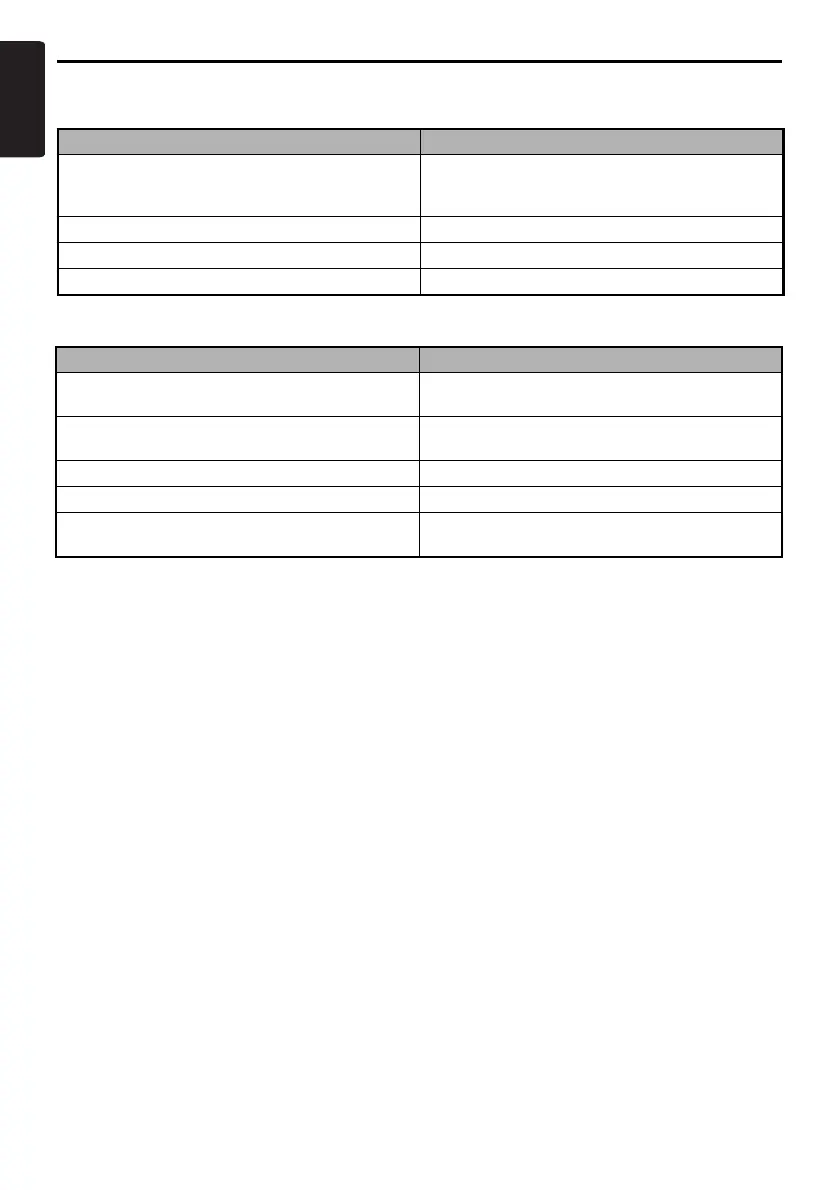List of the Voice Commands (Navigation Features)
60
MAX973HD
English
● Voice commands for entering destination
Say “(Find) Destination” ➜ then say the following command.
● Voice commands for setting voice guidance
These are the commands to change settings of the voice guidance during route guidance.
Operation Command
Sets the home address as the destination. “(My) Home”
“(Go/Return to) (my) home”, “Set destination to
(my) home”
Enters from the Address Book. “(From) Address Book”
Enters from the Nearby POI. “(From) Nearby POI”
Enters from the Previous Destinations. “(From) Previous destination”
Operation Command
Sets the route guidance voice setting to ON. “Voice guidance on”
“Activate (the) voice guidance”
Sets the route guidance voice setting to OFF. “Voice guidance off”
“Deactivate (the) voice guidance”
Increases the volume of the guidance voice. “Voice guidance Volume up”
Decreases the volume of the guidance voice. “Voice guidance Volume down”
Repeats the immediately previous voice
guidance.
“Repeat (voice) guidance”
