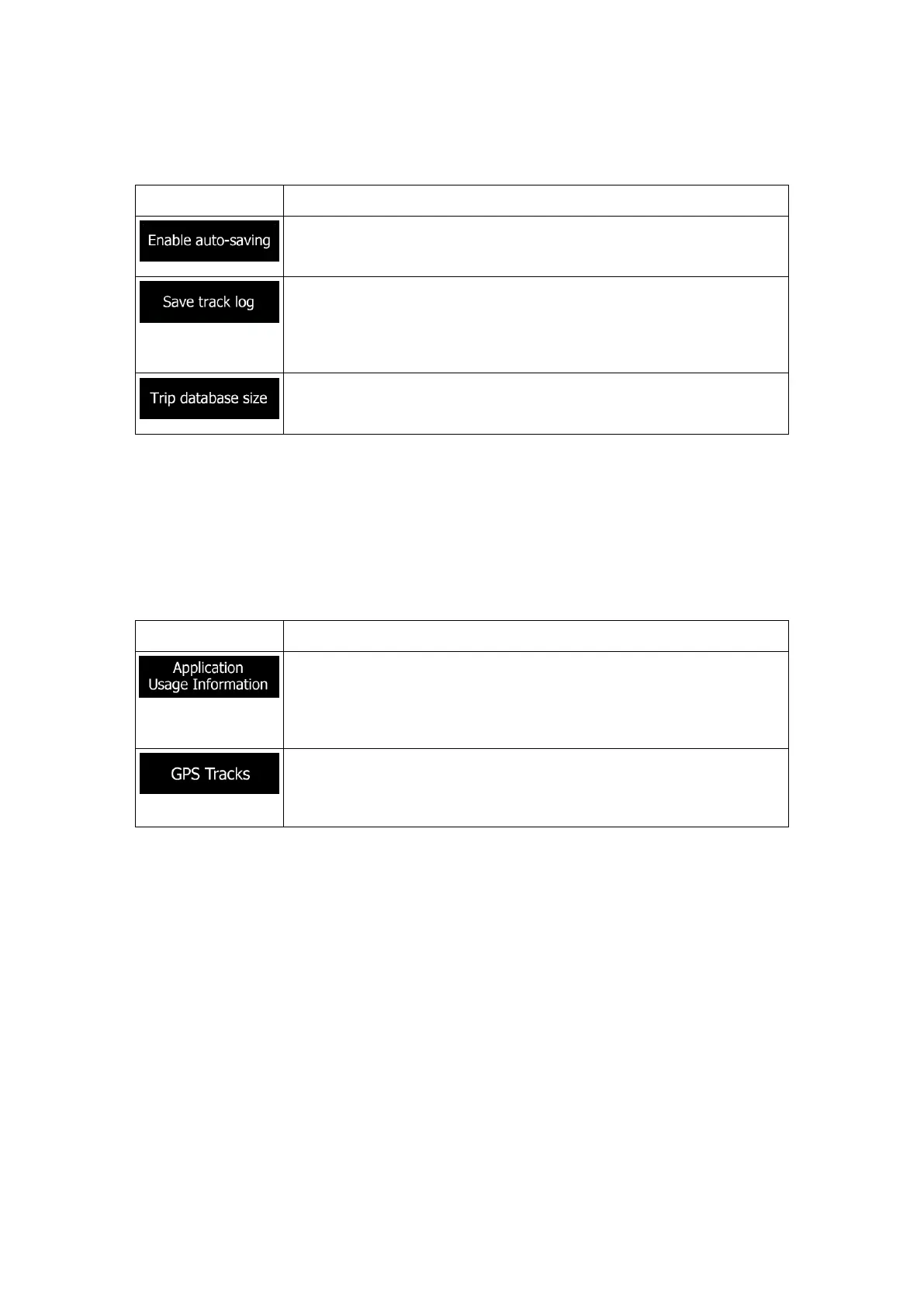4.3.8 Trip Monitor settings
Trip logs contain useful information about your recorded trips. You can enable and modify the
following settings:
Trip monitor can record statistical data of your trips. If you need these
logs later, you can let the application save them automatically for you.
Track logs, the sequence of the positions given by the GPS receiver,
can be saved together with trip logs. They can later be displayed on the
map. You can let the application save track logs w
trip.
This is not a button. This line shows the current size of the trip
database, the sum of all trip and track logs saved.
4.3.9 Usage Reports settings
If you enable it when first using the application, it collects usage information and GPS track
logs that may be used for improving the application and the quality and coverage of maps.
Data are processed anonymously; no one is able to track any personal information.
You can enable or disable collecting the following logs:
Anonymous statistical information on using the navigation software is
collected for later development purposes. Understanding how different
people use the application can help us improve the user interface and
the program workflow.
Anonymous track logs are sometimes used for providing real-
information service. Your trips can also help us improve the qual
coverage of maps.
80 NX405E English
