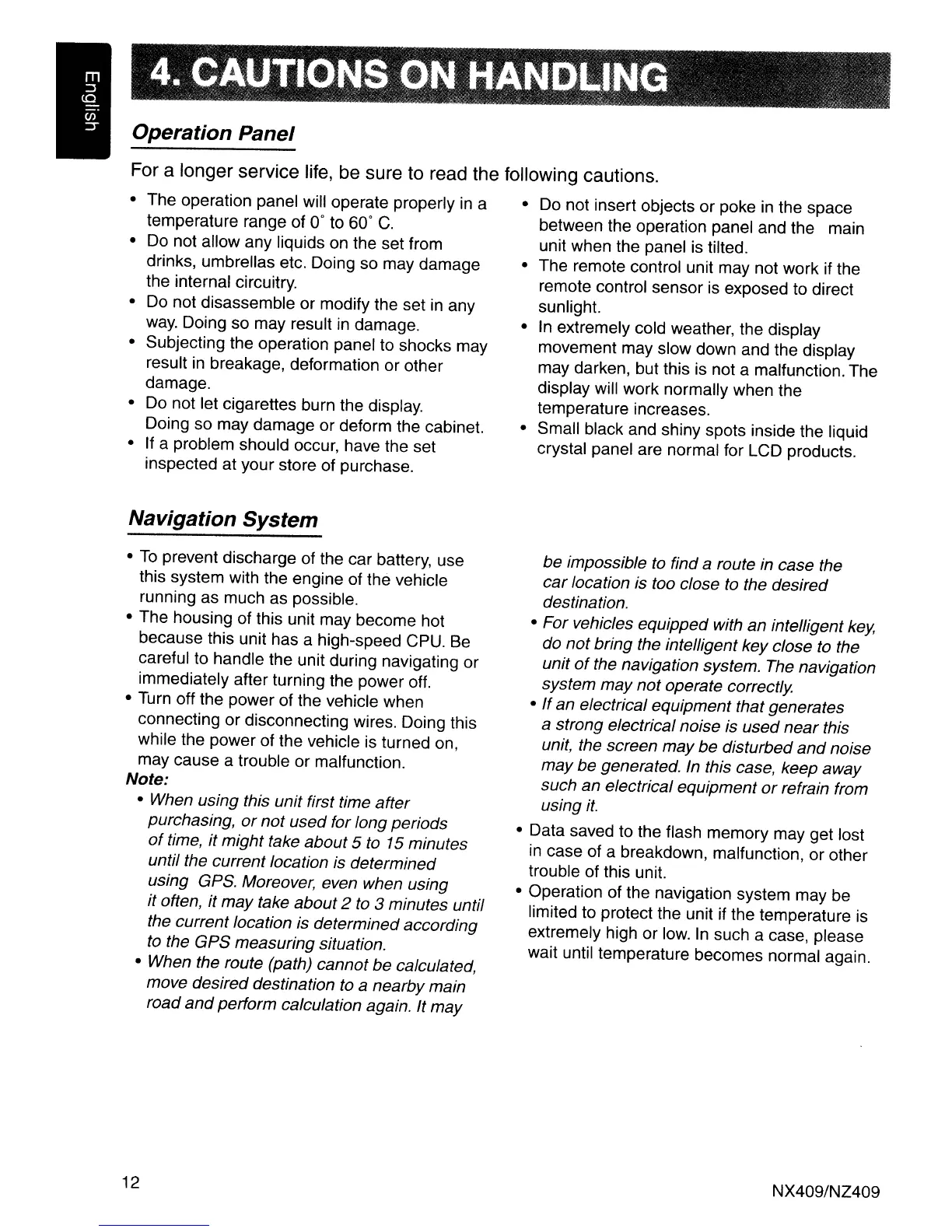4. CAUTIONS
ON
HANDLIN·G
. ,
...
........
:
"~
. . ' . \
Operation Panel
For a longer service life, be sure to read the following cautions.
• The operation panel will operate properly in a
temperature range of
0°
to
60°
C.
• Do not allow any liquids on the set from
drinks, umbrellas etc. Doing so may damage
the internal circuitry.
• Do not disassemble or modify the set in any
way.
Doing so may result
in
damage.
• Subjecting the operation panel to shocks may
result in breakage, deformation
or
other
damage.
• Do not let cigarettes burn the display.
Doing so may damage or deform the cabinet.
•
If
a problem should occur, have the set
inspected at your store of purchase.
Navigation System
•
To
prevent discharge of the car battery, use
this system with the engine of the vehicle
running as much as possible.
• The housing of this unit may become hot
because this unit has a high-speed CPU. Be
careful to handle the unit during navigating or
immediately after turning the power off.
• Turn off the power of the vehicle when
connecting or disconnecting wires. Doing this
while the power of the vehicle
is
turned on,
may cause a trouble
or
malfunction.
Note:
• When using this unit first time
after
purchasing, or
not
used
for long periods
of
time, it
might
take
about
5 to 15 minutes
until the current location is determined
using GPS. Moreover, even when using
it often, it
may
take
about
2 to 3 minutes until
the current location is determined according
to the GPS measuring situation.
• When the route (path) cannot
be
calculated,
move desired destination to
a nearby main
road
and
perform calculation again. It
may
12
• Do not insert objects or poke
in
the space
between the operation panel and the main
unit when the panel
is
tilted.
• The remote control unit may not work if the
remote control sensor is exposed to direct
sunlight.
•
In
extremely cold weather, the display
movement may slow down and the display
may darken, but this is not a malfunction. The
display will work normally when the
temperature increases.
• Small black and shiny spots inside the liquid
crystal panel are normal for LCD products.
be impossible to find a route in case the
car
location is too close to the desired
destination.
• For vehicles equipped with
an
intelligent
key,
do
not
bring the intelligent key close to the
unit
of
the navigation system. The navigation
system
may
not
operate correctly.
•
If
an electrical equipment that generates
a strong electrical noise is
used
near
this
unit, the screen
may
be
disturbed
and
noise
may
be
generated. In this case, keep away
such an electrical equipment
or refrain from
using
it.
• Data saved to the flash memory may get lost
in
case of a breakdown, malfunction, or other
trouble of this unit.
• Operation of the navigation system may be
limited to protect the unit
if
the temperature
is
extremely high or
low.
In
such a case, please
wait until temperature becomes normal again.
NX409/NZ409
