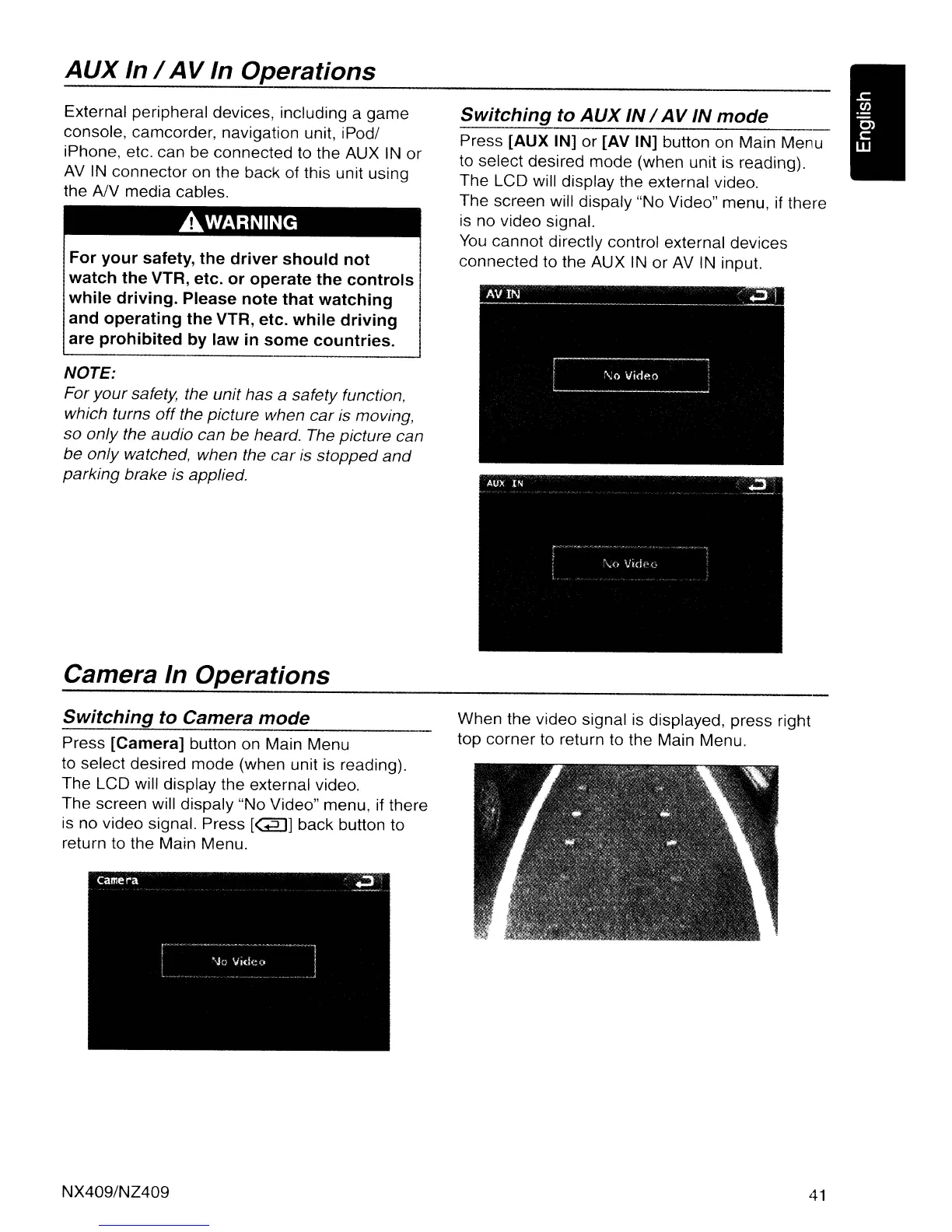AUX
In /
AV
In Operations
External peripheral devices, including a game
console, camcorder, navigation unit, iPod/
iPhone, etc. can be connected to the AUX
IN
or
AV
IN
connector on the back of this unit using
the AlV media cables.
AWARNING
For your safety, the driver should not
watch the VTR, etc. or operate the controls
while driving. Please note that watching
and operating the VTR, etc. while driving
are prohibited by law
in
some countries.
NOTE:
For
your
safety, the unit has a safety function.
which turns
off
the picture when
car
is moving,
so only the audio can be heard. The picture can
be only watched, when the
car
is stopped
and
parking brake is applied.
Camera
In
Operations
Switching to Camera mode
Press [Camera] button on Main Menu
to select desired mode (when unit is reading).
The LCD will display the external video.
The screen will dispaly "No Video" menu, if there
is no video signal. Press
[(m]
back button to
return to the Main Menu.
NX409/NZ409
Switching to
AUX
IN
/
AV
IN mode
Press [AUX IN]
or
[AV IN] button on Main Me u
to select desired mode (when unit is reading).
The LCD will display the external video.
The
screen will dispaly "No Video" menu, if there
is
no video signal.
You
cannot directly control external devices
connected to the AUX
IN
or
AV
IN input.
When the video signal is displayed, press right
top corner to return to the Main Menu.
41
