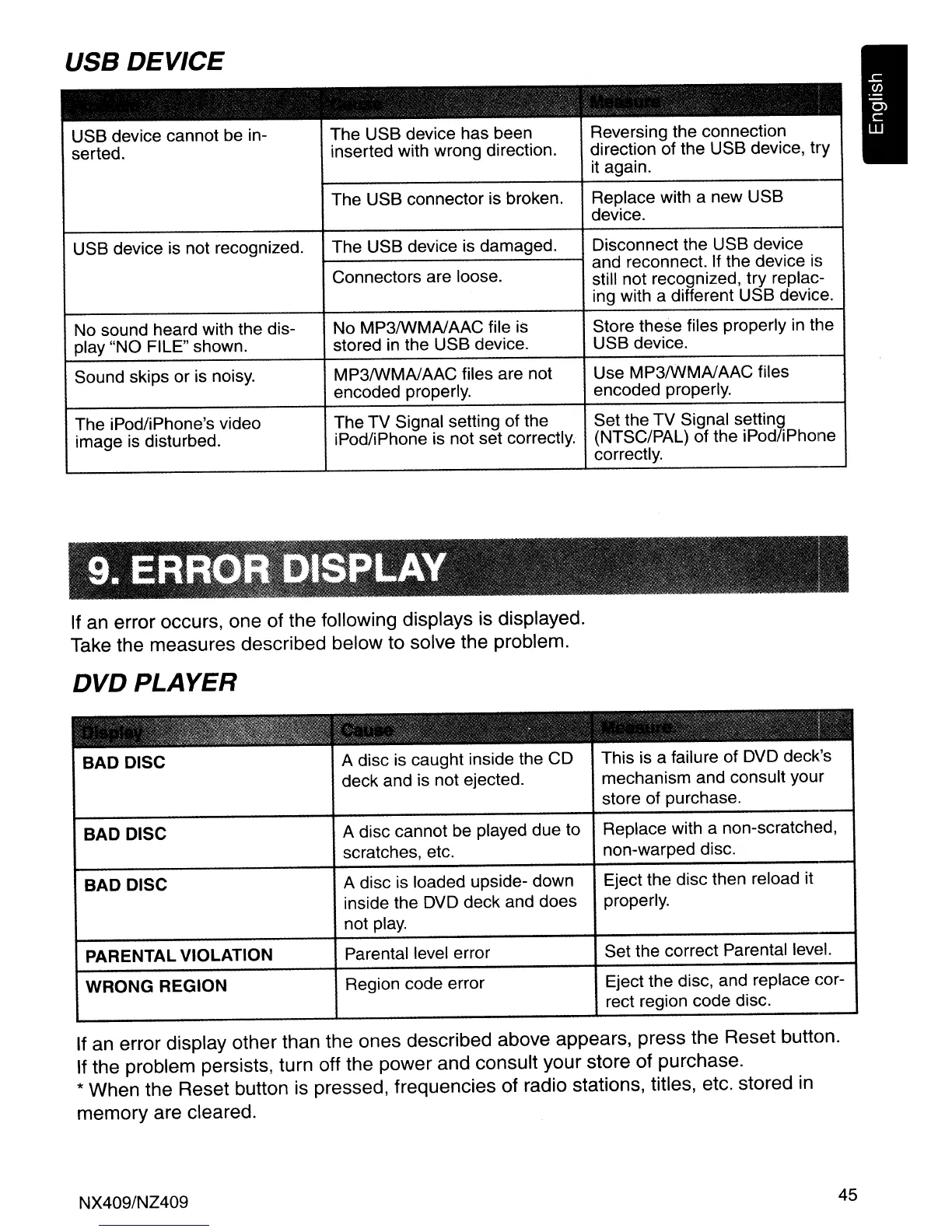USB DEVICE
USB device cannot be in-
serted.
The USB device has been
inserted with wrong direction.
Reversing the connection
direction of the USB device, try
it again.
The USB connector is broken. Replace with a new USB
device.
USB device is not recognized.
No sound heard with the dis-
play "NO FILE" shown.
Sound skips or is noisy.
The iPod/iPhone's video
image is disturbed.
The USB device is damaged.
Connectors are loose.
No MP3IWMAJAAC file is
stored
in
the USB device.
MP3IWMAJAAC files are not
encoded properly.
The TV Signal setting of the
iPod/iPhone is not set correctly.
Disconnect the USB device
and reconnect. If the device is
still not recognized, try replac-
ing with a different USB device.
Store these files properly in the
USB device.
Use MP3IWMAJAAC files
encoded properly.
Set the
TV
Signal setting
(NTSC/PAL) of the iPod/iPhone
correctly.
If an error occurs, one of the following displays is displayed.
Take the measures described below to solve the problem.
DVDPLAYER
..
"
J:~:'~.?i~:'/~!:rjk~~:L·;
,.
:
BAD DISC A disc is caught inside the CD This is a failure of DVD deck's
deck and is not ejected.
mechanism and consult your
store of purchase.
BAD DISC
A disc cannot be played due to
Replace with a non-scratched,
scratches, etc.
non-warped disc.
BAD DISC
A disc is loaded upside- down Eject the disc then reload it
inside the DVD deck and does properly.
not
play.
PARENTAL VIOLATION Parental level error Set the correct Parental level.
WRONG REGION
Region code error
Eject the disc, and replace cor-
rect region code disc.
If an error display other than the ones described above appears, press the Reset button.
If the problem persists, turn off the power and consult your store of purchase.
* When the Reset button
is
pressed, frequencies of radio stations, titles, etc. stored
in
memory are cleared.
NX409/NZ409
45
