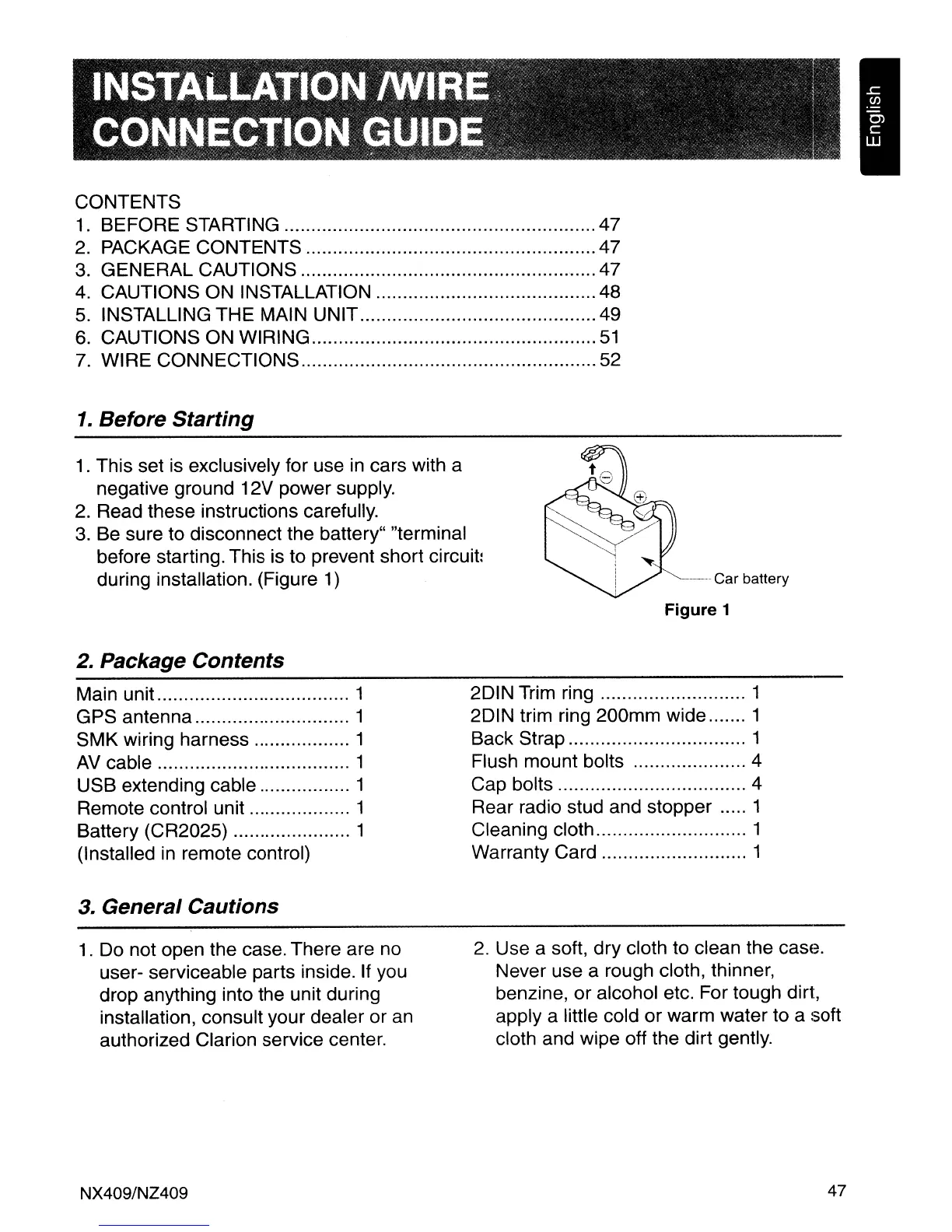CONTENTS
1.
BEFORE STARTING 47
2.
PACKAGE CONTENTS
.47
3.
GENERAL CAUTIONS 47
4.
CAUTIONS ON INSTALLATION
.48
5.
INSTALLING THE MAIN UNIT
.49
6.
CAUTIONS ON WiRING
51
7.
WIRE CONNECTIONS 52
1.
Before
Starting
1.
This set is exclusively for use
in
cars with a
negative ground 12V power supply.
2.
Read these instructions carefully.
3.
Be sure to disconnect the battery" "terminal
before starting. This is to prevent short
circuit~
during installation. (Figure
1)
--
Car battery
2. Package
Contents
Figure
1
Main unit.. 1
GPS antenna 1
SMK wiring harness 1
AV
cable 1
USB extending cable 1
Remote control unit 1
Battery (CR2025) 1
(Installed
in
remote control)
3.
General
Cautions
1.
Do not open the case. There are no
user- serviceable parts inside.
If
you
drop anything into the unit during
installation, consult your dealer or
an
authorized Clarion service center.
NX409/NZ409
2DIN Trim ring 1
2DIN trim ring 200mm wide 1
Back Strap 1
Flush mount bolts 4
Cap bolts 4
Rear radio stud and stopper 1
Cleaning cloth 1
Warranty Card 1
2.
Use a soft, dry cloth to clean the case.
Never use a rough cloth, thinner,
benzine, or alcohol etc. For tough dirt,
apply a little cold or warm water to a soft
cloth and wipe off the dirt gently.
47
