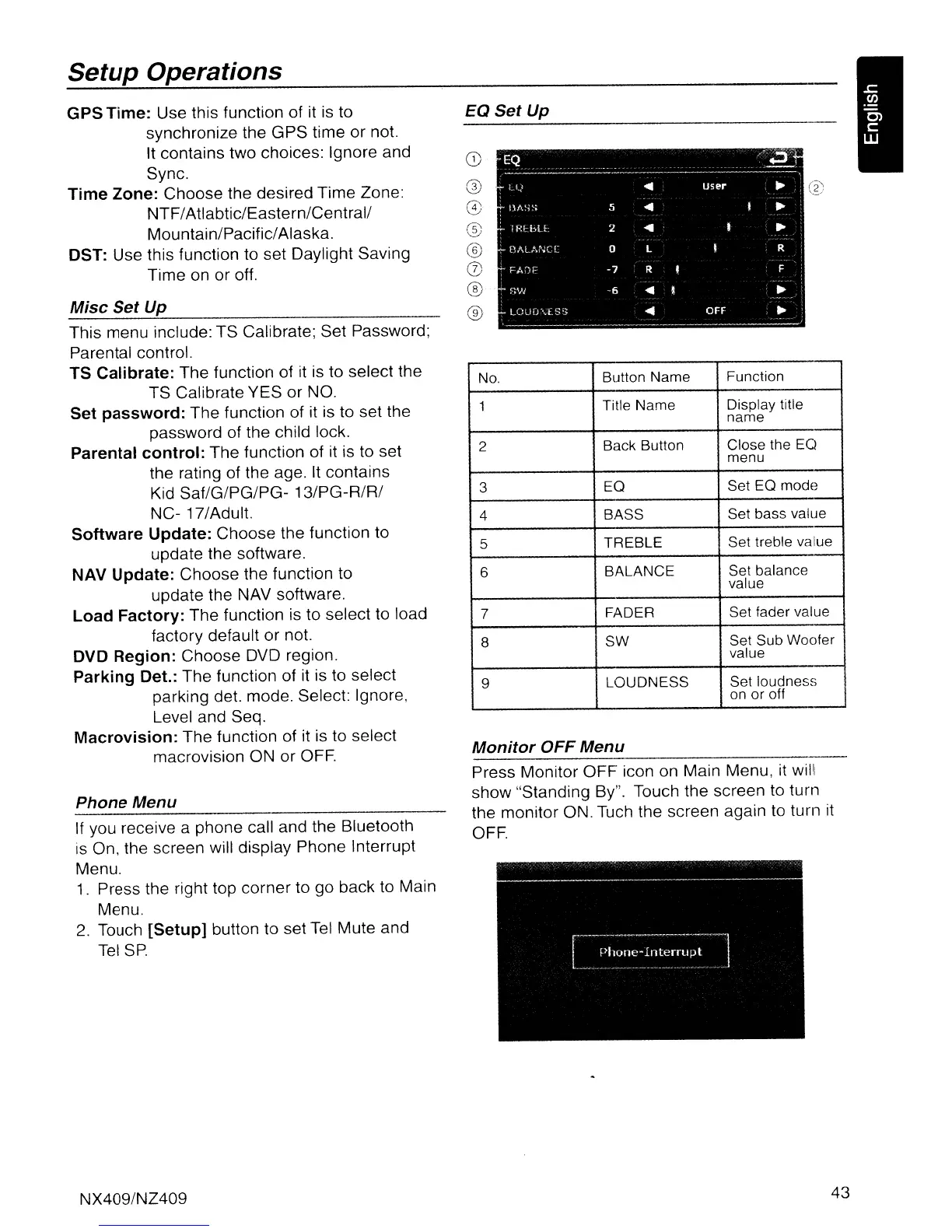Setup Operations
GPS Time: Use this function of
it
is to
synchronize the GPS time or not.
It contains two choices: Ignore and
Sync.
Time Zone: Choose the desired Time Zone:
NTF/Atlabtic/Eastern/Central/
Mountain/Pacific/Alaska.
DST: Use this function to set Daylight Saving
Time on or off.
Mise Set Up
This menu include: TS Calibrate; Set Password;
Parental control.
TS Calibrate: The function of
it
is to select the
TS Calibrate YES or NO.
Set password: The function of
it
is to set the
password of the child lock.
Parental control: The function of
it
is to set
the rating of the age. It contains
Kid SaflG/PG/PG- 13/PG-R/R/
NC- 17/Adult.
Software Update:
ChoosE~
the function to
update the software.
NAV Update: Choose the function to
update the NAV software.
Load Factory: The function is to select to load
factory default or not.
DVD Region: Choose DVD region.
Parking Det.: The function of it is to select
parking det. mode. Select: Ignore,
Level and Seq.
Macrovision: The function of it is to select
macrovision ON or OFF.
Phone Menu
If you receive a phone call and the Bluetooth
is On. the screen will display Phone Interrupt
Menu.
1.
Press the right top corner to go back to Main
Menu.
2.
Touch [Setup] button to set
Tel
Mute and
Tel
SP.
NX409/NZ409
EQSetUp
No. Button
Name
Function
1 Title Name Display title
name
2 Back Button Close the EO
menu
3
EO
Set EO mode
4 BASS
Set bass value
5
TREBLE Set treble value
6
BALANCE
Set balance
value
7
FADER
Set fader value
8
SW
Set Sub Woofer
value
9
LOUDNESS
Set loudness
on or off
Monitor
OFF
Menu
Press Monitor
OFF
icon on Main Menu.
it
will
show "Standing By". Touch the screen to turn
the monitor ON. Tuch the screen again to turn it
OFF.
43