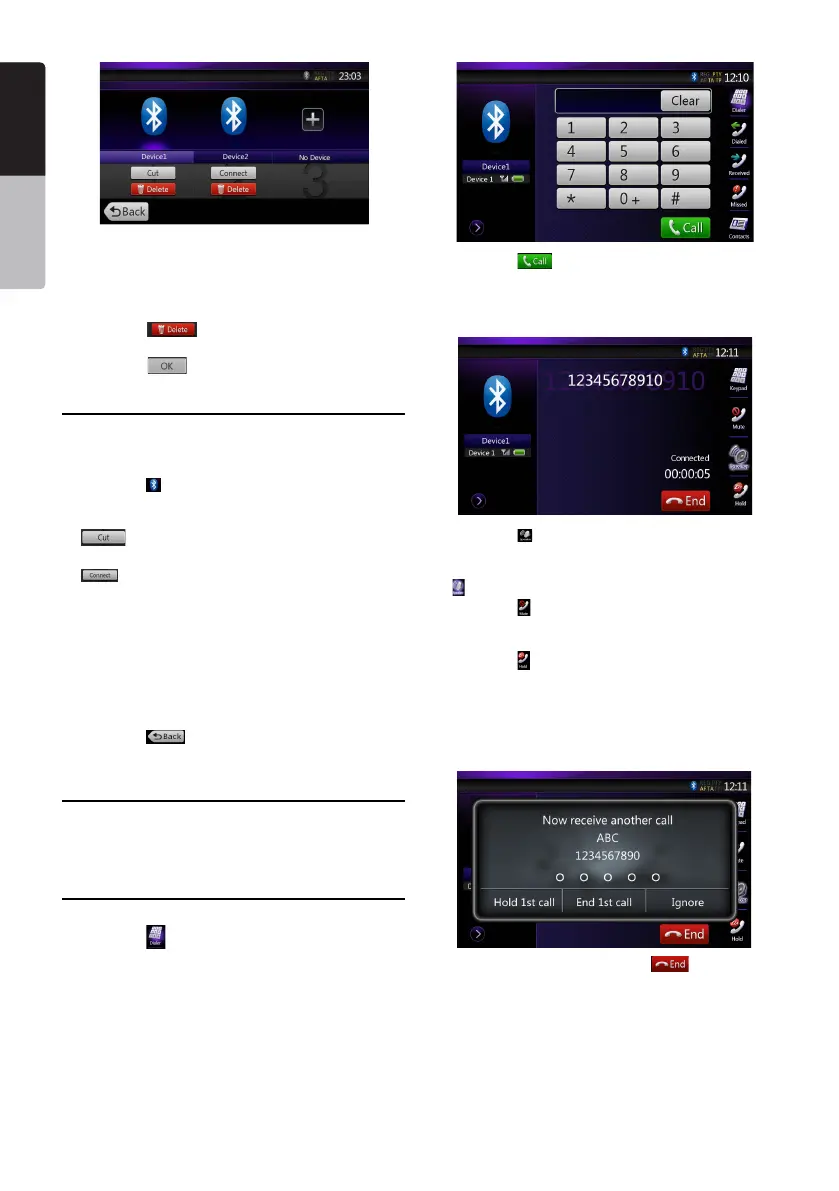38 NZ502E
English
English
Owner’s Manual
English
Owner’s Manual
When the pairing operation completes, the
registered cellular phone is set as the current
telephone, and the display returns to the
Telephone screen.
• To delete the cellular phone registration
1. Touch the [
] key to delete the device.
Aconfirmation screen is displayed.
2. Touch the [
] key to confirm delete.
Select the cellular phone
To change the current cellular phone to the other
device which is already registered, perform the
following operation.
1. Touch the [
]keytodisplaytheDeviceSelect
screen.
2. Touch the currently connected device, then press
[
] key to disconnect the active device.
3.TouchthedesiredDevicekeyyouwishtouse.Press
[
] key to select it as your active device. The
corresponding cellular phone is set as the current
telephone.
• Ifthepowerofthecellularphoneisnotturnedon,
turn it on.
• Thecellularphonemayprompttoacknowledgethe
BluetoothconnectionortoenterthePassKeycode
ofthisunit.Performtheseoperationsaccordingto
the message displayed.
4. Touch the [
] key to return to the previous
screen.
Obtaining the Phone Book data
Sending the Phone Book data from the cellular
phone enables you to make a call using the Phone
Book function from this unit.
Telephone operations
Making a call using the Ten-Key pad
1. Touch the [ ]keytodisplaytheTen-Keypad
screen.
2.EnterthetelephonenumberbyusingtheTen-Key
pad displayed on the screen.
3. Touch the [ ](Send)keytocalltheentered
number.
• ThefollowingTelephoneInterruptscreenis
displayed during phone call.
• Touchthe[ ] key to talk by using the cellular phone
andcancelingthehands-freefunction(Private
Mode).Toreturntothehands-freemode,touchthe
[
] key again.
• Touchthe[
] key to mute the microphone.Now you
can hear the other side, but the other side cannot
hear your side.
• Touchthe[
] key to hold the current phone call,
now you can answer to the other incoming call.
Touch again to talk with previous call
Ifduringacallwithathird-partycall,youcankeep
the current call to answer a third party or hang up
the current call to answer a third party. You can also
ignorethethird-partycalls.
4.Whenthecallisnished,touch[ ] key to hang
up.
Note:
•Dependingonsomespecialcellularphone,the
TelephoneInterruptscreenmaybeclosedandthe
connection with this system may be disconnected
when entering the Private mode.
