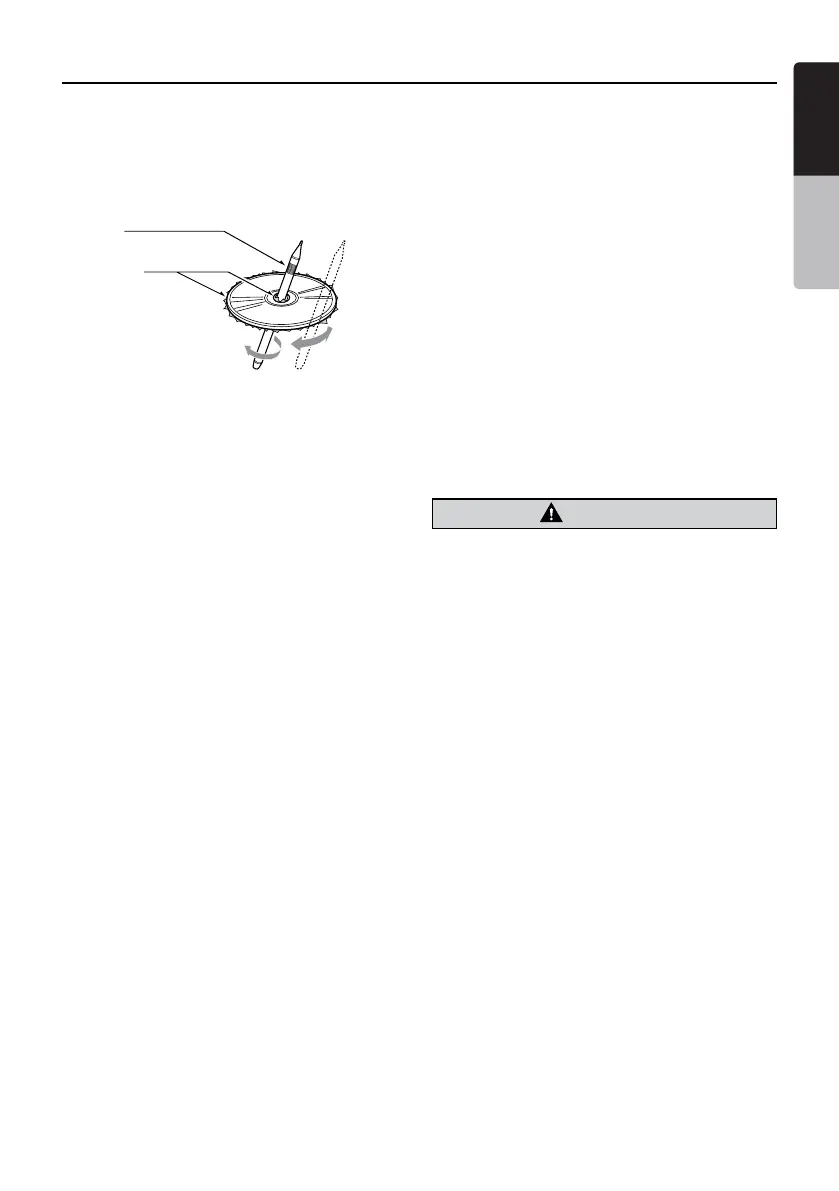7NZ502E
English
English
Owner’s Manual
English
Owner’s Manual
Handling
• Newdiscsmayhavesomeroughnessaroundthe
edges. If such discs are used, the player may not
workorthesoundmayskip.Useaball-pointpenor
the like to remove any roughness from the edge of
the disc.
Ball-pointpen
Roughness
• Neversticklabelsonthesurfaceofthediscormark
the surface with a pencil or pen.
• Neverplayadiscwithanycellophanetapeorother
glue on it or with peeling off marks. If you try to play
such a disc, you may not be able to get it back out
of the DVD player or it may damage the DVD player.
• Donotusediscsthathavelargescratches,are
misshapen,cracked,etc.Useofsuchdiscsmay
cause misoperation or damage.
• Toremoveadiscfromitsstoragecase,pressdown
on the center of the case and lift the disc out,
holding it carefully by the edges.
• Donotusecommerciallyavailablediscprotection
sheetsordiscsequippedwithstabilizers,etc.These
may damage the disc or cause breakdown of the
internal mechanism.
Storage
• Donotexposediscstodirectsunlightoranyheat
source.
• Donotexposediscstoexcesshumidityordust.
• Donotexposediscstodirectheatfromheaters.
Cleaning
• Toremovengermarksanddust,useasoftcloth
and wipe in a straight line from the center of the disc
to the circumference.
• Donotuseanysolvents,suchascommercially
availablecleaners,anti-staticspray,orthinnerto
clean discs.
• Afterusingspecialdisccleaner,letthediscdryoff
well before playing it.
On Discs
• Exerciseagoodprecautionwhenloadingadisc.The
operation panel will close automatically when leaving
it open for a while.
• Neverturnoffthepowerandremovetheunitfrom
the car with a disc loaded.
CAUTION
For your safety, the driver should not
insert or eject a disc, opening the
operation panel while driving.
Handling Discs
