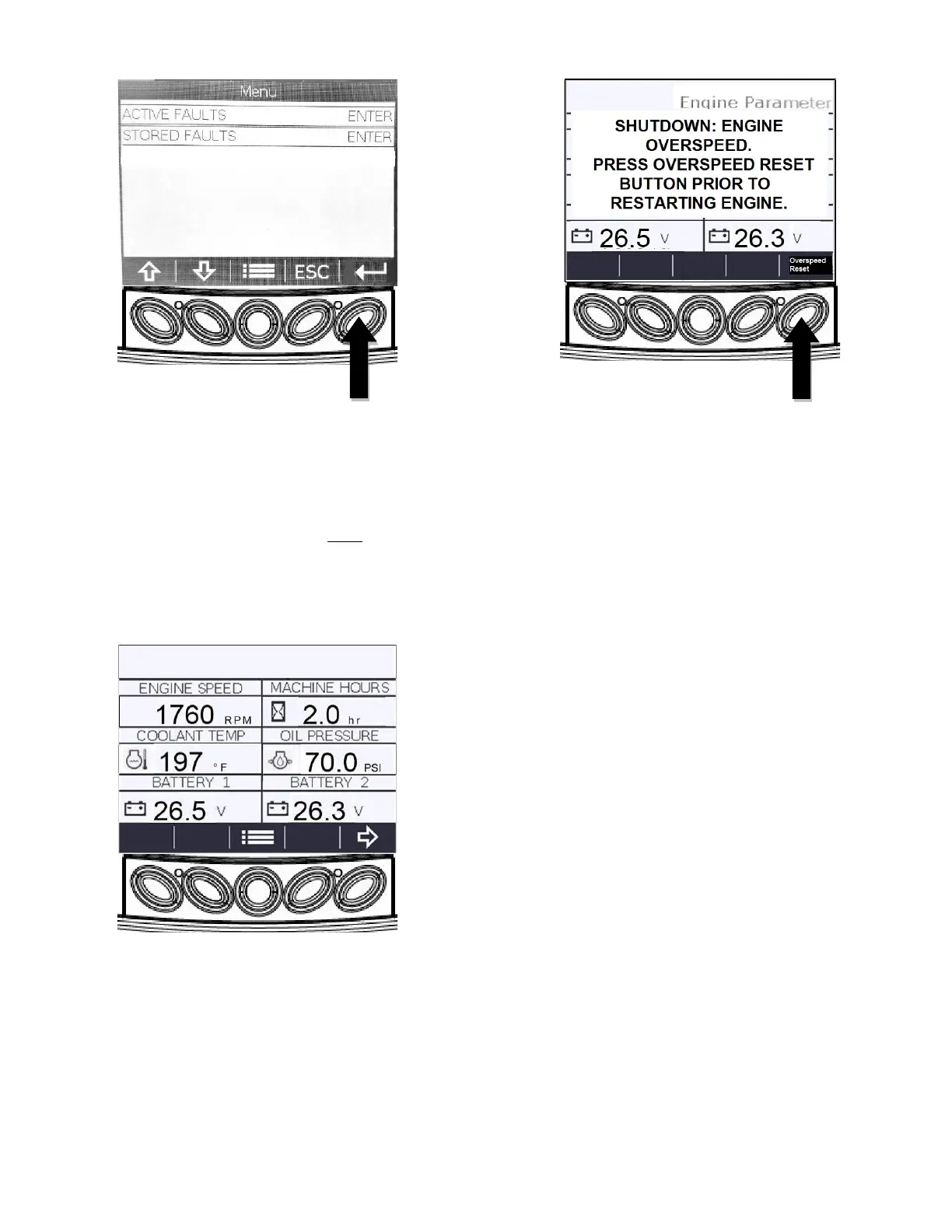28
8. With “Active Faults” highlighted, press the
“Enter” (E) key. The first “Active Fault”
screen will appear.
Engine Shutdown Codes
Note: For Clarke Engine models, the only shutdown
will be due to an overspeed condition.
1. During normal operation, the six-up display
will be viewed.
2. When the diagnostic gauge receives a severe
trouble code from an ECM, the six-up display
will be replaced with the “Shutdown” message,
The SPN and FMI number will be displayed
along with a description of the problem.
3. An overspeed event will lock the engine from
restarting. To acknowledge the overspeed
event and hide the trouble code, press the
“Enter” key. It will be labeled as “Overspeed
Reset”. Once reset, the engine will be ready to
restart.
4. The engine will NOT restart and run until the
overspeed reset procedure is performed. See
Section 3.5.3 for more details about the
Overspeed Reset procedure.
5. The engine will not restart and run until the
overspeed reset procedure is performed.
