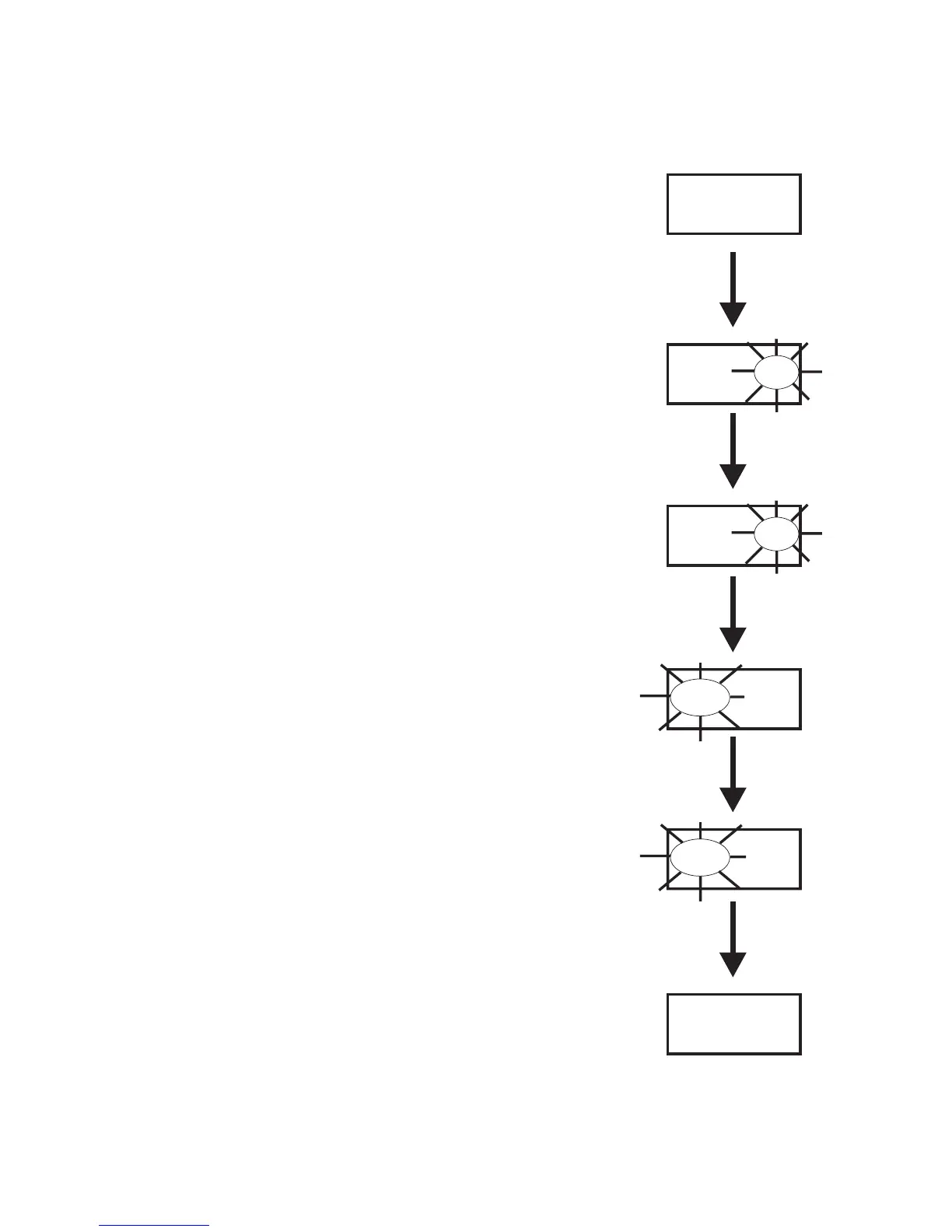Group / Channel Screen
The Group/Channel screen allows the user to change the group
and select from a pre-determined number of transmit channels.
•
The screen displayed after the beltpack power-up screens.
•
Press [SET] to edit the channel number. The channel
number will start flashing.
•
Use the [UP]/[DOWN] arrow buttons to change the chan-
nel number.
•
Press [SET] to place the beltpack on the channel selected.
Once set is pressed, the beltpack transmitter will move to
that frequency and nothing will be flashing. Now press
[SET] twice to enter group edit.
•
Use the [UP]/[DOWN] arrow buttons to change the group
number.
•
Press [SET] to place the beltpack on the group selected.
Once set is pressed, the unit returns to the group/channel
display with nothing flashing.
•
Pressing [SET] once more will start the editing sequence
over again. Pressing [MENU] during the group edit will
end editing and send the user back at the group/channel
screen without any changes. This applies to channel edit
-
ing too.
6-14
03A 01
CH
03A 01
GP
03A 01
CH
03A 01
GP
CH
03A 02
GP
CH
03A 02
GP
CH
05b 02
GP
CH
05b 02
GP
[SET]
[UP]/[DOWN]
[SET]
then [SET] twice more
[UP]/[DOWN]
[SET]
END
Group / Channel Screen