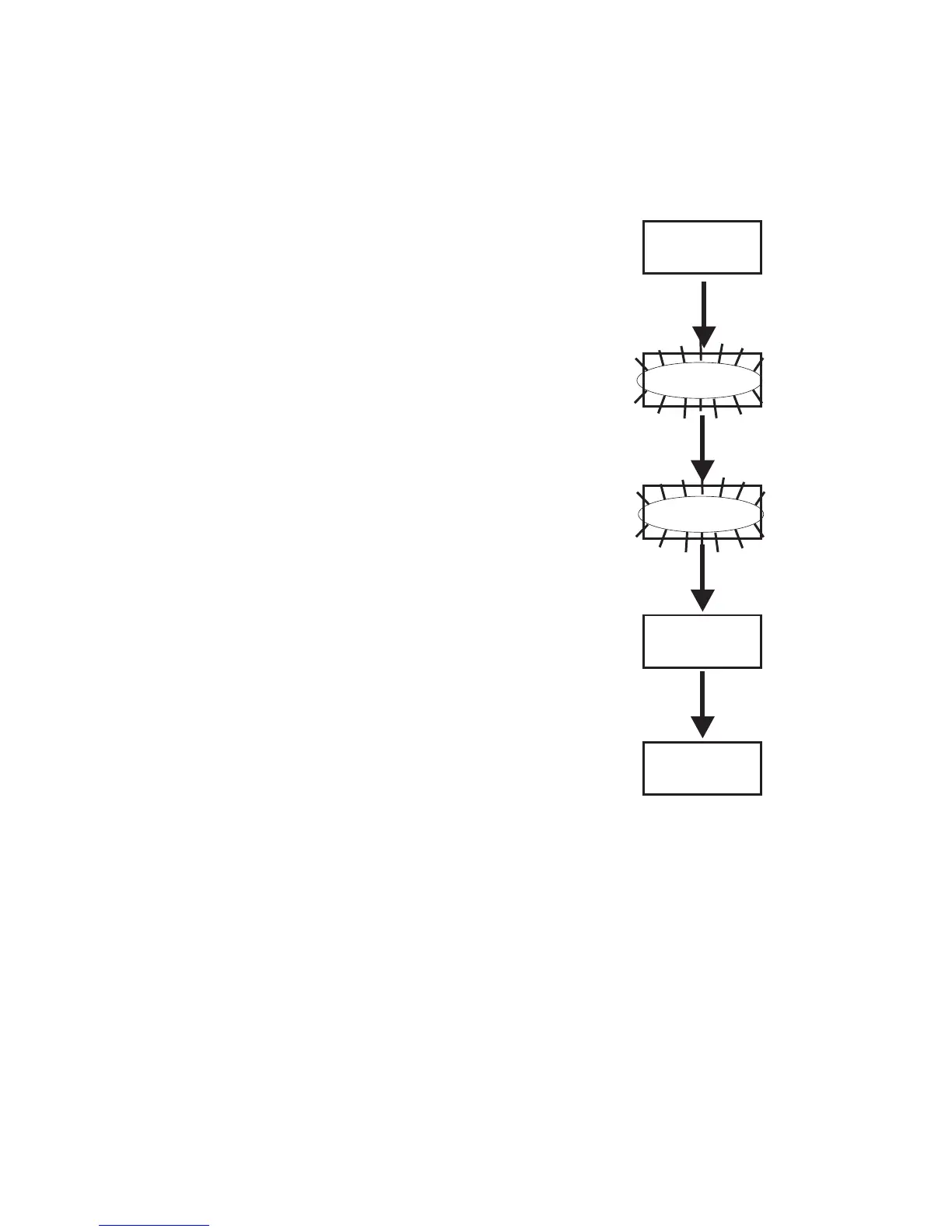Transmit Screen
The Transmit screen allows the user to set the beltpack trans
-
mit frequency. Factory-defined groups will allow only a set
number of pre-defined frequencies to be selected.
User-programmable groups will allow the user to change the
frequency in 25kHz steps.
•
Press [MENU] once from the group/channel screen to ar
-
rive at the transmit frequency screen.
•
Press [SET] to edit the frequency. The number will start
flashing.
•
Use the [UP]/[DOWN] arrow buttons to change the fre
-
quency.
•
Press [SET] to place the beltpack on the frequency se-
lected. If set is held down, during that time the
group/channel is displayed so the user is aware of what
transmit channel the unit has been placed. Once set is re-
leased, the unit returns to the transmit frequency screen
with nothing flashing.
•
Pressing [SET] once more will start the editing sequence
over again. Pressing [MENU] during transmit frequency
edit will end editing and send the user back to the transmit
screen without any changes.
6-15
[SET]
03A 03
GP CH
704.700
TX
706.500
TX
[UP]/[DOWN]
[SET] IS HELD DOWN
[SET] IS RELEASED
706.500
TX
END
704.700
TX
Transmit Screen