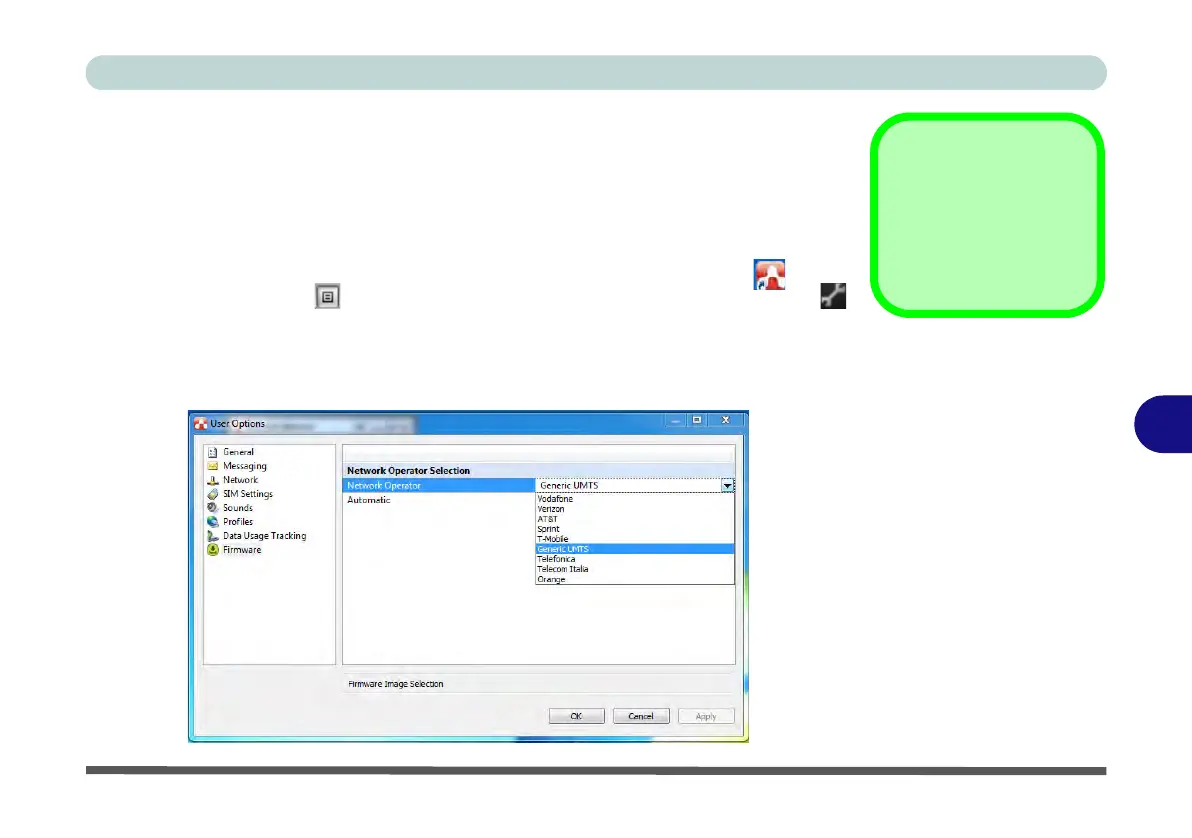Modules & Options
3G Module 7 - 63
7
Selecting a Network Operator/Service Provider
In most cases all your network operator/service provider details will be stored on
your USIM card, and will not need to be edited/modified. If you do need to set up a
network operator/service provider follow these instructions.
1. Access the AirCard Watcher application from the Start menu (Start > All Pro-
grams > Sierra Wireless > AirCard Watcher) or the desktop shortcut .
2. Either click the
menu
button and select
Options
,
or click the
Options
button
from the main program window.
3. Click
Firmware
.
4. Click to select a
Network Operator
from the dropdown menu.
5. Click
OK
.
Network Operator
If the network operator
is not listed then choose
Generic UTMS.
Figure 7 - 48
Options - Firmware
(Network Operator)