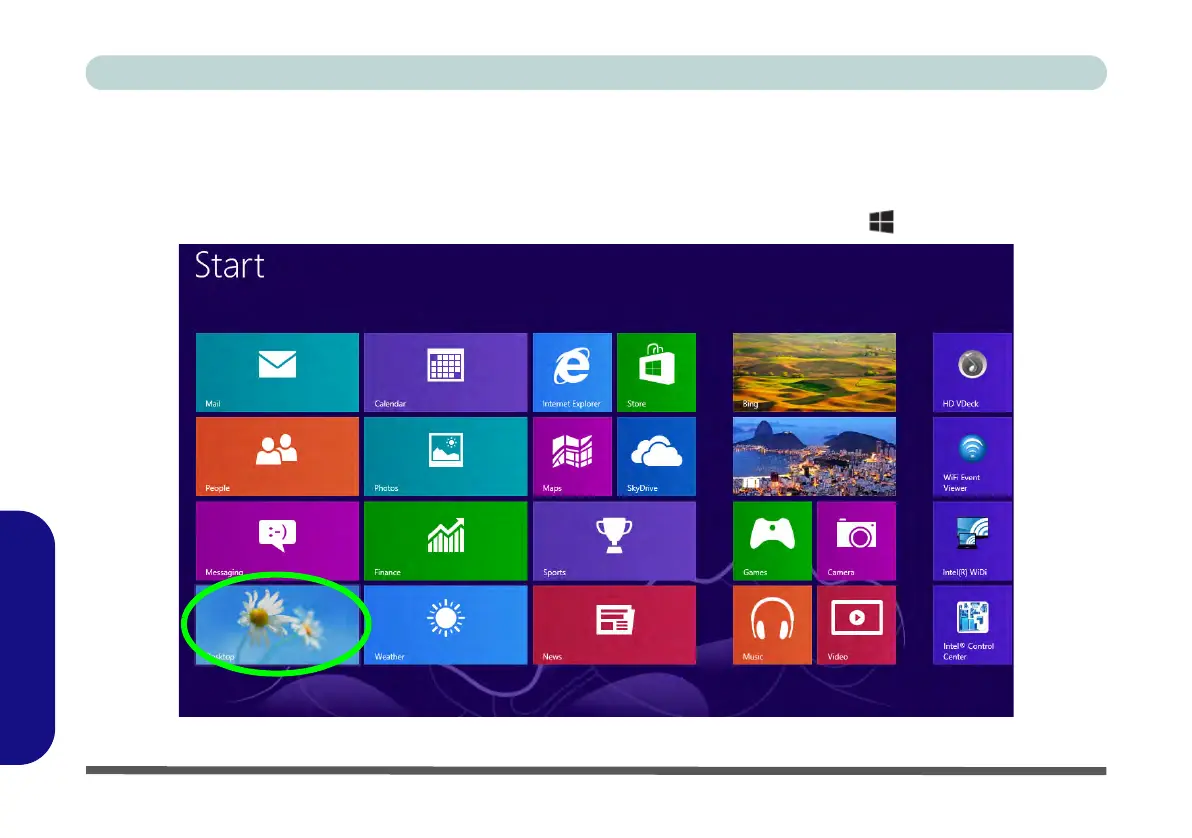E - 2 Windows 8 Start Screen & Desktop
Windows 8
Windows 8
Windows 8 Start Screen & Desktop
The Apps, control panels, utilities and programs within Windows 8 are accessed from the Metro user interface’s
Start screen and/or Windows Desktop. The Desktop (which runs as an app within the Start screen) can be ac-
cessed from the Desktop item in the Start screen (or by using the Windows Logo Key + D key combination).
Figure E - 1 - Windows Start Screen
