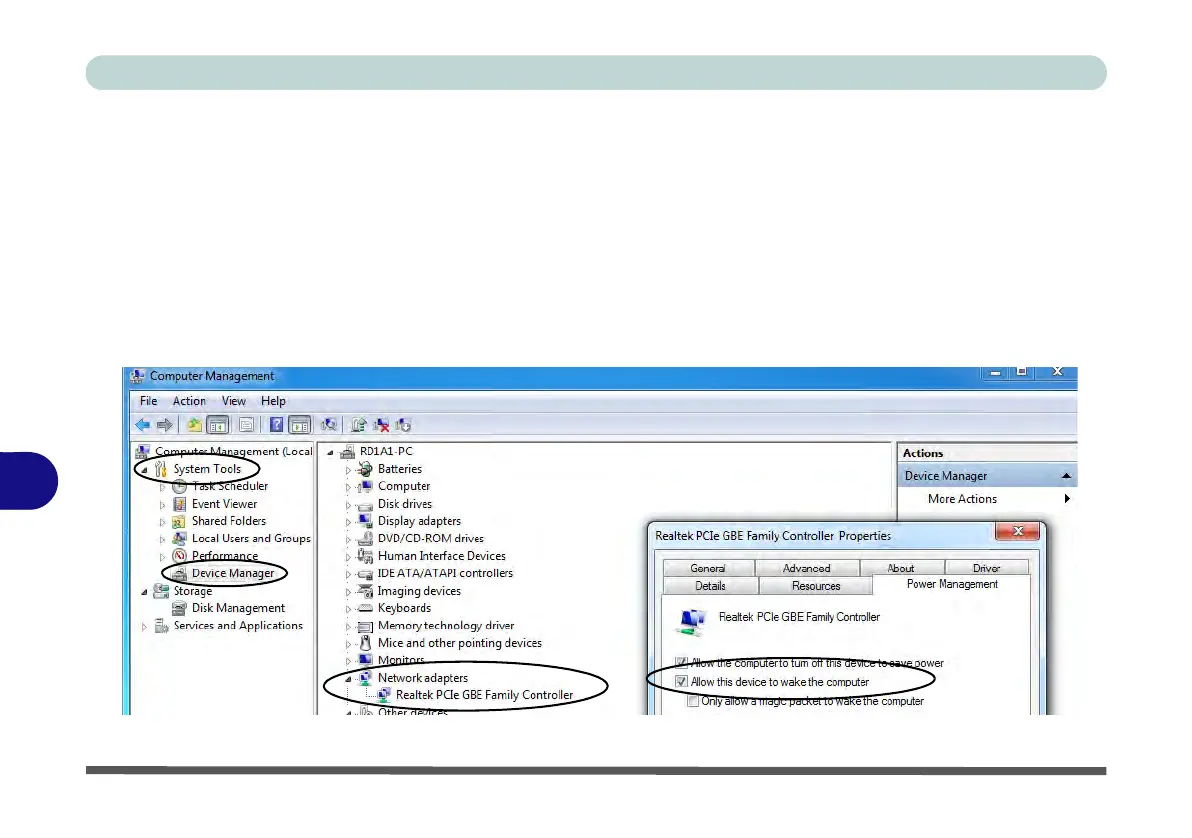Troubleshooting
8 - 18 Wake On LAN Setup
8
Wake On LAN Setup
Wake On LAN is an Ethernet computer networking standard that allows a computer to be turned on or woken
up by a network message. If you need to have your computer Wake On LAN configure the settings as follows.
1. Go the Windows control panel and double-click Administrative Tools (System and Security).
2. Double-click Computer Management.
3. Click Device Manager under System Tools, and click the arrow to the left of Network adapters.
4. Double-click Realtek PCIe GBE Family Controller, and click Power Management (tab).
5. Click to enable (place a check in the checkbox) “Allow this device to wake the computer”.
6. Click OK to close the menu, and close the Computer Management control panel.
Figure 8 - 6- Network Adapter Wake On LAN (Power Management)
