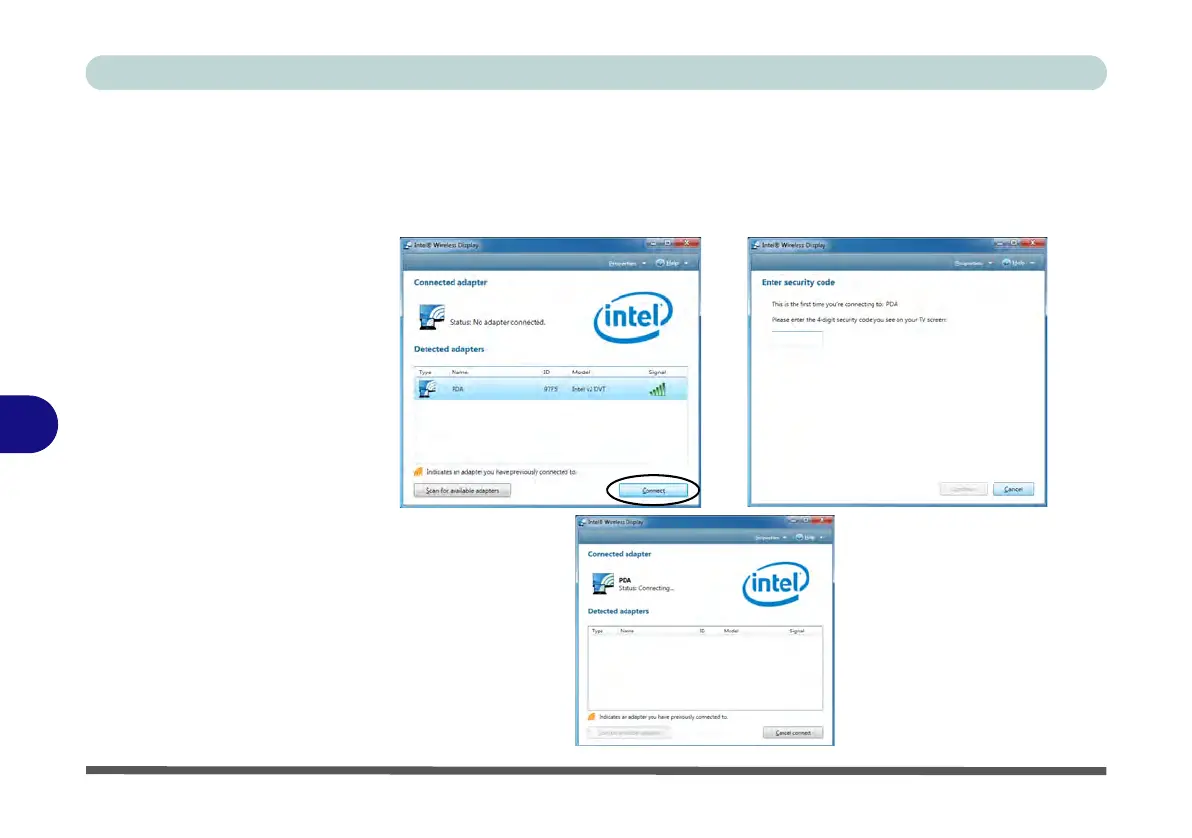Modules & Options
7 - 98 Intel® Wireless Display Application
7
4. Click to select and detected adapters, and click Connect.
5. The system will then prompt you to enter the 4-digit security code which will be
displayed on the external TV Screen (or press the connect button on the wireless
speaker adapter).
6. Enter the code for the video adapter and click Continue.
\
Figure 7 - 74
Intel® WiDi Connect
& Enter Security
Code
