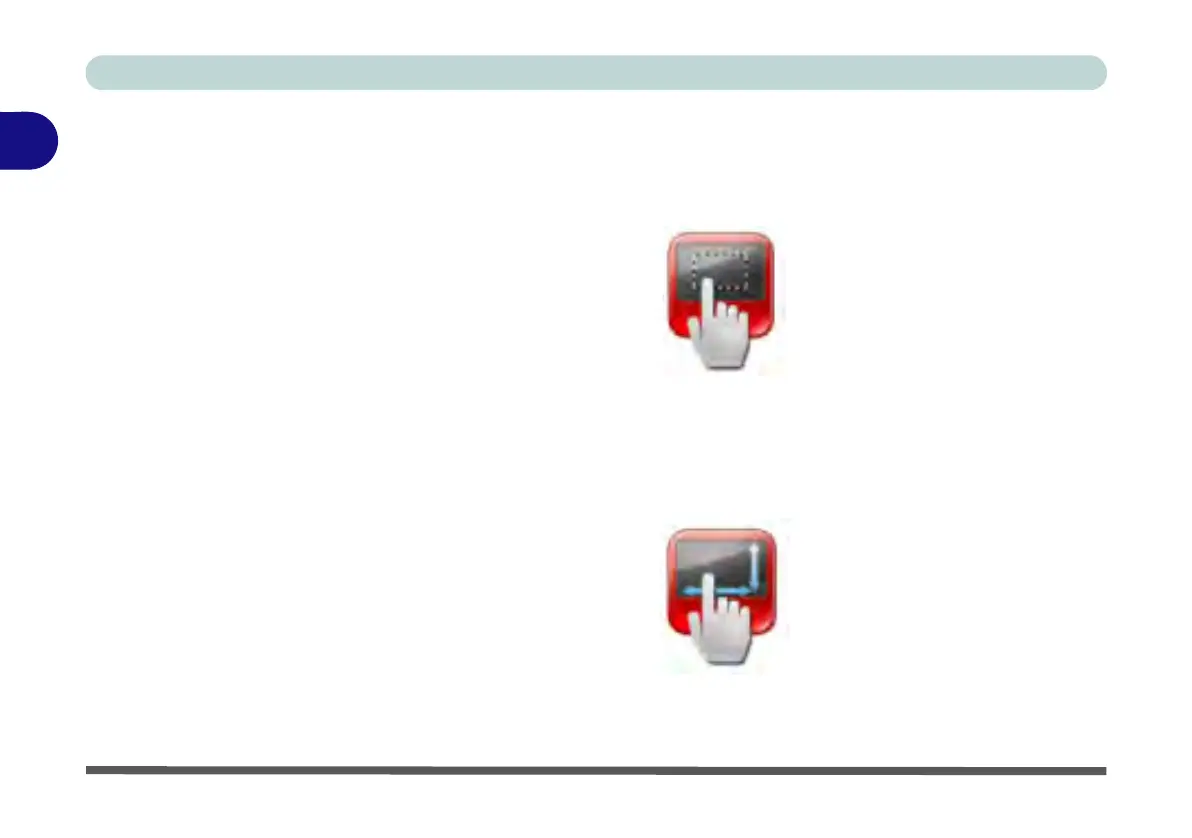Features & Components
2 - 12 TouchPad and Buttons/Mouse
2
Drag and Drop
You can select the different drag and drop methods from the menu provided. The ob-
ject can be released when you lift the finger off the TouchPad, when you tap again
or after a set time delay.
Edge Scroll
Edge Scroll can be configured to use a single finger to scroll vertically or horizon-
tally. To scroll vertically, tap the right edge of the TouchPad and drag the finger up
and down. To scroll horizontally, tap the bottom edge of the TouchPad and drag your
finger left or right.
Figure 2 - 10
Drag and Drop
Figure 2 - 11
Edge Scroll
