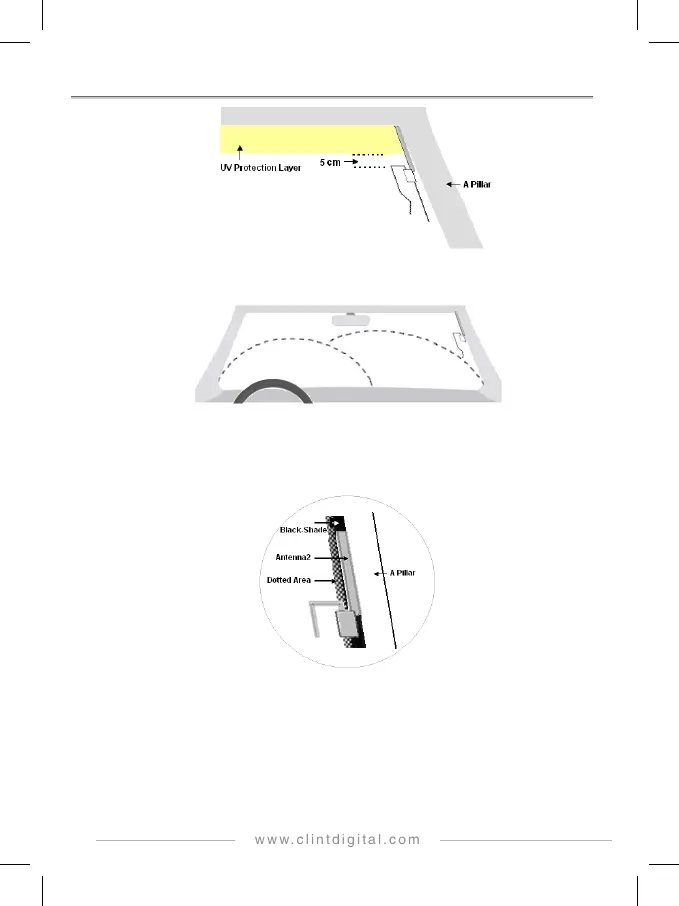6
1.2 The glass-mount antenna must be placed outside of the swept area of the windshield
w i per.
1.3 The windshield usually has a black enamel band around the edges that contains a
border of dots and a black-shade area. Please attach Antenna 2 over at least part of
the black-shade area and not just over the dotted area only, and as close to but not
inside the A pillar cover (shown below) to get a better performance.
2 Rear windshield installation
2.1 If the antenna cable length can reach to the rear windshield, the glass-mount antenna
can be placed on the top right corner and on the inside of the rear windshield that is
not reflective-coated. Same as the front windshield installation, attach the Antenna 2
over the black band, and as close to the edge of the windshield as possible.
2.2 For windshields with the electric defroster, there are tiny electric lines across the glass.
For best performance to receive the digital reception, the Antenna 1 must not be
aligned with the defroster’s electric lines as illustrated below:
