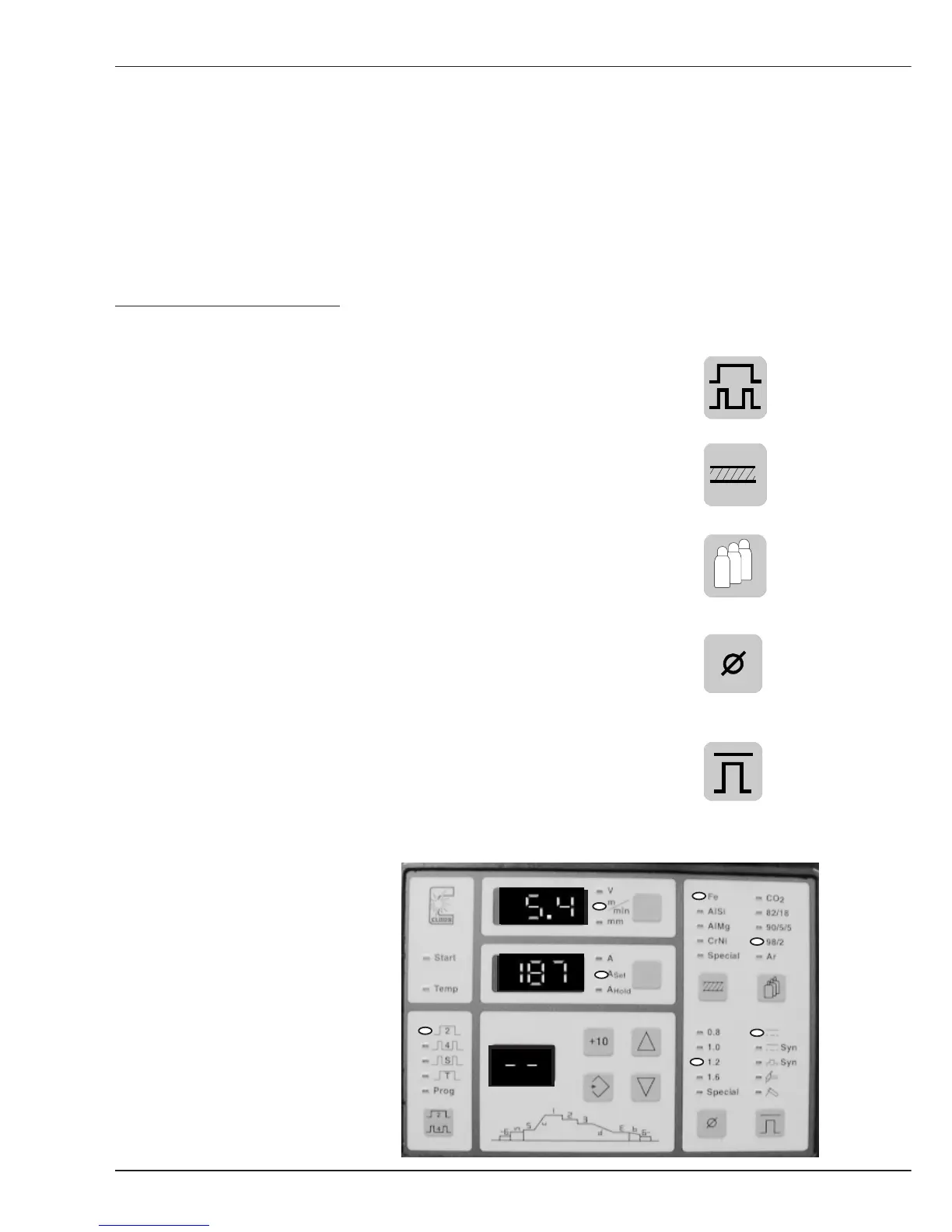B-12
Welding
GLC 353/503/553 MC3
B2.1 MIG-MAG Normal 2 knob
B2.1 Procedure: MIG-MAG Normal 2 knob operation
The following instructions inform you how to use the power source with 2 knob operation,
without internal characteristic curve.
The welder determines the characteristic curve and the working point on the characteristic
curve with the values wire feed speed and weld voltage. After setting the processvalues at
the power source operation panel, the values wire feed and weld voltage are selected at
the wire drive unit operation panel.
Please proceed as follows:
- Switch machine on
- Select the Operating mode by pressing the key.
In our example the operation mode 2 cycle has been set.
- Set the Material to be welded:
In our example Steel is used.
- The Gas used has to be set with the following key:
Mixed gas is used, consisting of 98% Argon and
2% CO
2
.
- Set the Wire diameter with the following key:
In the example 1,2 mm diameter welding wire
is used.
- Select the Procedure by pressing the following key:
When welding with 2 knob operation without pulse, the upper
LED flashes (see photo).
- Set the Display 1
by pressing the selector
key until m/min for the wire
feed speed is highlighted.
After setting, the LEDs light up as
shown on the photo.