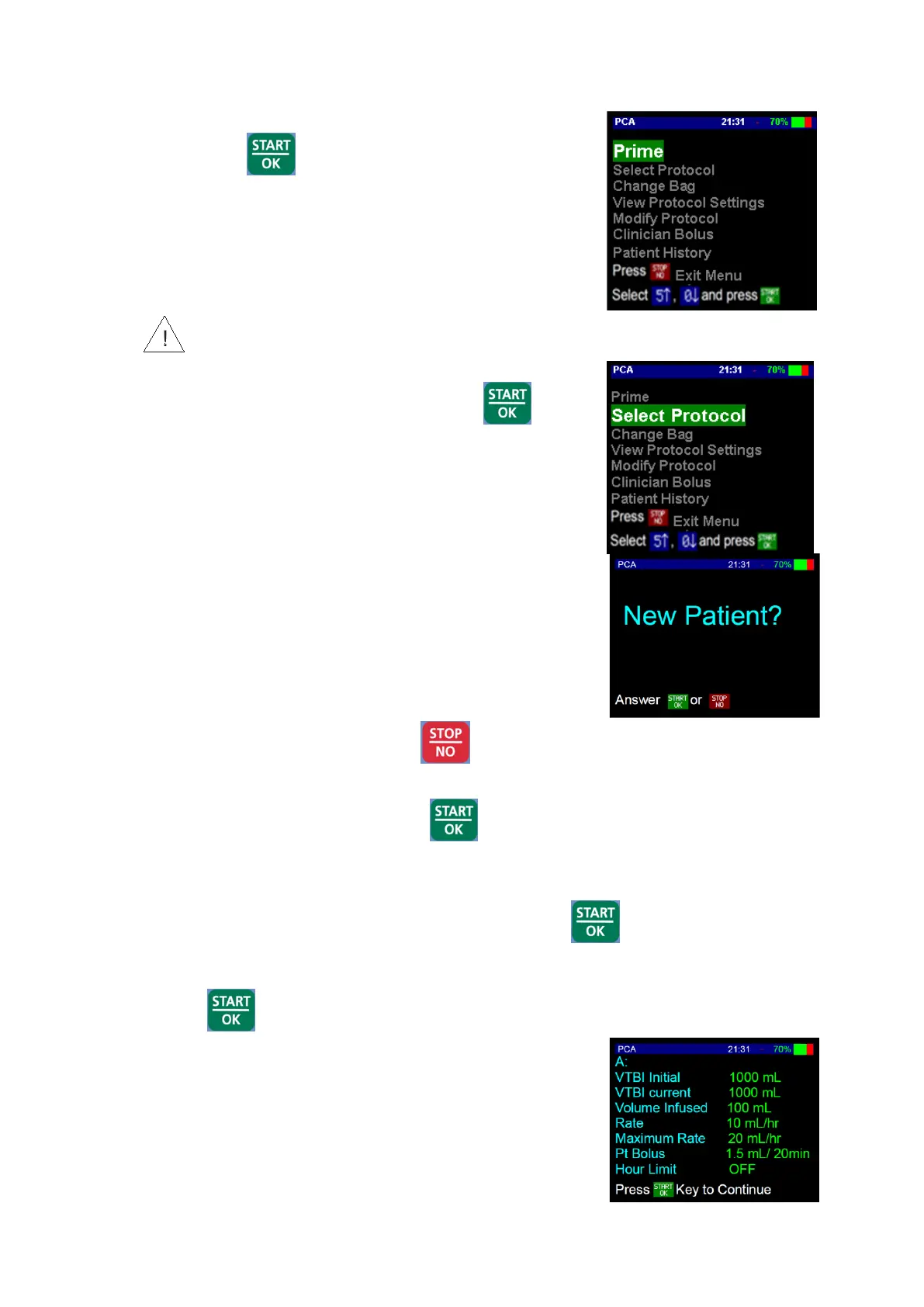Software ver. CVPCA30E_1 34
To prime the set select "Prime" and confirm
with . Prime as explained in the priming
section of this manual.
WARNING: Do not attach the set to the patient’s access device before
priming the administration set.
From the menu select "Protocol" by scrolling
with the arrow keys and pressing .
The display will show: ‘New Patient’.
For same patient: Press to switch the current patient to an
alternative protocol.
For a new patient: Press for set up. This will delete patient history
and volume infused counters.
If MediGuard® feature is turned on, user is prompted for patient's
weight. Enter in kilograms and confirm with .
Scroll using the arrow keys to the requested protocol and confirm with
NOTE: Infusion summary screen appears
showing bag volume, volume left, infused (will
be 0 (zero) if new patient was set up).
