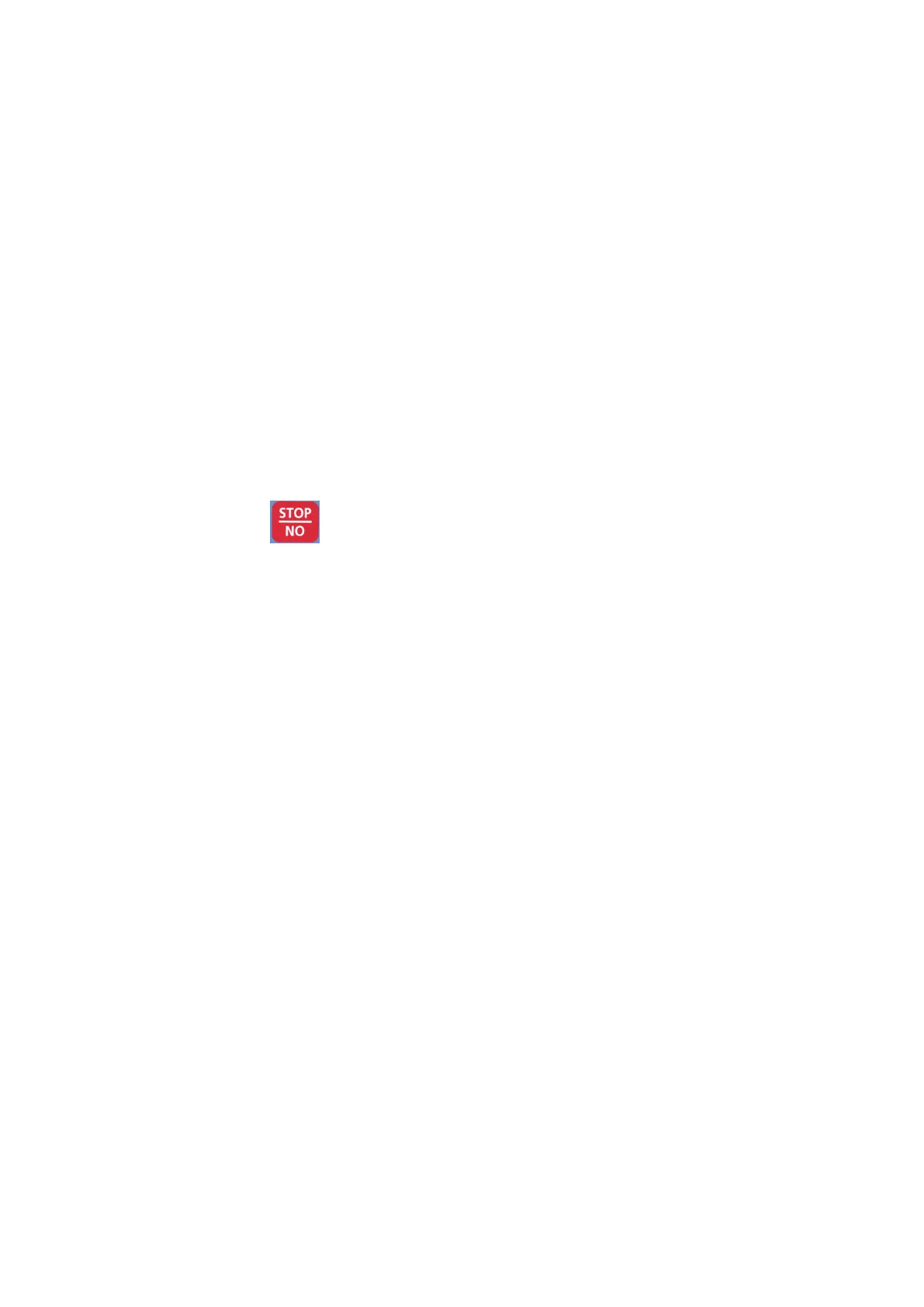Software ver. CVPCA30E_1 48
5 – Alarm Conditions and Troubleshooting
Alarm Condition
When the infusion pump detects a problem, four things occur:
The infusion stops
An audible alarm is activated
A message appears on the display screen indicating the cause of the alarm
The LED indicator will change from green to red
NOTE: Pressing during an alarm mutes the alarm for two minutes.
