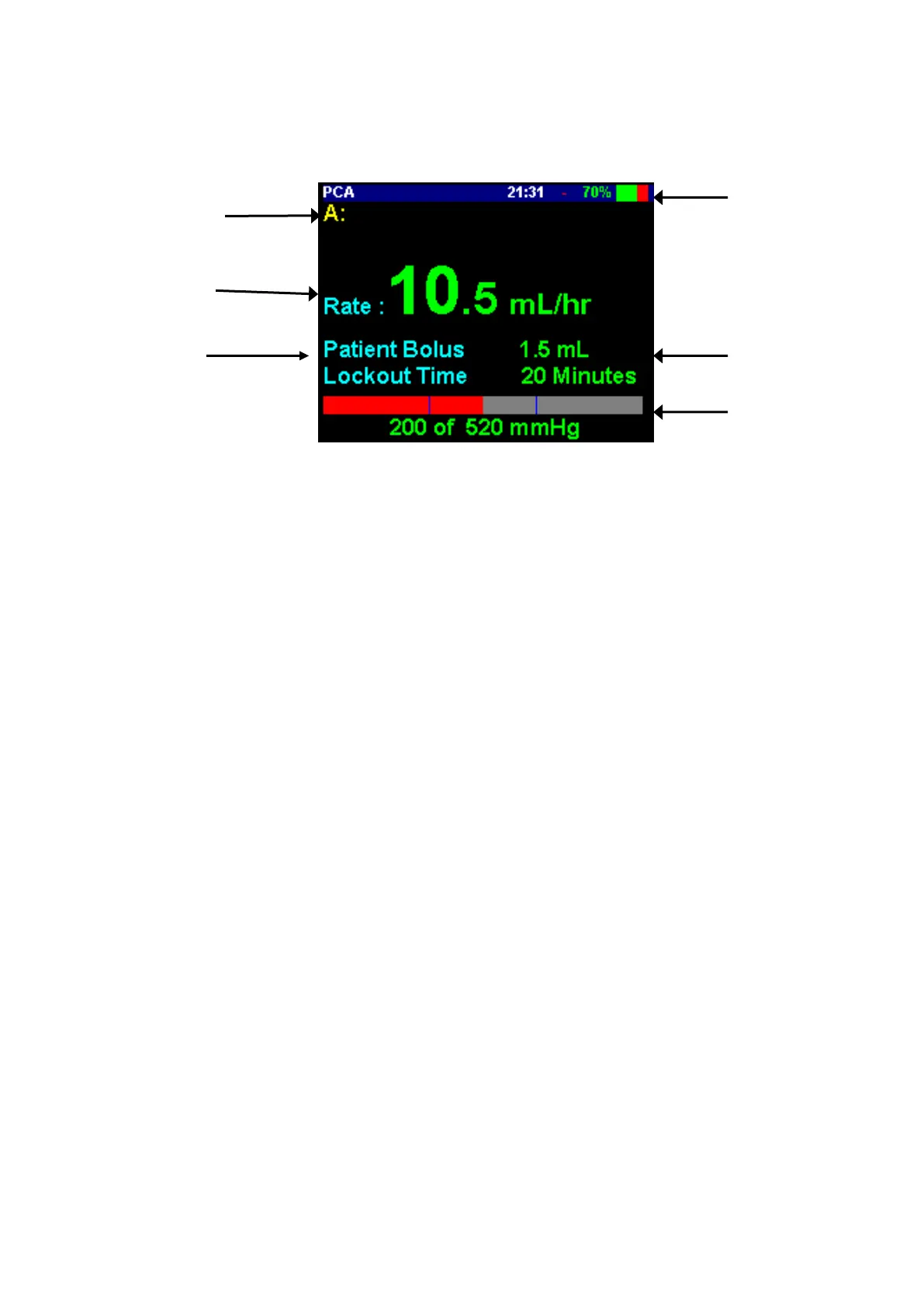Software ver. CVPCA30E_1 39
Interpreting the Display Screen During Infusion
Protocol
The currently selected protocol letter (A-Z) appears in the left hand margin of the
display. Protocol or drug name appears on the top line of the display. This is useful
as you may use a standard morphine solution of, say, 1mg/ml, but have up to 26
protocols using different bolus volumes and lockouts.
Infusion Rate
The second line of the display shows the current infusion rate. Depending on
whether the user programmed the current protocol in mls or mgs, this will display
the rate in either ml/h, mg/h or mcg/h.
Bolus Volume
The third line of the display shows the bolus volume for the current protocol. As
with infusion rate, this will be displayed in mls, mgs or mcgs depending on how the
current program is set up.
Battery Status
In the right hand margin, you can see the battery and infusion status indicator. The
battery symbol will be visible when the pump is not connected to the mains
charger. User can check the charge level by monitoring the black fill inside the
symbol (i.e. completely black symbol indicates a fully charged battery).
Actual Pressure
The bar displays real time in-line pressure. Units of measure, start value, and peak
value are subject to the pump pressure settings (See change set-up menu). The
bar is divided to 3 parts. Actual pressure is displayed as red fill. When the pressure
rises from one segment to the next a beep will sound. If the pressure reaches the
end value (520mmHg in the above example) the pressure alarm will sound.
Preset Bolus Limits
Displays the bolus parameters for the current program. Volume over time in the
above example.
Protocol &
Protocol Letter
Patient Controlled
Bolus Volume
Basal Rate
(ml/hr or mg/ml)
