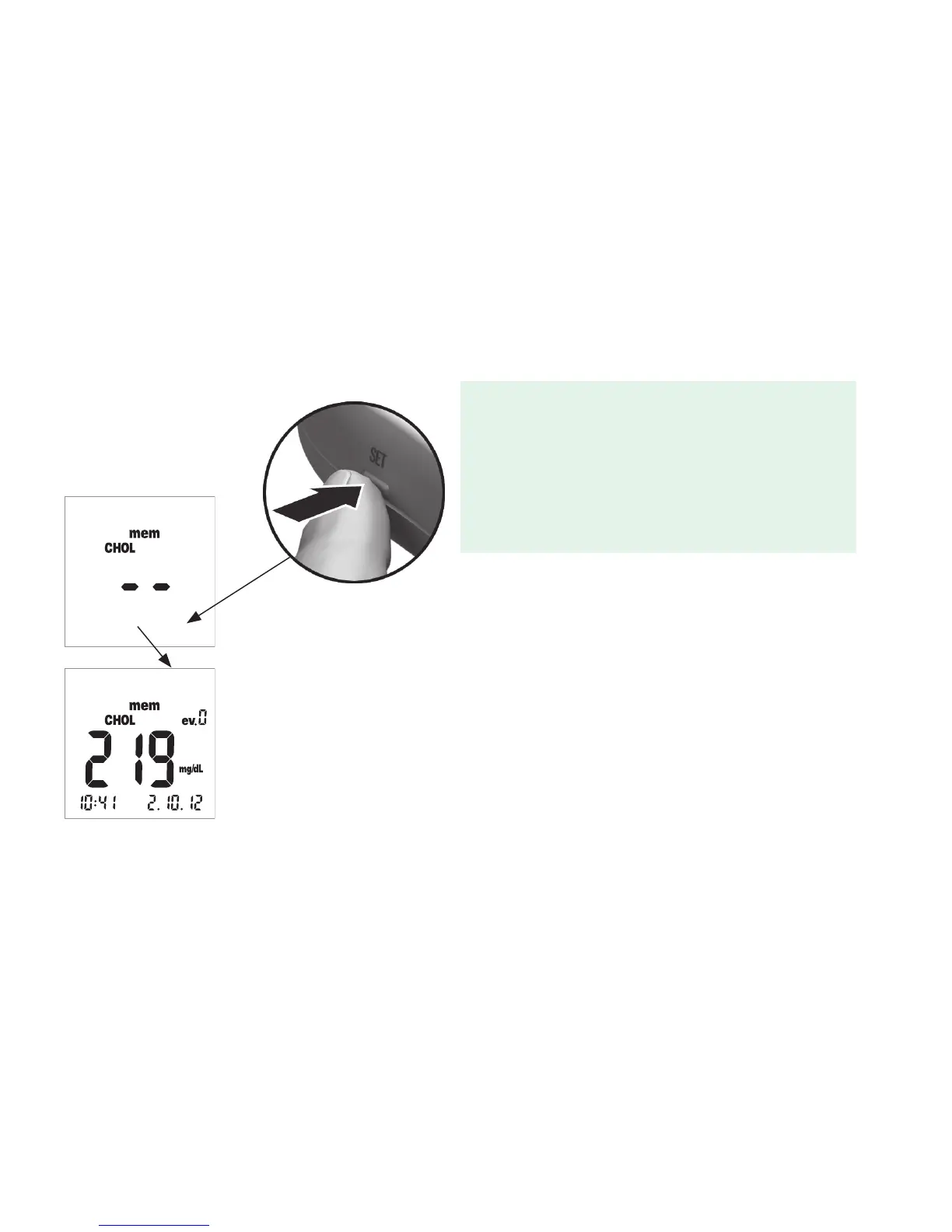Memory
94
2 Press the Set button to switch between the
memory areas of the two test parameters. Each
time you press the Set button, the last stored
value of each memory area, if any, is displayed. If
the area contains no stored values, two dashes
are displayed.