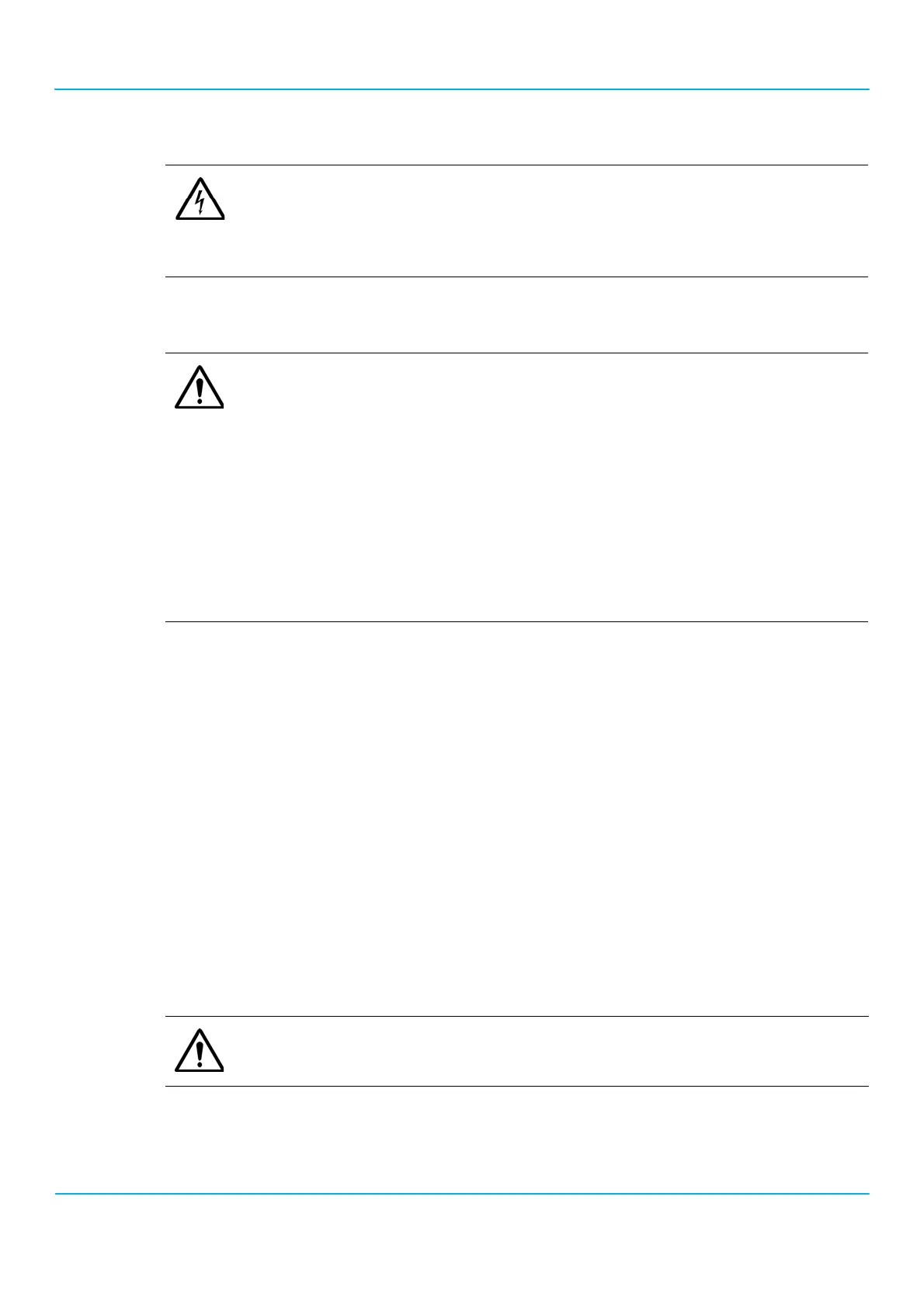2201R Mobile Tester User Guide
47090/322
Copyright © 2015 Aeroflex Limited. All rights reserved.
14
Battery pack
An optional battery pack may be attached to the rear panel of the instrument. The battery is removable.
Storing the instrument
If you are storing the instrument for more than two weeks, it is recommended that the battery be removed to prevent
it from being discharged by the instrument’s standby current.
During maintenance and repair
Maintenance and repair is only allowed to specially trained service technicians. Opening a unit without permission
causes loss of warranty.
Live parts can be exposed when you open covers or remove components from the external power supply. Connecting
parts can also be live.
Capacitors in the power supply can still be charged, even though the instrument has been separated from all voltage
sources.
Only use fuses with identical specifications to the replaced ones. You should never patch fuses or short the fuse
holder.
Additional cautions
To avoid damage to the instrument, observe the following:
WARNING
Risk of electric shock
Do not interrupt the protective conductor. Any interruption of the protective conductor to the
external power supply may result in electric shock.
Do not open or dismantle the battery.
Do not expose the battery to heat or fire. Avoid storing it in direct sunlight.
Do not short-circuit the battery.
Do not store the battery in a box or drawer where it may be short-circuited by other metal objects.
Do not subject the battery to mechanical shock.
In the event of a battery leaking, do not allow the liquid to come into contact with the skin or eyes. If
contact has been made, wash the affected area with copious amounts of water and seek medical
advice.
Charge the battery only in the instrument or with the desktop charger accessory (part number
23725/529).
Do not store the battery for longer than one month in a discharged state.
Do not store the battery for longer than one year without recharging.
Switch off the instrument with the rear-panel rocker switch prior to transportation or stowage.
Charging below 5°C could damage the battery.
CAUTION
Only use a 50 Ω N-type connector to connect to the RF in/out port of the 2201R Mobile Tester.
Use of any other connector may result in damage to the instrument.