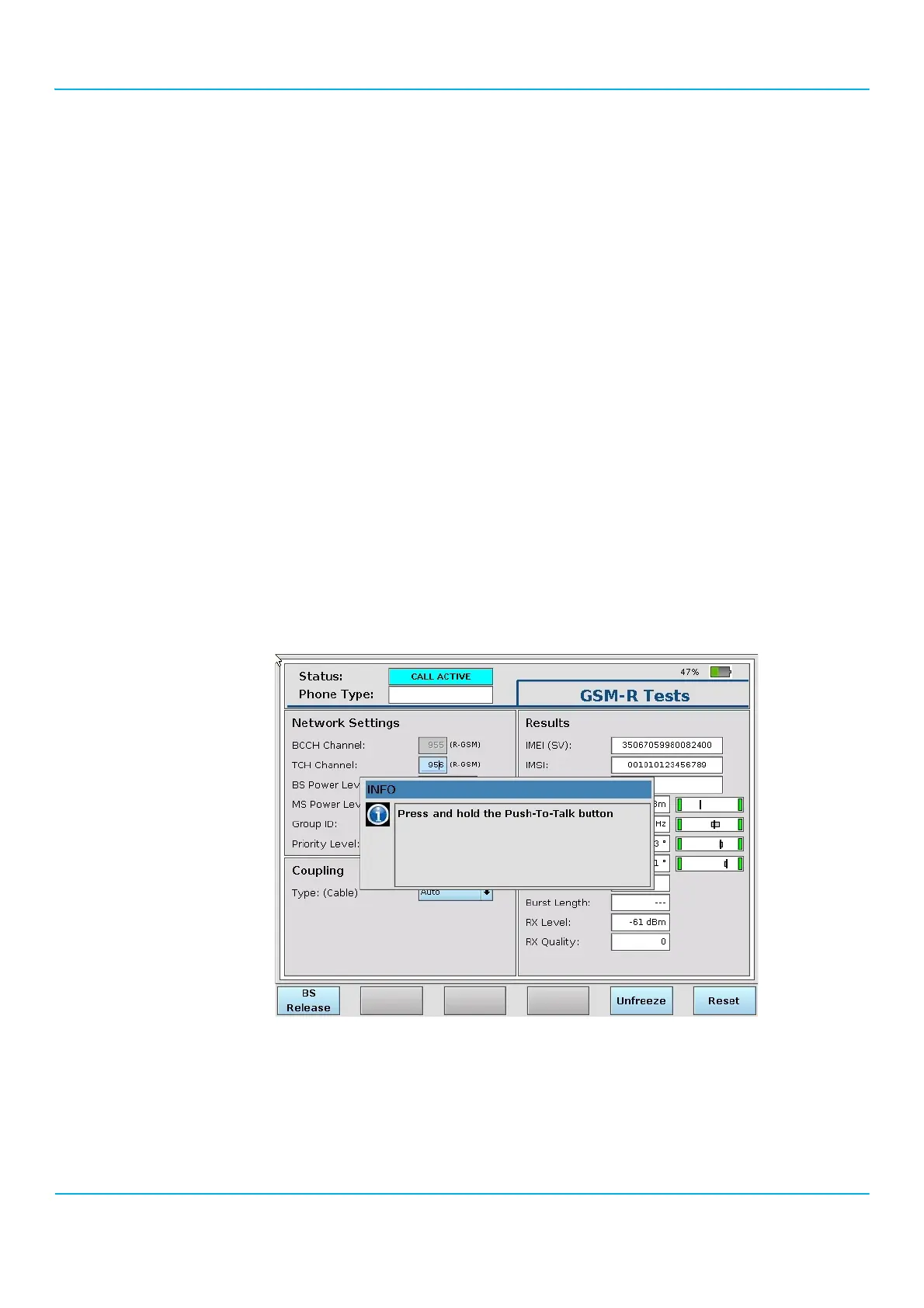2201R Mobile Tester User Guide
Chapter 3 Performing manual tests and measurements in GSM mode
47090/322
Copyright © 2015 Aeroflex Limited. All rights reserved.
48
Performing VGCS scenarios
Introduction
VGCS is an extension of the GSM protocol. This service allows speech conversation of a predefined group of service
subscribers in half duplex mode on the radio link, taking into account multiple mobile service subscribers involved in
the VGCS call per cell. The VGCS is applicable to all mobile stations in a certain network and area that have the
technical capability and the corresponding subscription, respectively, to participate in a VGCS call.
Preparing a group call
1. Check that the mobile phone is fitted with a SIM from the rail operator tat permits group calls.
2. Configure VGCS on the 2201R by pressing the VGCS soft key on the GSM screen.
3. Set the standard test parameters (channel numbers etc). Enter the group call test parameters:
Group ID (up to 9 digits)
Priority level (0 through 4, A or B)
The group call test parameters are only used by the tester if a group call is initiated by the tester (BS CALL).
When a group call is received (MS CALL), the tester displays the values for Group ID and Priority level as reported
by the UE.
Group call MS CALL
1. Switch on the mobile phone and initiate a group call, by dialling the group ID from the VGCS DUT.
2. The 2201R shows Group Call Active.
3. Keep the PTT (Push-To-Talk) key on the mobile phone pressed down for the duration of the test (this is generally
a soft key). If you release the PTT key, the mobile phone automatically switches from transmit to receive mode.
In addition to the normal measurements, the tester now displays the Group ID and the Priority level as they were
transmitted by the UE.
4. Stop the test by pressing the BS Release soft key on the VGCS screen.