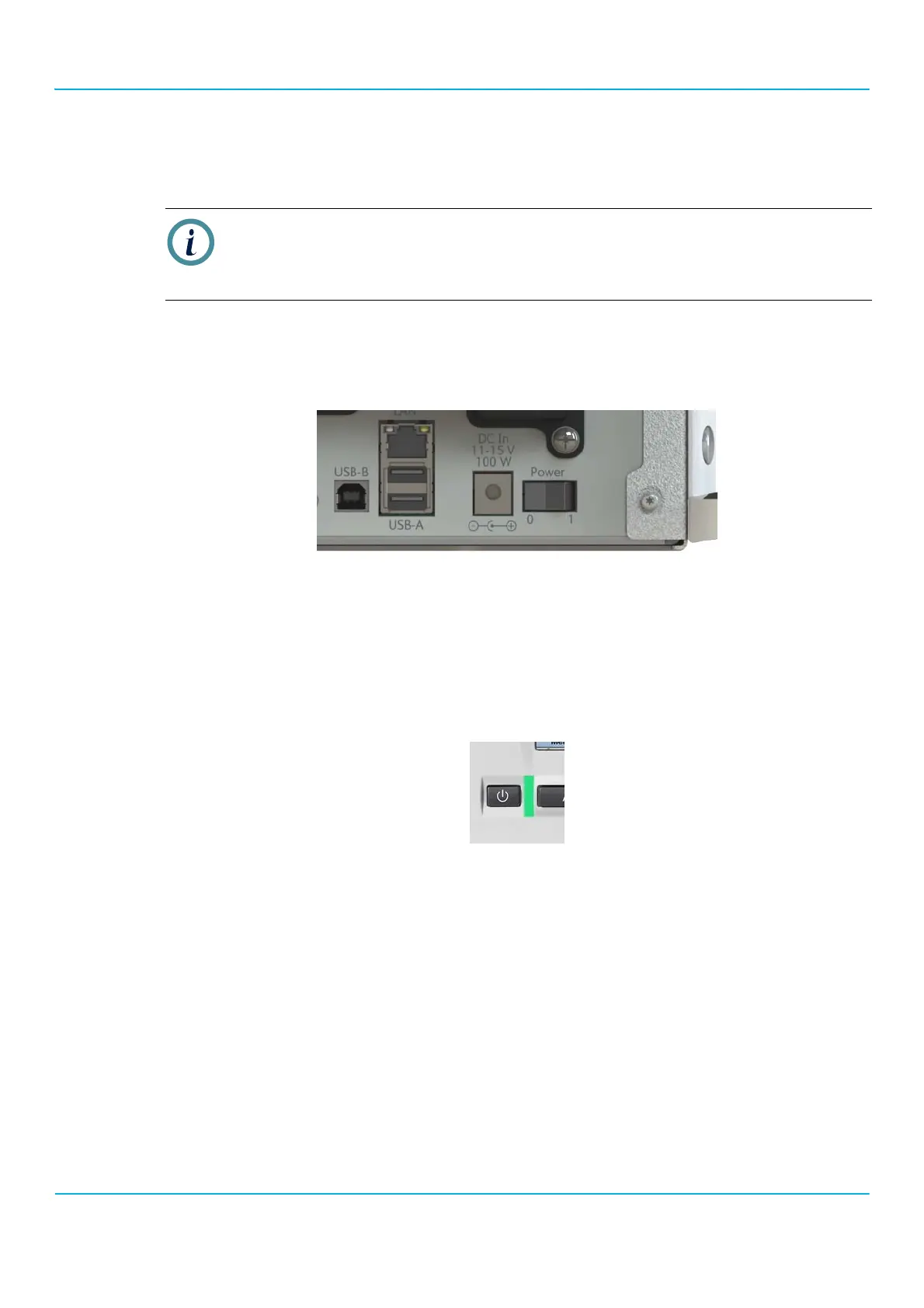2201R Mobile Tester User Guide
Chapter 2 Instrument setup and general operation
47090/322
Copyright © 2015 Aeroflex Limited. All rights reserved.
22
Applying power to the 2201R
Rear-panel safety on/off switch
To prevent the 2201R accidentally switching on during transit, a Power on/off rocker switch is fitted on the rear of
the instrument
.
This switch isolates power from the instrument’s internal circuitry only: the battery (when fitted) charges even with
the Power switch in the OFF position.
Front-panel on/off switch
With DC power applied, and the rear-panel Power switch set on (position 1), the 2201R switches on immediately
when you press the front-panel on/off push switch. The instrument functions without a battery installed when
powered from the DC input.
NOTE
As soon as you connect the 2201R Mobile Tester to DC power, the yellow status light on the front
panel illuminates and the battery charges, regardless of the setting of the Power switch on the rear
panel.