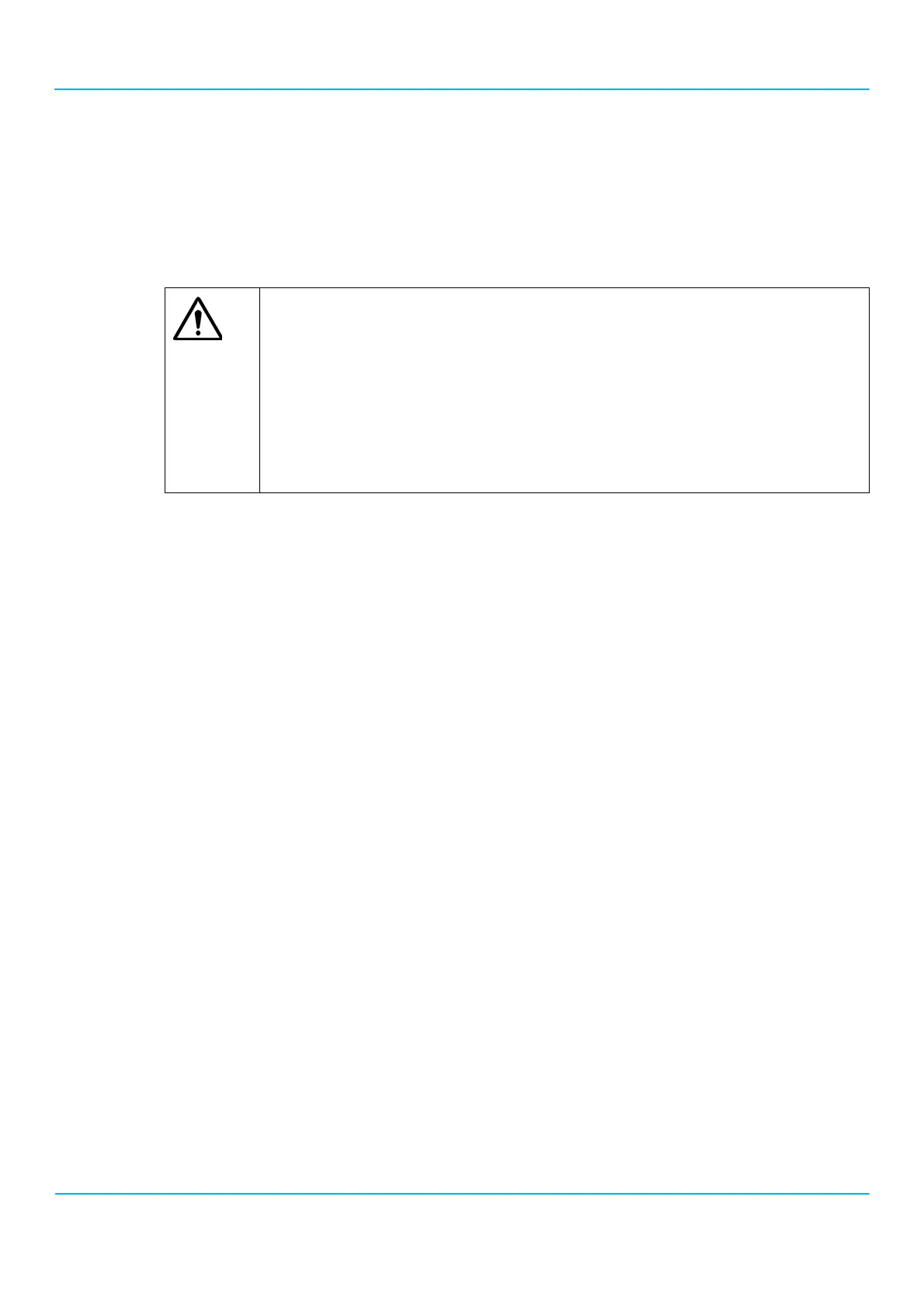2201R Mobile Tester User Guide
Chapter 2 Instrument setup and general operation
47090/322
Copyright © 2015 Aeroflex Limited. All rights reserved.
32
Connecting the device under test
General observations
The 2201R Mobile Tester should be connected to the DUT using a proper RF cable. The RF cable should be
double-shielded. This ensures the most accurate results for transmitter and receiver. The cable connection is least
effected by loss of signal strength or distortion through other radiated signals
.
Using a cable connection
1. Use a double-shielded RF cable with an N-type connector at one end and the appropriate connector for the DUT
at the other end.
2. Plug the N-type connector into the N-type jack RF In/Out at the rear of the 2201R Mobile Tester.
3. Plug the other end of the cable into the RF jack of the DUT, or use an appropriate adapter to connect the other
end of the cable with the DUT.
4. In the Configuration menu in the Coupling Type section, ensure that Coupler is set to “Cable”.
Before starting a test
Modes of operation
There are different modes available in which to operate the instrument:
• Manual mode: See the next sections and chapters to learn how to set up and perform measurements from the
2201R’s front panel, and how to interpret test results.
• Lector-driven: Cobham offers a family of software products for test automation. 7311 Lector Basic and
7312 Lector Enhanced can be used to drive tests with the 2201R Mobile Tester, while 7315 Scriptor can also be
used to create and maintain test scripts. See the Lector and Scriptor user guide for more information.
• Remote mode: The instrument can be operated from a computer through a built-for-purpose operating soft-
ware. The SCPI Reference Guide for the 2201R Mobile Tester is written for test engineers who want to write their
own control software for 2201R.
• Autorun mode: the 2201R is configured through predefined setup files, and a test script is run with a clear Pass or
Fail result and result log files being created on the 2201R. This mode is similar to working with Lector except that
test scripts and setup files reside on the 2201R, so an external PC is not needed. This mode requires the 2261
Autorun Option. See Chapter 4 “Autotest” for details.
RF input/output connection
The RF input/output connection is an N-type connector on the rear panel of the instrument. The
absolute maximum input power rating is:
+41 dBm peak GSM
+36 dBm average power
Exceeding these limits could cause damage to the instrument.
This specification is compatible with direct connection to all GSM-R MS devices meeting
ETSI TS102 933-1, including power class 2 (8 W). The signal is assumed to have the specified duty
cycle, so take care if diagnosing faulty devices where the transmitter is permanently transmitting.