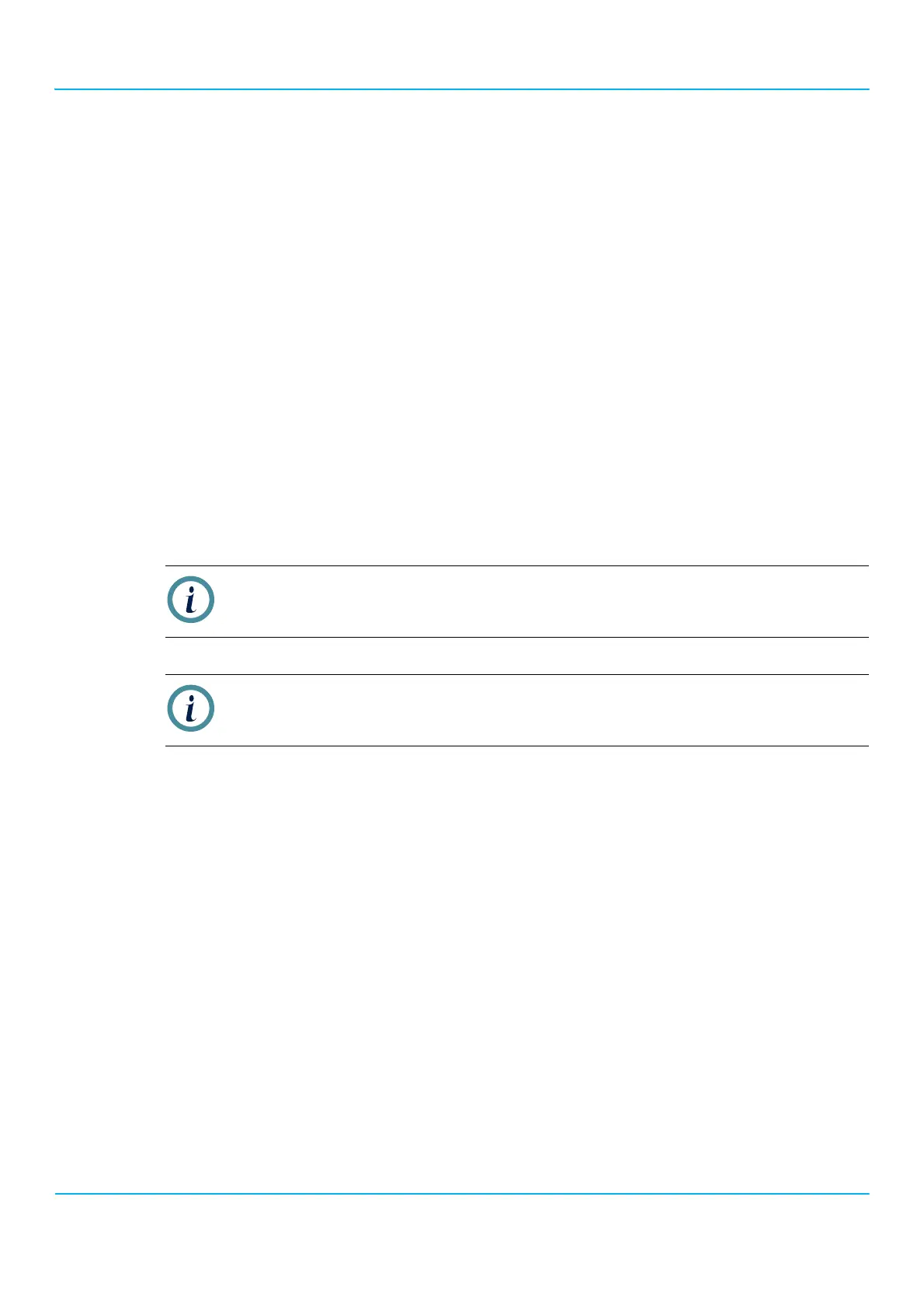2201R Mobile Tester User Guide
Chapter 2 Instrument setup and general operation
47090/322
Copyright © 2015 Aeroflex Limited. All rights reserved.
39
b In order to copy files and/or folders from the source drive onto the destination drive and delete the file on the source
drive, push Move.
The files and/or folders are then copied to the destination drive and deleted on the source drive. Note that files with the
same file name already existing on the destination drive are overwritten.
c In order to delete files, push Delete.
All files selected are then removed.
Setting up general parameters of the 2201R Mobile Tester
Setting up the language
The default language of the user interface is English, so all text is displayed in this language. Other languages
supported in addition are French, German, Italian and Spanish.
In order to select a language, push Config
. from the Start menu, then choose a language (English, Deutsch, Français,
Italiano, Español) from the Language selection field.
Setting the date and time
The date and time can be entered in the Configuration menu, in the Common Settings section.
Entering the date
The date should be entered in the year-month-day format. You can use either the +/- key or the
decimal point ’.’ as a separator.
Entering the time
The time should be entered in the 24-hour format. You can use either the +/- key or the decimal point
’.’ as a separator.