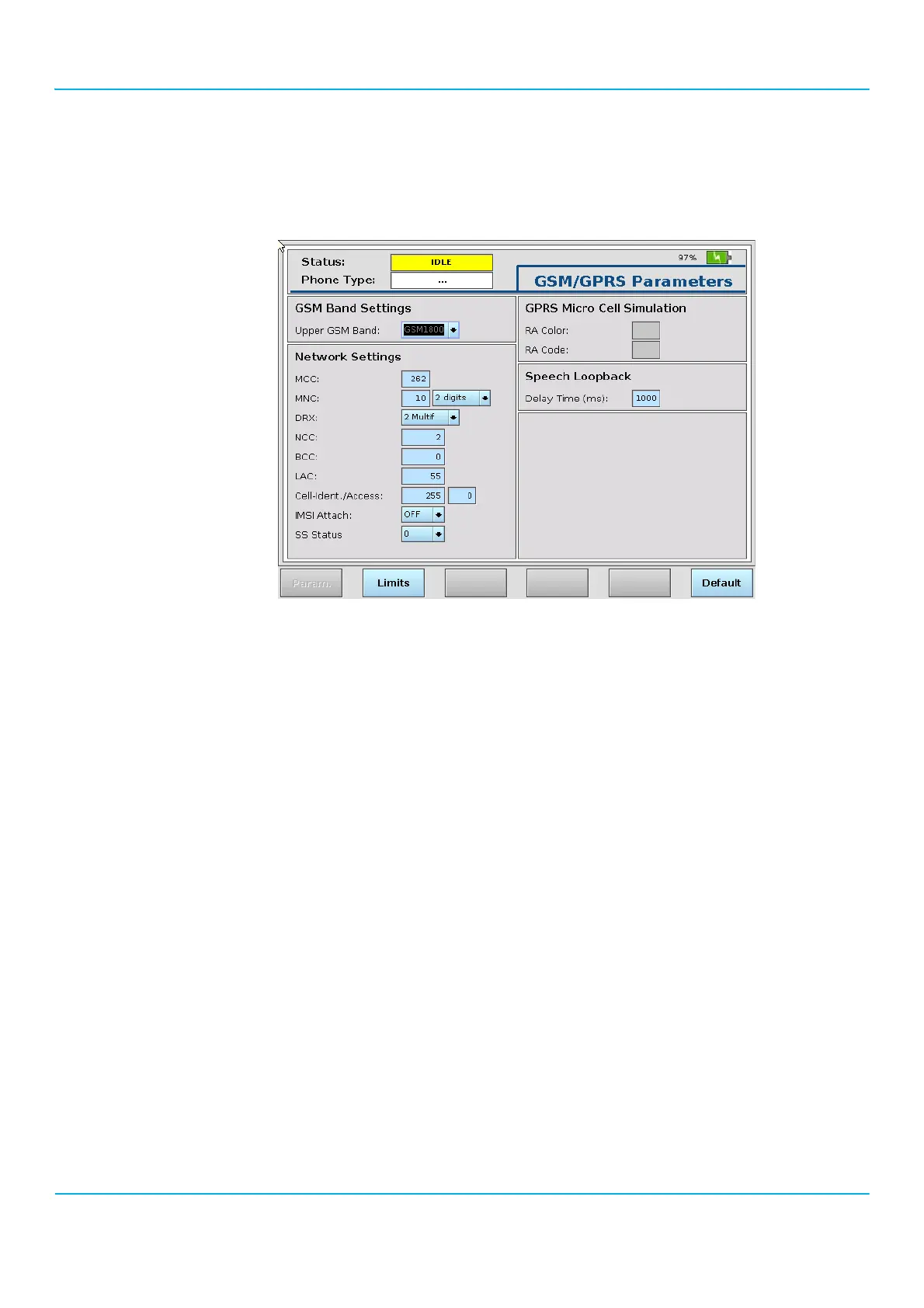2201R Mobile Tester User Guide
Chapter 3 Performing manual tests and measurements in GSM mode
47090/322
Copyright © 2015 Aeroflex Limited. All rights reserved.
44
Setting up advanced network parameters
The 2201R Mobile Tester allows you to define a few network parameters that you do not normally want to change.
From the start menu, push GSM > Param to access them in the GSM/GPRS Parameters menu.
Defining the upper frequency band
This selection field determines if the 2201R identifies frequencies in the GSM 1800 or in the GSM 1900 band if a
channel number of 512 or above is entered for the BCCH or TCH. If you are living in North America, you may want
to test in the GSM 1900 band only because this is being used in the region. On other continents, you may want to
test on GSM 1800 channels only because the GSM 1900 band is not used there.
MCC
The Mobile Country Code (MCC) identifies the country where the network is located. The MCC is a three-digit
number coded according to an international standard (CCITT Rec. E.212, Annex A) and is unique for every country.
If you want to test mobile phones using a standard test SIM in accordance to GSM testing standards, set the MCC to
1 (this is the default setting). However if you want to simulate a particular network, you can enter a different country
code here.
Entry range: 0 to 1000. Default value: 1.
MNC
In conjunction with the MCC, the Mobile Network Code (MNC) indicates the national network. The MNC is coded by
national authorities, usually starting from 01.
The MNC is a two-digit code, except for US networks which use three-digit coding.
If you want to test mobile phones using a standard test SIM in accordance to GSM testing standards, set the MNC
to 1 (this is the default setting). However if you want to simulate a particular network, you can enter a different
country code here.
Entry range: 0 to 100. Default value: 1.