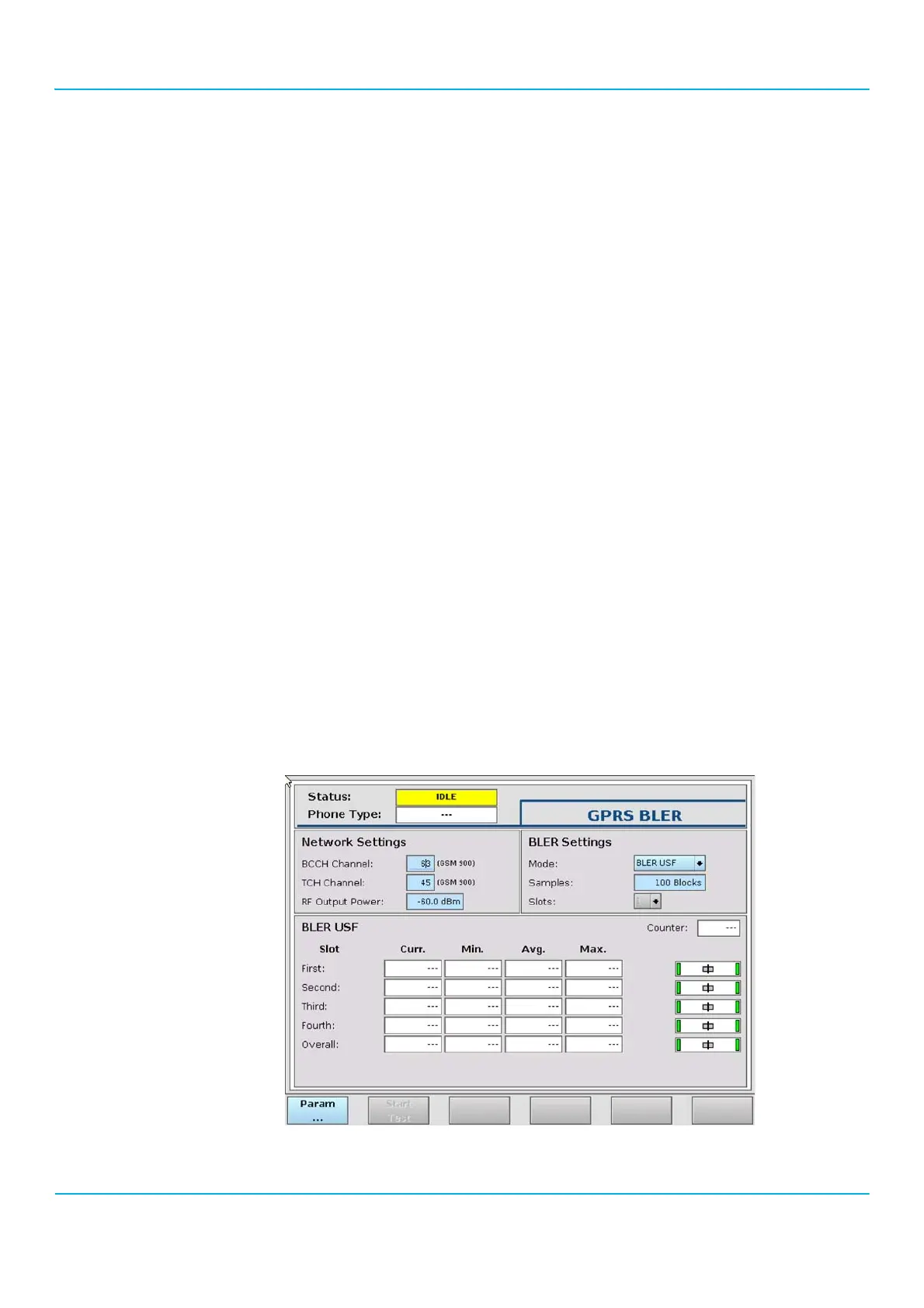2201R Mobile Tester User Guide
Chapter 3 Performing manual tests and measurements in GSM mode
47090/322
Copyright © 2015 Aeroflex Limited. All rights reserved.
73
Performing GPRS measurements
Introduction
GPRS is an extension of the GSM protocol, enabling packet-oriented data transmission between the network (and,
for example, the Internet) and the mobile phone. In addition to a different protocol, it can also combine several time
slots for one user to increase the data rate.
GPRS measurements with the 2201R Mobile Tester require both the 2231 GSM Option and the 2232 GPRS Option.
The GPRS measurements consist of two types of receiver measurements: the BLER-USF and the BLER-BCS
measurements. They can be performed on a single or on multiple slots per TDMA frame.
Measuring the USF-based BLER
The BLER-USF (BLock Error Rate based on the Uplink State Flag) receiver test is a standardized test method.
Setting up the measurements
In order to start a test, proceed as follows:
1. Insert a Test SIM in the mobile phone and connect the GSM/GPRS-enabled phone to the 2201R as depicted in
’Connecting the device under test’ on page32.
2. From the start menu, select GSM.
The GSM Tests menu appears.
3. Select a base channel (BCCH) and a traffic channel (TCH) in the frequency band of interest (see Table 7 on
page 42).
4. Select an RF output power in the 2201R that is sufficiently high to allow the mobile phone to find the carrier,
which is typically well above –100 dBm.
5. Ensure that the coupling is selected properly. Refer to ’Testing multiband phones’ on page52 for more
information.
6. Push the GPRS soft key.
The GPRS BLER menu appears.
7. Switch on the mobile phone, and wait until it indicates that it has found a base station.