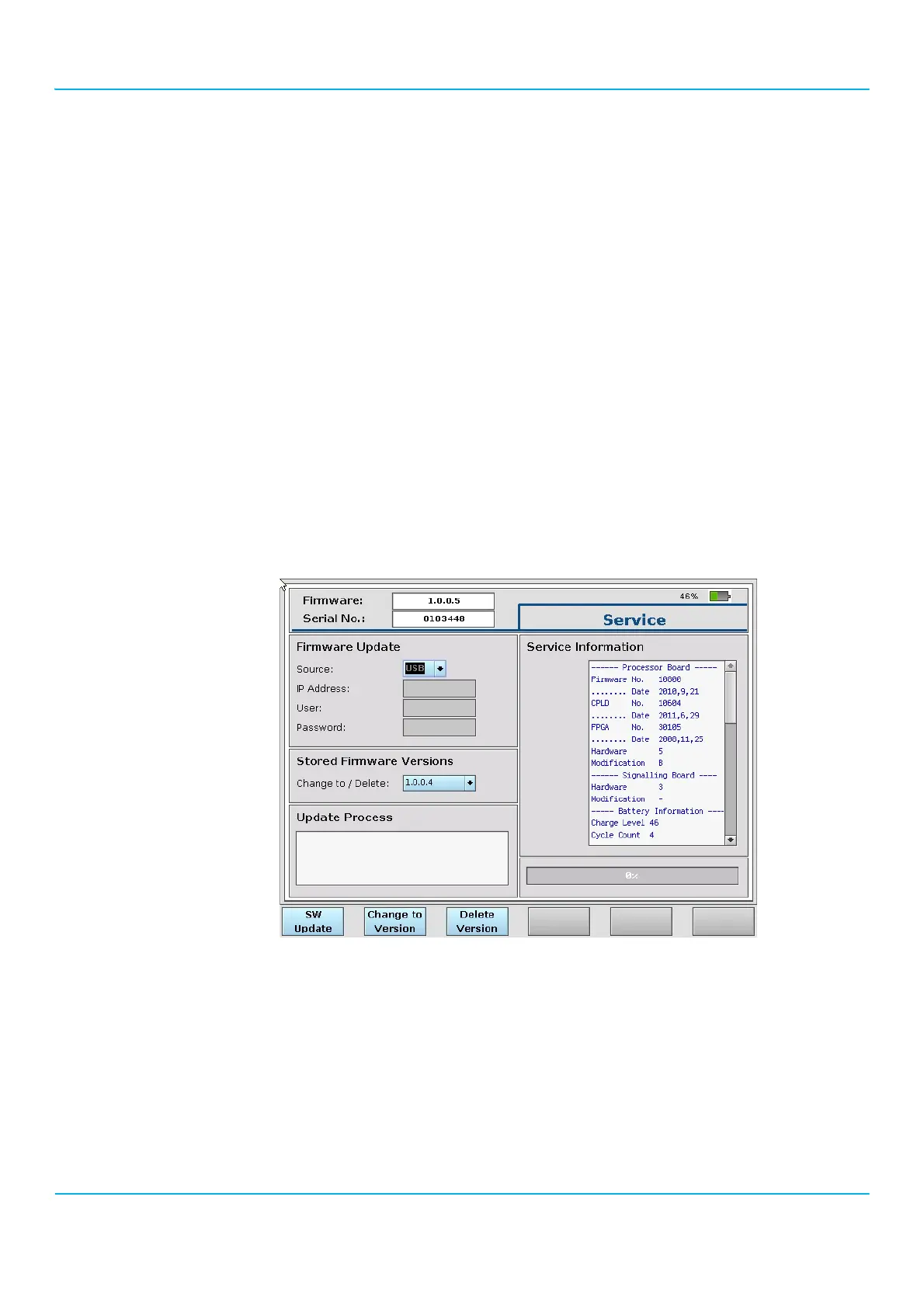2201R Mobile Tester User Guide
Chapter 5 Maintenance and troubleshooting
47090/322
Copyright © 2015 Aeroflex Limited. All rights reserved.
107
Changing the firmware version
Cobham seeks to permanently improve its products. Firmware updates are available on the internet at
www.cobham.com/wireless.
The 2201R Mobile Tester allows you to install a new firmware version from a USB flash drive or an FTP server, change
between several versions stored on the hard disk, or delete a stored version.
Installing new firmware
Firmware updates via USB flash drive
Please ensure that for firmware updates you use only Cobham-provided USB flash drive sticks or QNX compatible
FAT32-format USB flash drive sticks.
In order to replace Firmware version 2.00 by another (typically newer) one, proceed as follows for an update via USB
flash drive stick:
1. Download the firmware from Cobham’s website.
2. Copy the firmware into the root directory of a USB flash drive.
3. Connect the USB flash drive to a USB port of the 2201R Mobile Tester.
4. From the start menu, select Config. > Service.
The Service menu appears.
5. In the Source selection field, select USB.