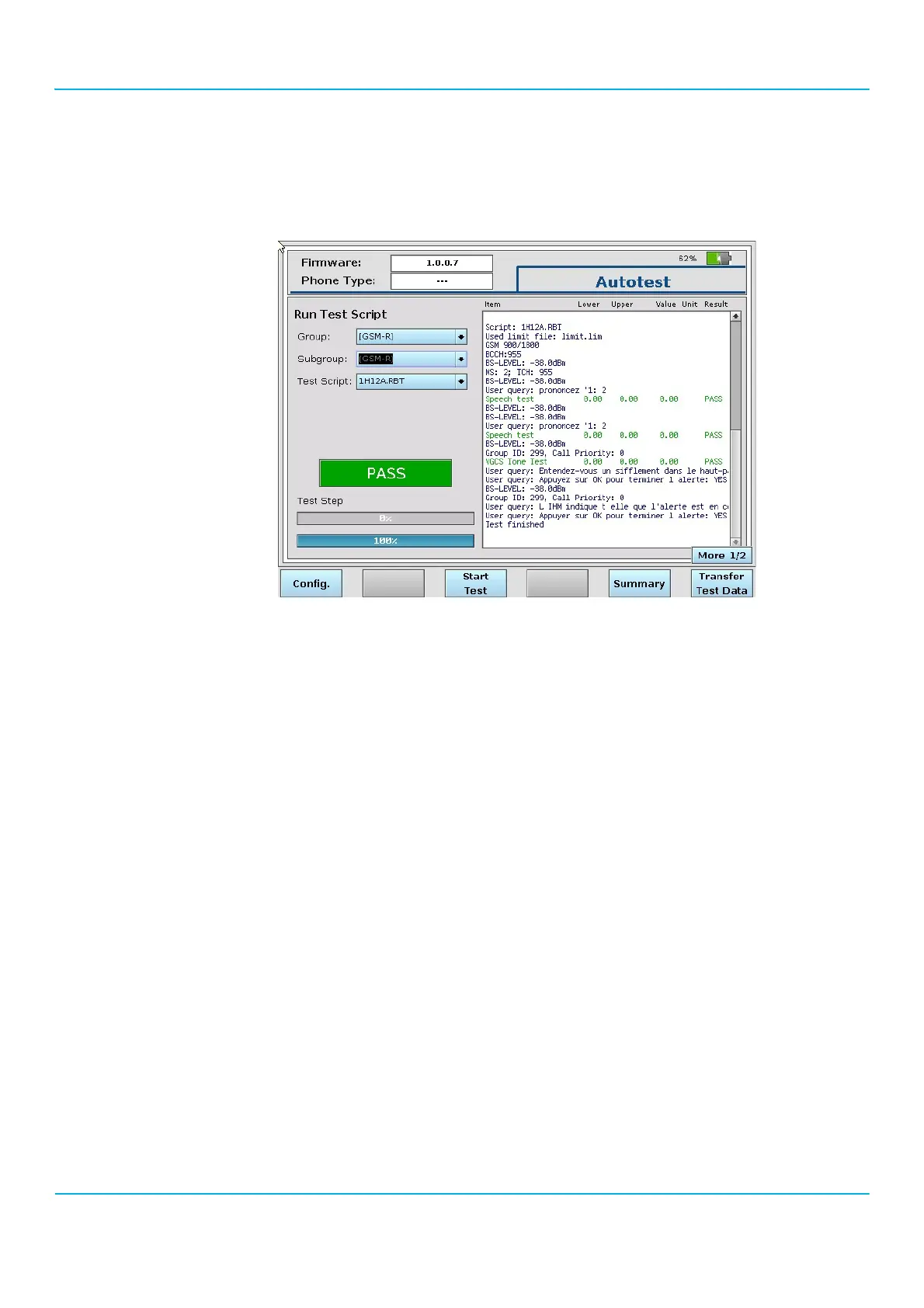2201R Mobile Tester User Guide
Chapter 4 Autotest
47090/322
Copyright © 2015 Aeroflex Limited. All rights reserved.
95
Interpreting Autotest results
Once a test has been started, the Result output section of the Autotest menu provides information about the
progress, see picture below.
In the results output on the right, text in blue color indicates instrument parameters which are being set up by the
software.
Text in green or red color shows test parameters, their limits and the actual test result. The test result translates into
a test verdict which is indicated at the right-hand side. A passed test is shown in green while a failed test is indicated
in red.
The progress is also shown on the lower left hand. A large PASS or FAIL shows if all the tests in the test script have
been passed or not.