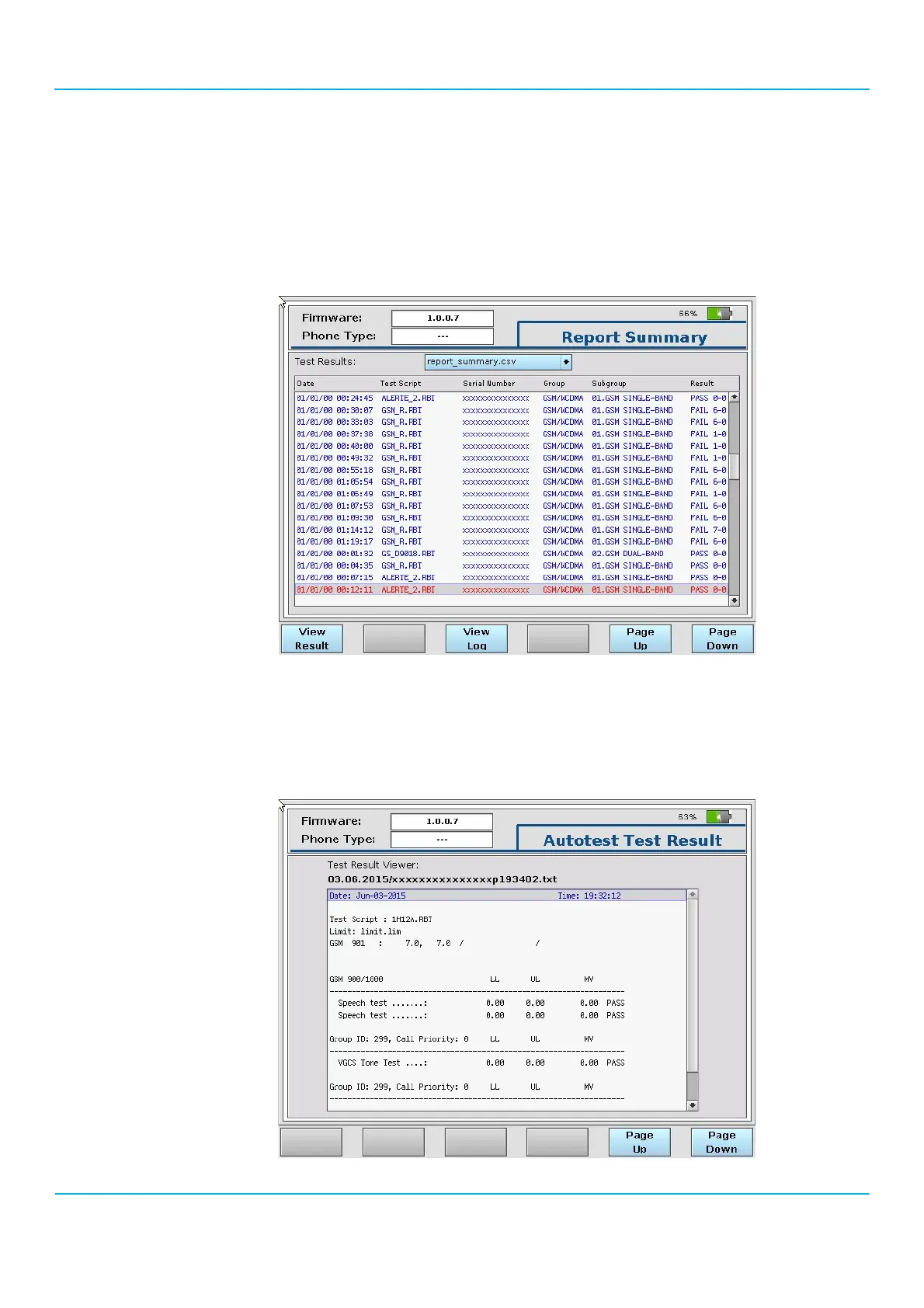2201R Mobile Tester User Guide
Chapter 4 Autotest
47090/322
Copyright © 2015 Aeroflex Limited. All rights reserved.
96
Viewing the test report summary
The 2201R can also display a summary of all the tests performed. Test details are also available. The test report
summary and the detailed reports are saved to files on the 2201R’s hard disk. They can be displayed on the 2201R’s
screen or loaded to a PC using the File Manager (see ’Managing files on the 2201R Mobile Tester’ on page38).
Push the Summary soft key to see a list of previously tested mobile phones with test script name, serial number of
the phone and verdict. The summary is sorted by date and time when the test was performed.
In addition to a simple Pass or Fail verdict, the report summary also displays a failure code indicating the part of the
test which failed. The failure code is composed of two parts as detailed in ’Interpreting failure codes’ on page97.
Viewing results in detail
Move the cursor to a line and push View Result to open the detailed test report.