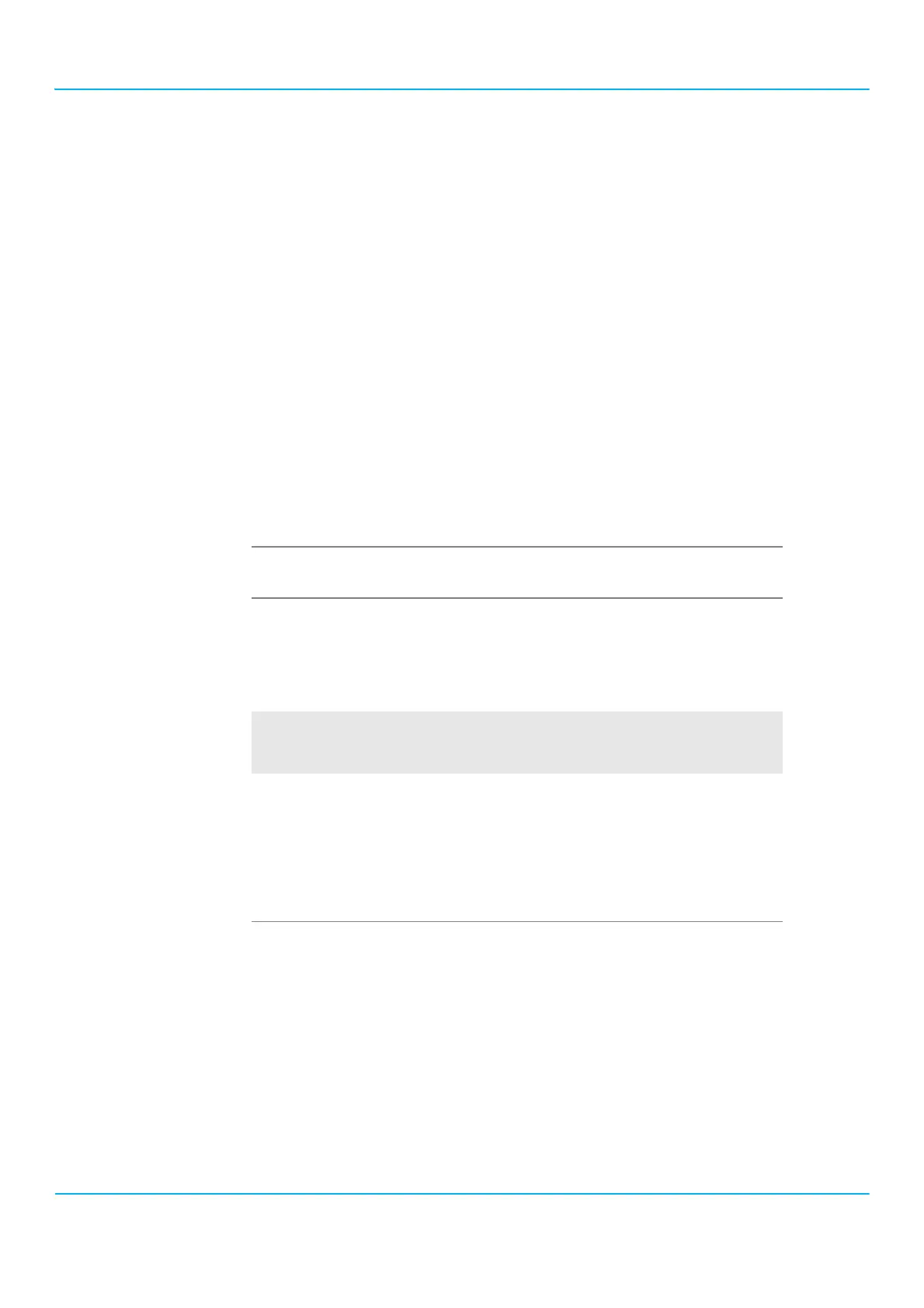2201R Mobile Tester User Guide
Chapter 4 Autotest
47090/322
Copyright © 2015 Aeroflex Limited. All rights reserved.
97
Use the Up and Down cursor keys or the Page Up and Page Down soft keys to navigate through the test results.
Push Esc to return to the test result summary.
Viewing the log file
The 2201R can also display a log file of the internal communication flow between the Autotest interpreter and the
SCPI command processor. This is, however, useful for debugging only and has limited value during normal operation.
In order to see the log file for a specific test run, move the cursor to a line and push View Log.
Use the Up and Down cursor keys or the Page Up and Page Down soft keys to navigate through the test results.
Push Esc to return to the test result summary.
Interpreting failure codes
Along with the pass/fail verdict, the test report summary displays a failure code. It consists of two parts: The first part
determines the type of test step that failed, and the second part details the technology and frequency band. More
than one failure code may occur in a test.
The failure codes are composed as follows:
Example: Failure code 1-5 means that the 2201R has found a problem with a receiver test in GSM 1900, probably
with the MS report. (Typical RX failures include problems with RX_LEVEL, RX_QUAL, RSCP.)
Table 14 Failure codes in the results summary
Type of test step that failed
Technology and band
information
0 – Pass
1 – Call dropped
2 – Call not answered
3 – Keyboard error
4 – User break
9 – Other
0 – General remarks
0 – No answer
7 – Device not ready
9 – Other
1 – Bluetooth
0 – TX failure
1 – RX failure
2 – BER failure
3 – Audio failure
4 – GPRS failure
5 – E-GPRS failure
8 – Handover failure
9 – Other
2 – GSM 850
3 – GSM 900
4 – GSM 1800
5 – GSM 1900