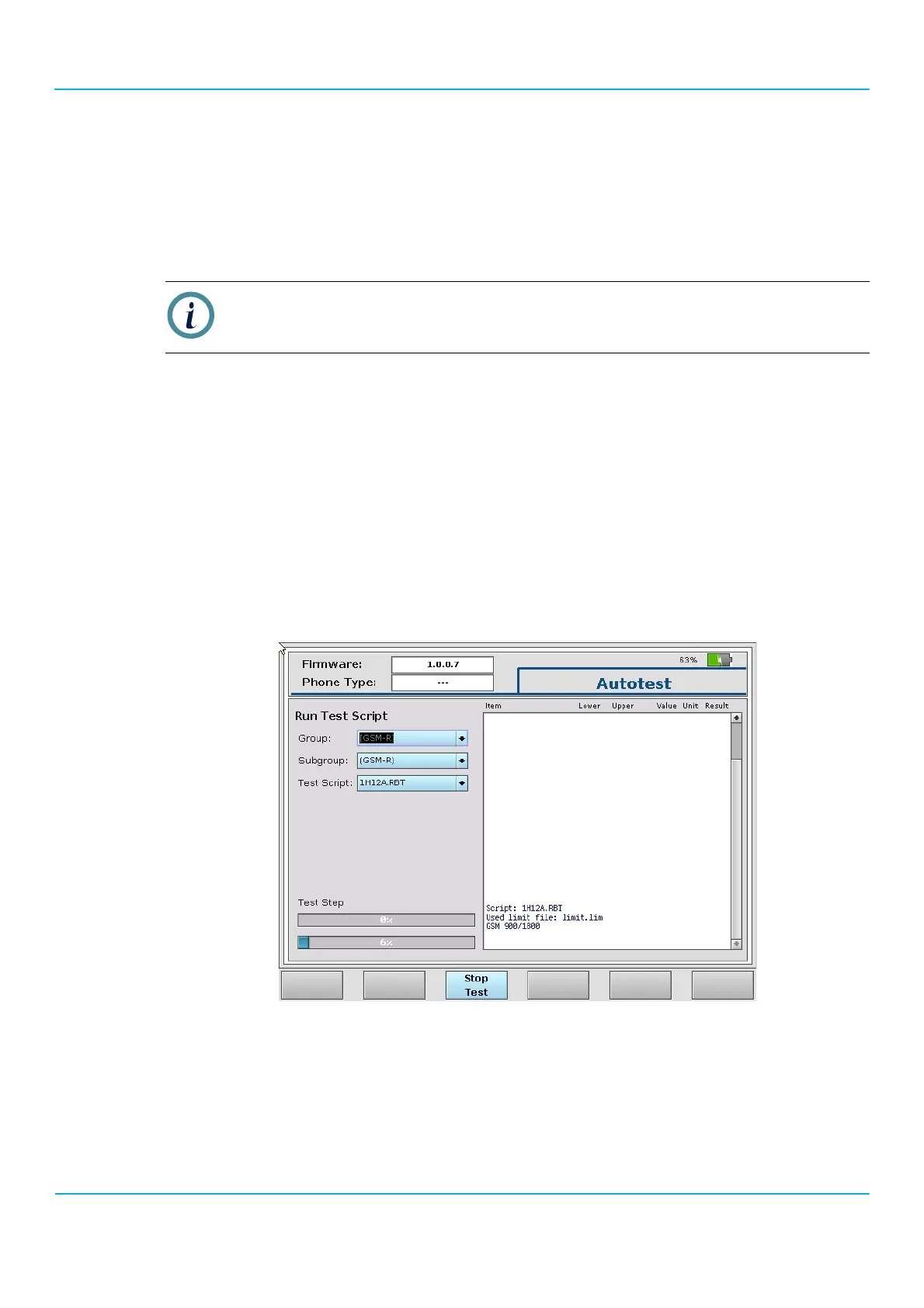2201R Mobile Tester User Guide
Chapter 4 Autotest
47090/322
Copyright © 2015 Aeroflex Limited. All rights reserved.
94
• 85: 850 MHz frequency band (North America)
• 90: 900 MHz frequency band
• ST: Short test (one channel per band)
• LT: Long test (three channels per band, additional tests)
Cobham may offer updates and additional test scripts and configuration files available on its website
www.aeroflex.com in the Lector and Scriptor Downloads section.
Carrying out a test
Starting and stopping a test
To run a test, proceed as follows:
1. In the Autotest menu, select a group, subgroup and test script as described in the section above.
2. Push the Start Test button.
The test starts, the instrument sets up a connection with the mobile phone and takes various measurements.
The 2201R keeps you informed about the progress (see example below). During the test, you may be asked to
switch on the phone or to speak into the microphone and check the audio receiver.
3. To abort a test, click on the Stop Test
button.
At the end of the test, the 2201R shows an overview of the results, together with a Pass or Fail statement.
Note
TAC2TEST is a special case where the type of test is determined by the TAC (Type Approval Code)
that is part of the mobile phone’s serial number.