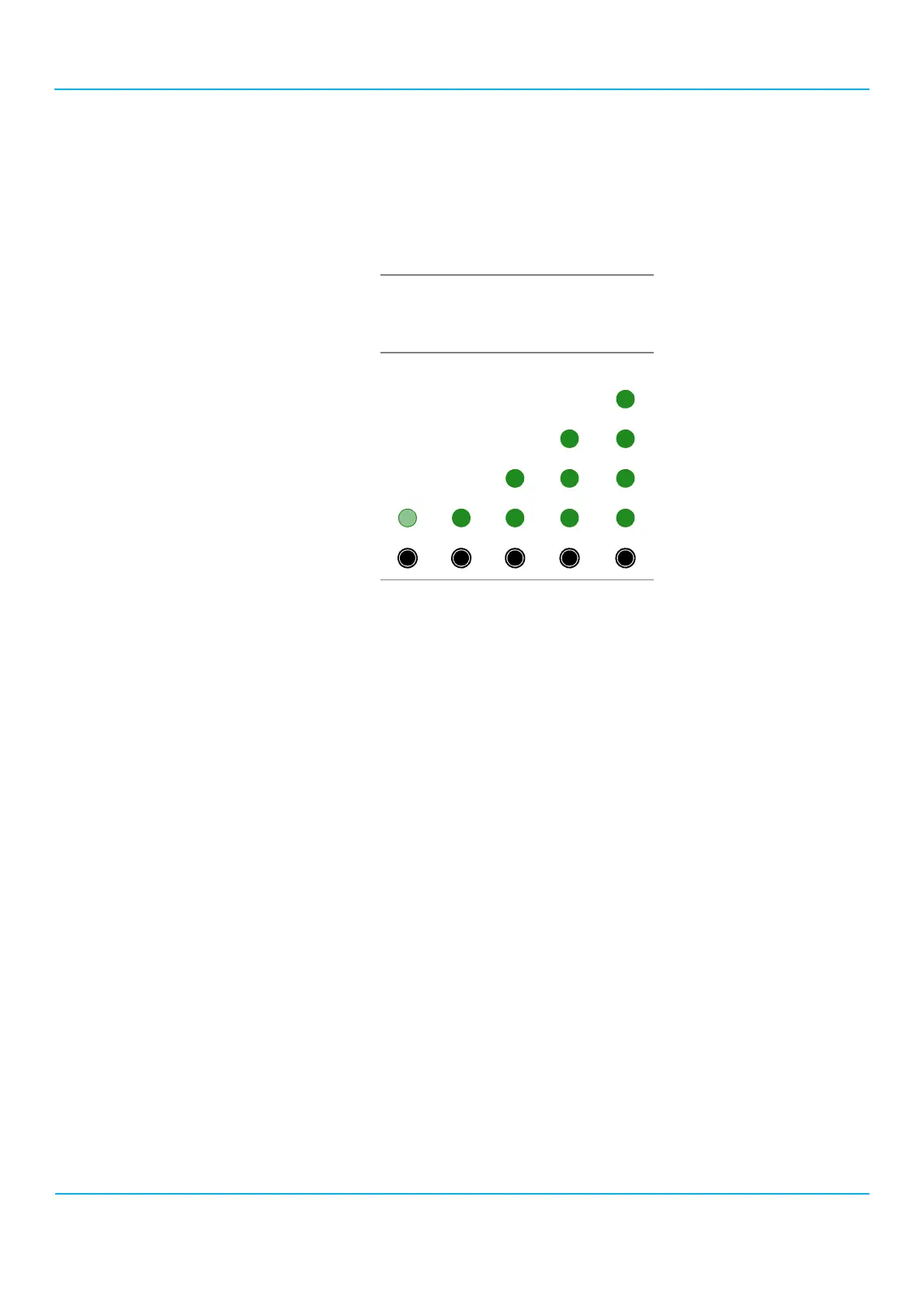2201R Mobile Tester User Guide
Chapter 2 Instrument setup and general operation
47090/322
Copyright © 2015 Aeroflex Limited. All rights reserved.
25
Press the black button at the bottom of the LED display (you may need to use a fingernail or an object like a ballpoint
pen cap). The LEDs illuminate to display the battery’s relative state of charge (RSOC). Each LED segment represents
25% of full charge capacity, as shown in the table below. The LEDs illuminate for four seconds. If the battery charge
is less than10%, the first LED flashes. If the charge is too low for operation or the battery has a fault, no LEDs
illuminate.
Table 6 Battery charge indication
State of charge
<10%
(Flashing)
10–25% 26–50% 51–75% 76–100%