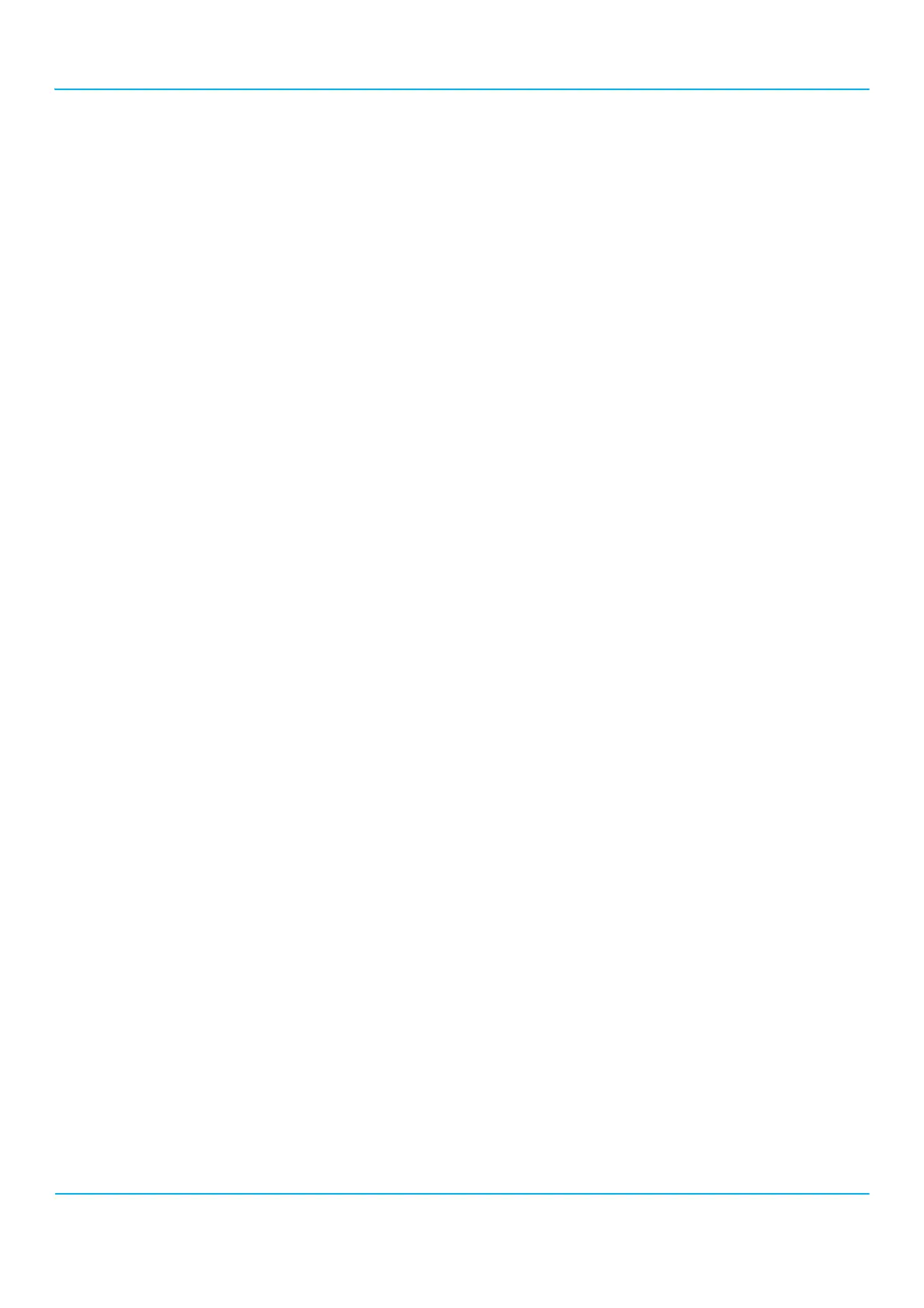2201R Mobile Tester User Guide
Chapter 3 Performing manual tests and measurements in GSM mode
47090/322
Copyright © 2015 Aeroflex Limited. All rights reserved.
62
a Select a message class. Valid message classes are in the range 0 to 3 as follows:
0: Show message on display.
1: Store message in working memory.
2: Store message on SIM.
3: Store message on external device (for example, PDA).
b Enter a phone number from which the message seems to come from (this number is displayed in the phone under test as
sender number).
c Enter a text to be sent to the phone under test. (You may also keep the text example already given).
d Push the Send soft key.
e Check if the message text, along with the sender number, has been received by the mobile phone: Depending on the
choice of message class, the contents is either displayed directly or can be fetched from memory.