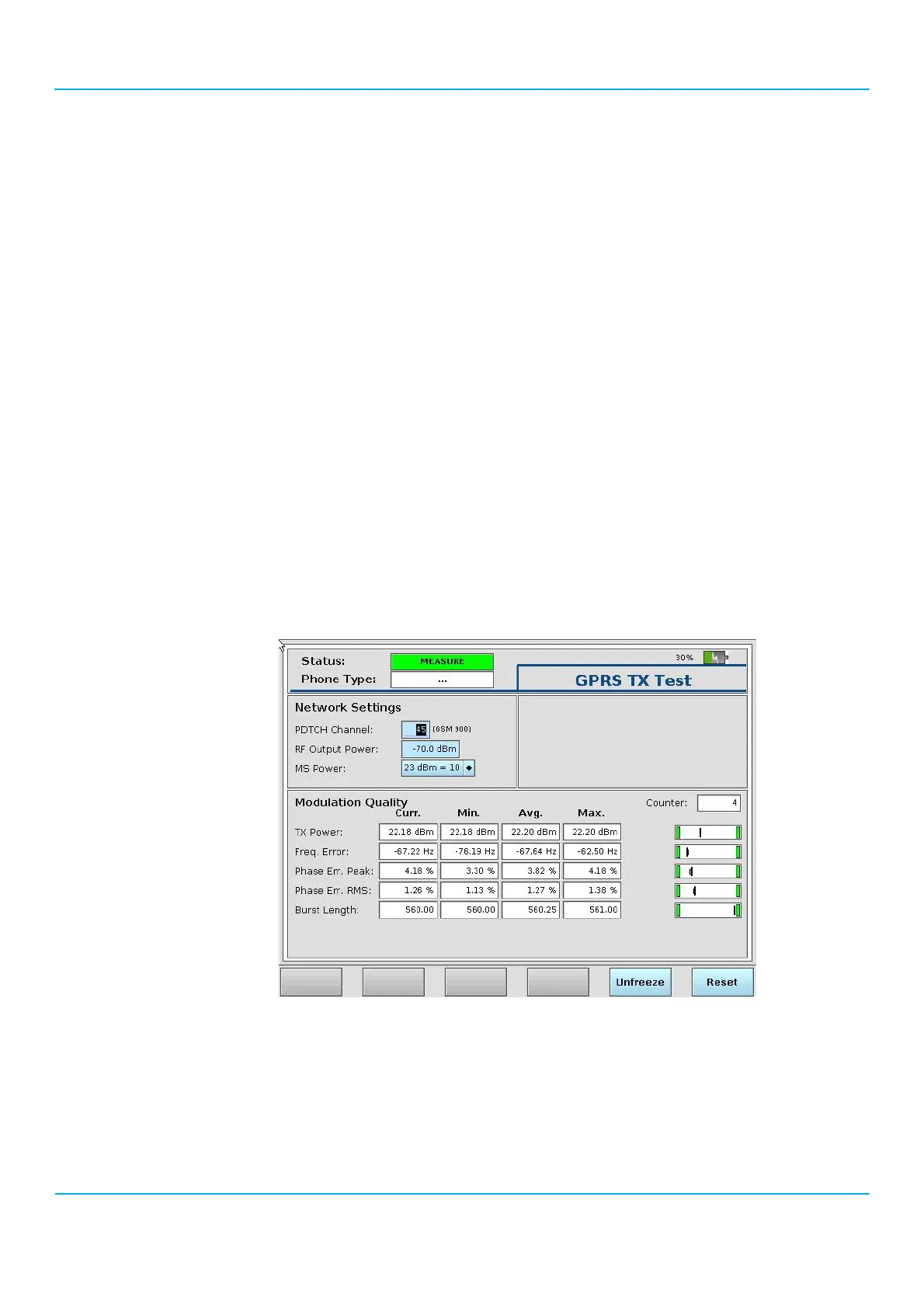2201R Mobile Tester User Guide
Chapter 3 Performing manual tests and measurements in GSM mode
47090/322
Copyright © 2015 Aeroflex Limited. All rights reserved.
79
Setting up the measurements
In order to start a test, proceed as follows:
1. Insert a Test SIM in the mobile phone and connect the GSM/GPRS-enabled phone to the 2201R as depicted in
’Connecting the device under test’ on page32.
2. From the start menu, select GSM.
The GSM Tests menu appears.
3. Select a base channel (BCCH) and a traffic channel (TCH) in the frequency band of interest (see Table 7 on
page 42).
4. Select an RF output power in the 2201R that is sufficiently high to allow the mobile phone to find the carrier,
which is typically well above –100 dBm.
5. Push the GPRS soft key.
The GPRS Tests menu appears.
6. Switch on the mobile phone, and wait until it indicates that it has found a base station.
7. If the mobile phone does not perform a GPRS Attach automatically, enable the GPRS mode in the phone so that
it registers with the GPRS routing area. The status field displays GPRS Attached, and the Start Test and TX Test
soft keys are accessible.
8. Press the TX Test soft key. The TX Test screen appears. Measurements like TX Power, Freq. Error, Phase Err. Peak,
Phase Err. RMS and Burst Length can be seen on the screen.
9. When you are finished, push the ESC soft key. The measurements stop, and the status indication returns to
GPRS Attached.