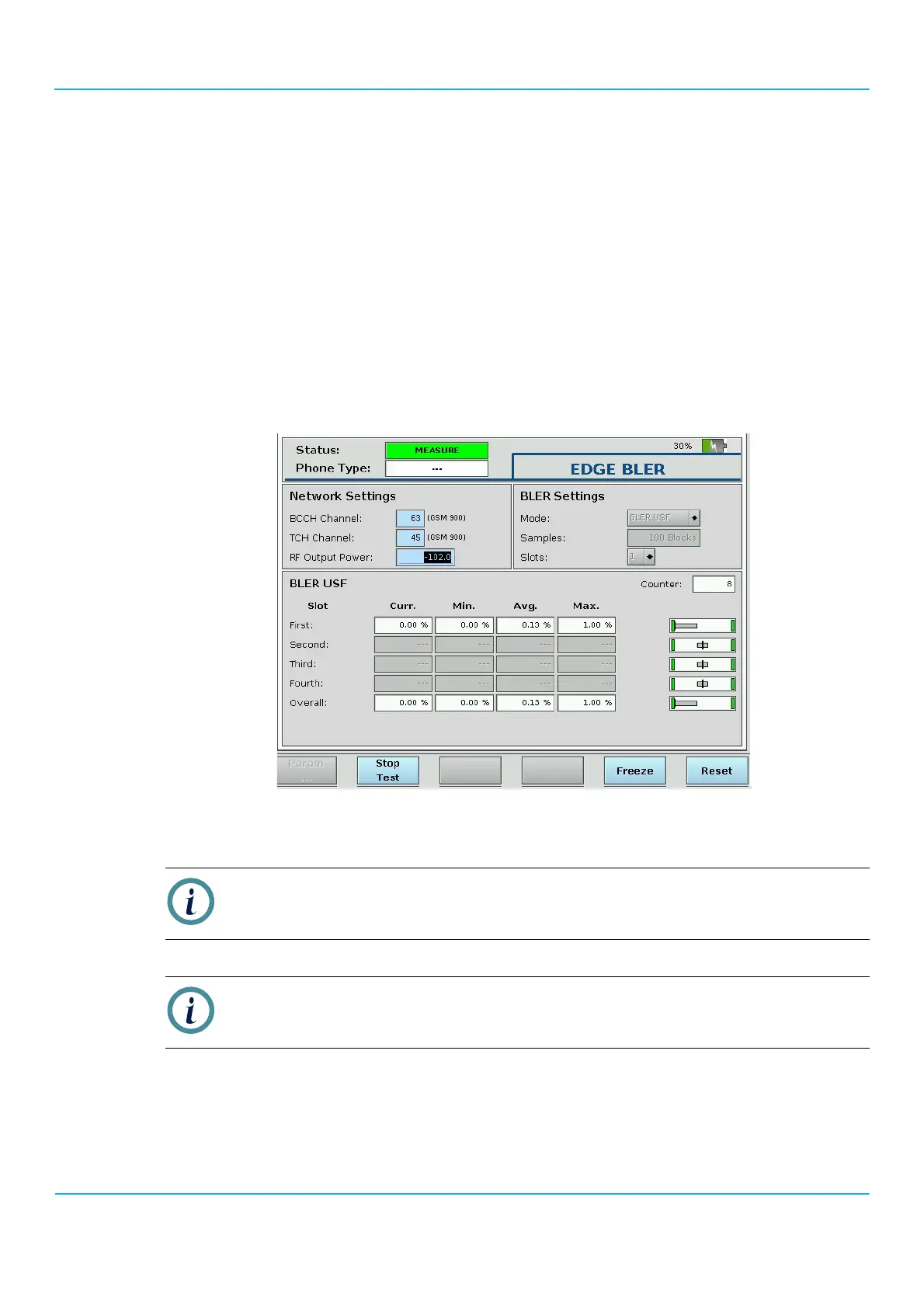2201R Mobile Tester User Guide
Chapter 3 Performing manual tests and measurements in GSM mode
47090/322
Copyright © 2015 Aeroflex Limited. All rights reserved.
84
Performing receiver measurements in EDGE mode
The 2201R Mobile Tester supports two types of (E)GPRS receiver measurements: BLER-USF and BLER-BCS. The
2201R transmits the downlink information using GMSK modulation.
Measuring the USF-based BLER
The BLER-USF (BLock Error Rate based on the Uplink State Flag) receiver test is a standardized test method.
Procedure
1. Ensure that the wireless device is in the EDGE Attached mode (see ’Setting up the measurements’ on page80).
2. Push the BLER soft key.
The EDGE BLER menu appears.
3. In the Mode selection field, select BLER USF.
4. You may want to select a different number of samples in the range from 1 to 10,000 blocks; the default is 100.
5. In the RF Output Power entry field, select the power level at which you want to perform the receiver
measurement.
6. Push the Start Test soft key.
The measurements are started, and the menu is frequently updated with results.
’Interpreting the results’ on page85 explains how the results should be read.
Note
A sample in case of the BLER-USF measurement is a data block, which takes 20 ms to transmit. So if
you select 200 samples, a measurement result is returned every four seconds.
Note
The Slots input field is not relevant in the context of EDGE BLER measurements. The measurement is
performed on a single time slot.