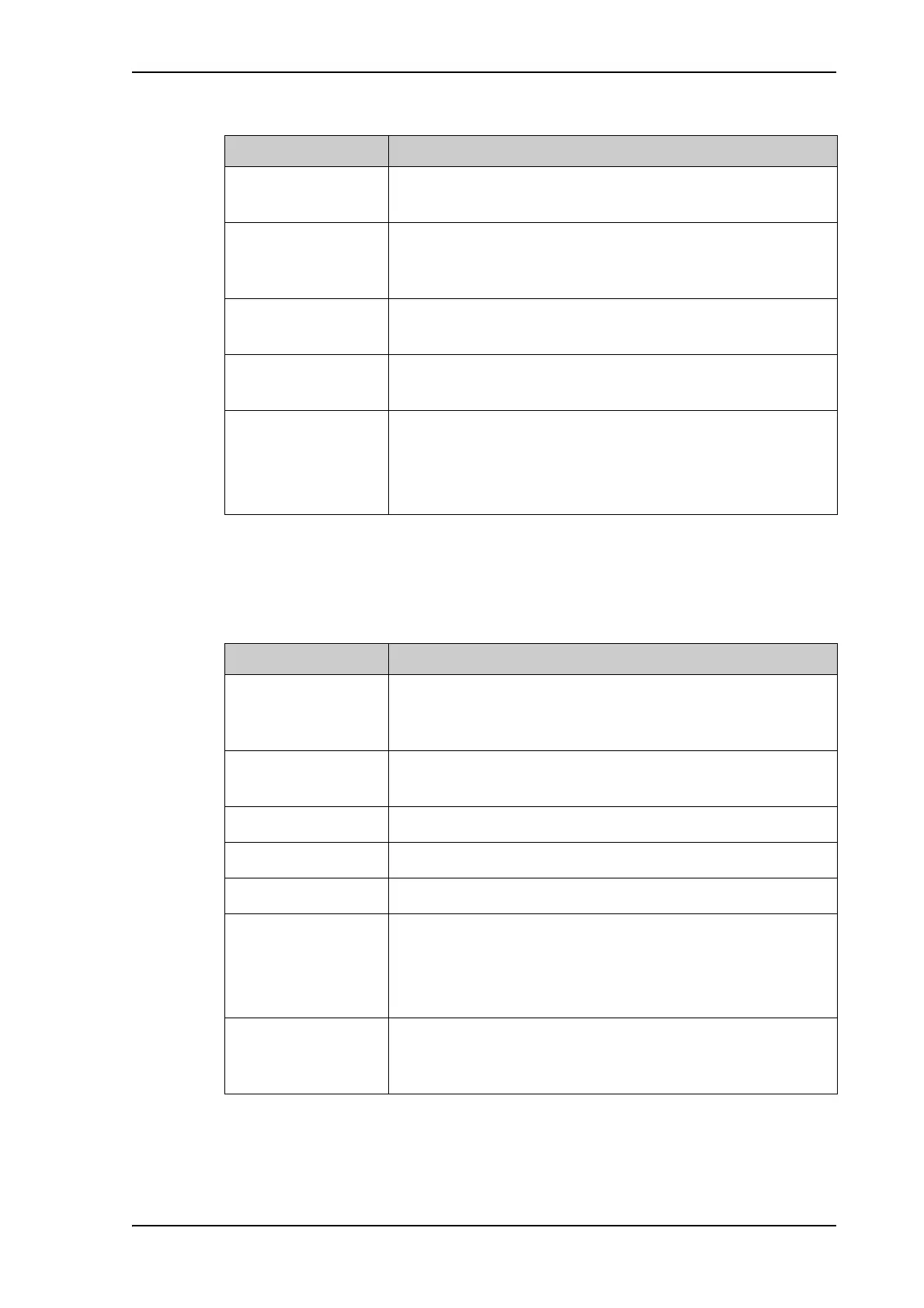OpenAMIP setup for Generic OpenAMIP VSAT modems
98-145510-E Appendix C: VSAT modem settings C-17
6. Save the Antenna Controlling settings.
7. Go to Outdoor Unit under Terminal Configuration.
8. If no Outdoor Unit is configured, create one to match your EXPLORER VSAT system.
Parameter Settings
Automatic Pointing In the General section, enable the option Automatic Pointing
for the VSAT modem to work with the EXPLORER VSAT system.
ACU IPv4 Address In the ACU Interface Configuration section, set the ACU
IPv4 Address to the IP address configured for LAN Port 5 on
the ACU. See To configure the LAN network on page 6-14.
ACU TCP Port Enter a valid ACU TCP Port. Use this port on the ACU when
creating the appropriate modem profile.
Use L-Band Frequency Enable this option for the VSAT modem to work with the
EXPLORER VSAT system.
TX Polarization Select the TX Polarization based on the RX polarization
configuration from the Service Provider. The valid options are
Horizontal and Vertical.
Note: The VSAT system does not support Co-pol TX Polarization.
Table C-13: Newtec MDM3100 (OpenAMIP) configuration of Antenna Controlling
Parameter Settings
BUC and Modem
Frequency
Synchronized
In the General section, enable the option BUC and Modem
Frequency Synchronized for the VSAT modem to transmit a
10 MHz reference signal on the TX port.
ODU Type ID ODU Type ID can be 1 up to 64. Enter an ODU Type ID not in
use.
ODO Description Enter a description so the defined Outdoor Unit is recognizable.
22 kHz Tone Set this option to Off.
Voltage Set this option to Off.
Receive L.O. Select the Receive L.O. to be either 9.75 GHz or 10.75 GHz as
these are the supported LNB LO frequencies of the VSAT system.
Note: If the entered Receive L.O. frequency is different, the
VSAT system will be in an inoperable state.
Receive L.O. RF Start Select the Receive L.O. RF Start frequency to be in the range
from 10.7 GHz to 12.75 GHz as this is the supported RX
frequency range.
Table C-14: Newtec MDM3100 (OpenAMIP) configuration of Outdoor Unit
