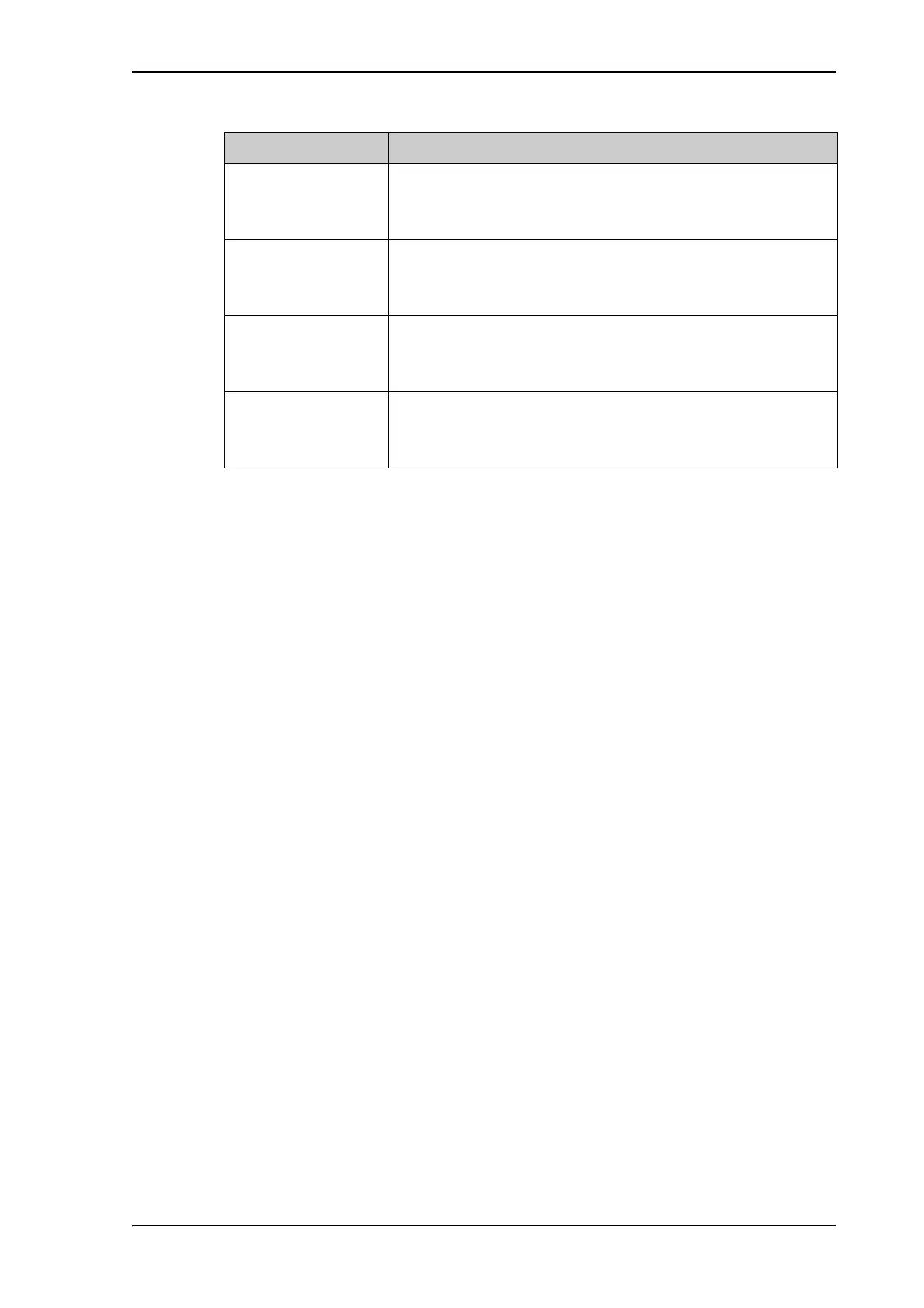OpenAMIP setup for Generic OpenAMIP VSAT modems
98-145510-E Appendix C: VSAT modem settings C-18
9. Save the ODU Configuration settings.
10.Go to Terminal Configuration > Satellite Interface.
11.Configure a Beam (if not already configured). Contact your Service Provider for correct
configuration settings.
C.2.2 ACU configuration
To set up the ACU to work with a Generic OpenAMIP modem, do as follows:
1. Add a modem profile with the Generic OpenAMIP modem. See Modem profile – New
entry and Edit on page 6-6.
2. Add a satellite profile using the Generic OpenAMIP modem profile just created. See
Satellite profiles – New entry and Edit on page 6-7.
3. Edit the network settings for LAN Port 5 and input the IP information supplied with the
modem. See To configure the LAN network on page 6-14.
4. Activate the satellite profile.
See also the configuration example in the following section.
Receive L.O. RF Stop Select the Receive L.O. RF Stop frequency to be in the range
from 10.7 GHz to 12.75 GHz as this is the supported RX
frequency range.
Transmit L.O. Select the Transmit L.O. to be 12.8 GHz as this is the BUC LO
of the EXPLORER 81xx. Remember to inform the hub operator
about this when doing line up and commissioning.
Transmit L.O. RF Start Select the Transmit L.O. RF Start frequency to be in the range
from 13.75 GHz to 14.5 GHz as this is the supported TX
frequency range.
Transmit L.O. RF Stop Select the Transmit L.O. RF Stop frequency to be in the range
from 13.75 GHz to 14.5 GHz as this is the supported TX
frequency range.
Parameter Settings
Table C-14: Newtec MDM3100 (OpenAMIP) configuration of Outdoor Unit
