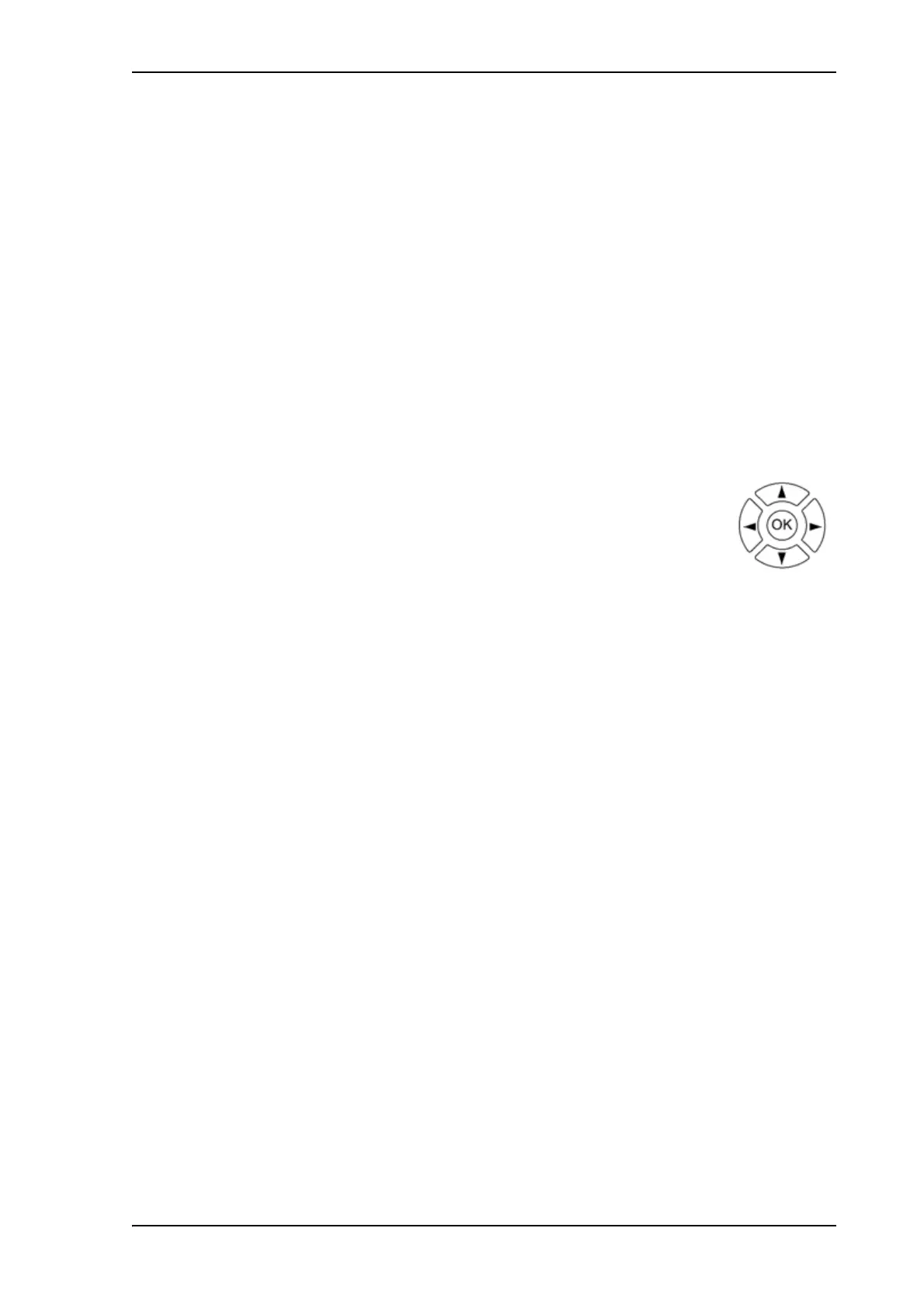Keypad and display menus
98-145510-E Chapter 6: Setup and operation 6-28
• <Tx pol> = [-, X, C] (TX polarization of currently active satellite profile: X (Cross-pol), C
(Co-pol) or - (unknown)).
After 1 hour the display is dimmed to lowest intensity. Press any key to light up the display.
6.2.2 Brightness of the display
To adjust the brightness do the following:
1. Press and hold OK for a short moment until BRIGHTNESS XXX% is displayed (XXX is
the current brightness value).
2. Hold OK + press to brighten or to darken display.
3. Release OK to leave the brightness menu.
6.2.3 Navigating the menus
Use the keypad to navigate the menus.
•Press OK or to select a menu item.
•Use the arrow keys and to go through the menu items or enter a
number, digit by digit.
• Use the arrow keys and to go through the settings and move
from one digit to the next.
•Press OK to select a setting.
•Press again to move one level up. If applicable, confirm to store the new setting by
pressing OK.
