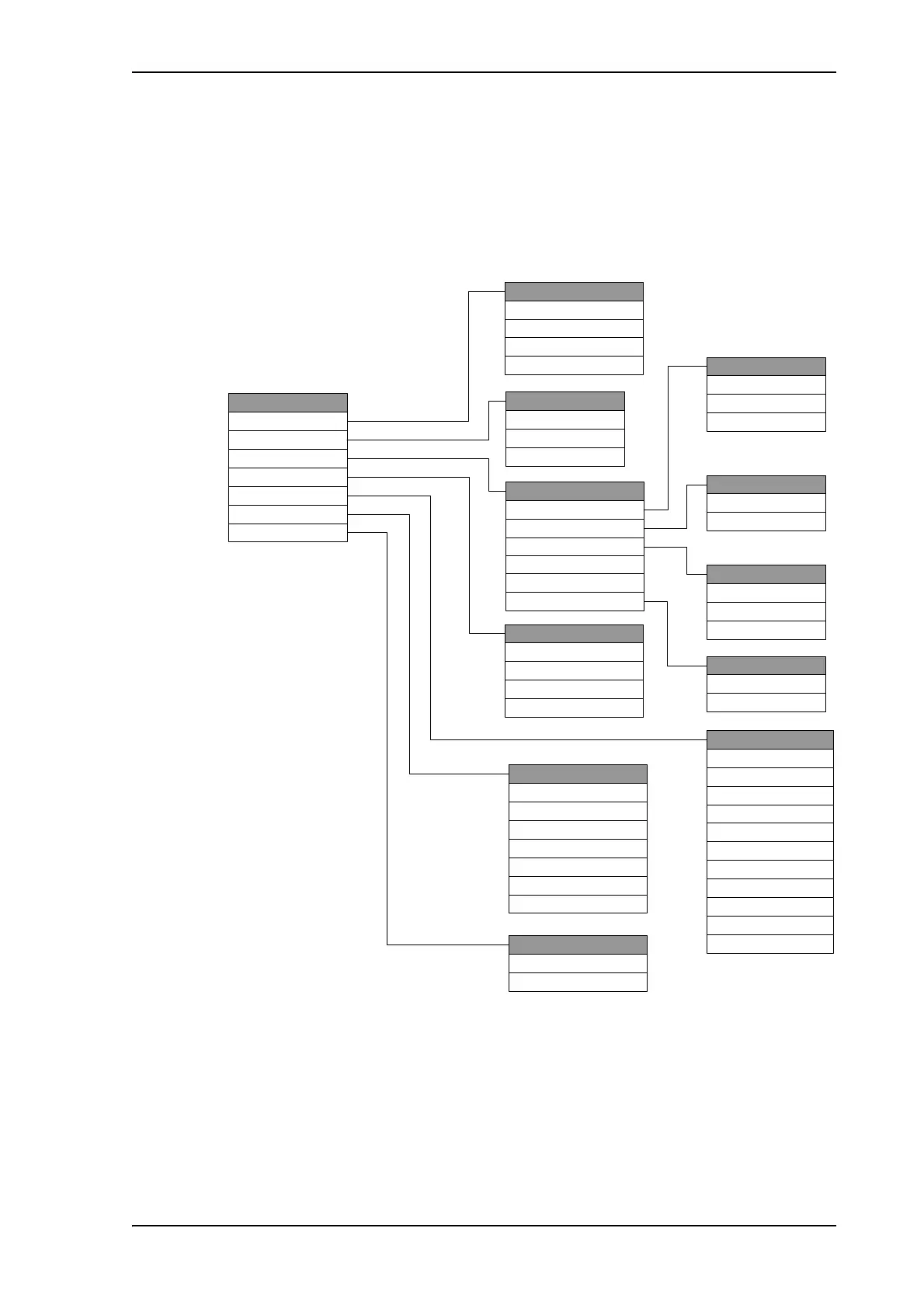Keypad and display menus
98-145510-E Chapter 6: Setup and operation 6-29
6.2.4 The menu tree
With the display menu you can do basic operations such as deploy, stow and stop the
antenna or apply the service function. You can also select which satellite profile to use.
In the menu tree you can also see how the system has been configured. To configure the
system, use a connected PC and the web interface.
Figure 17: Menu tree in the display
$17(11$
32,17,1*
32/$5,=$7,21
*166
+($',1*
32,17,1*
$17(11$67$7(
(/(9$7,21
$=,087+
6(5,$/180%(56
0$,1
352),/(
$17(11$
02'(0
(9(176
23(5$7,21
6$7(//,7(
1(7:25.
9(56,216
02'(0
7;(1$%/(
5;/2&.
02'(07<3(
6,*1$//(9(/
352),/(
SURILOH!
SURILOH!
SURILOH!
3257,3
32570$6.
3257,3
32570$6.
3257,3
32570$6.
3257,3
32570$6.
1(7:25.
3257,3
32570$6.
'()$8/7*$7(:$<
6(5,$/180%(56
$&8
$17(11$
32/$5,=$7,21
5;32/$5,=$7,21
7;32/$5,=$7,21
6$7(//,7(
326,7,21
5;)5(48(1&<
/1%/2
%8&/2
5;32/$5,=$7,21
7;32/$5,=$7,21
7;)5(48(1&<
(9(176
(9(17!
(9(171!
*166
/$7,78'(
/21*,78'(
),;7<3(
2QO\SUHVHQWIRU.XEDQG
23(5$7,21
'(3/2<
672:
6723
67$57
