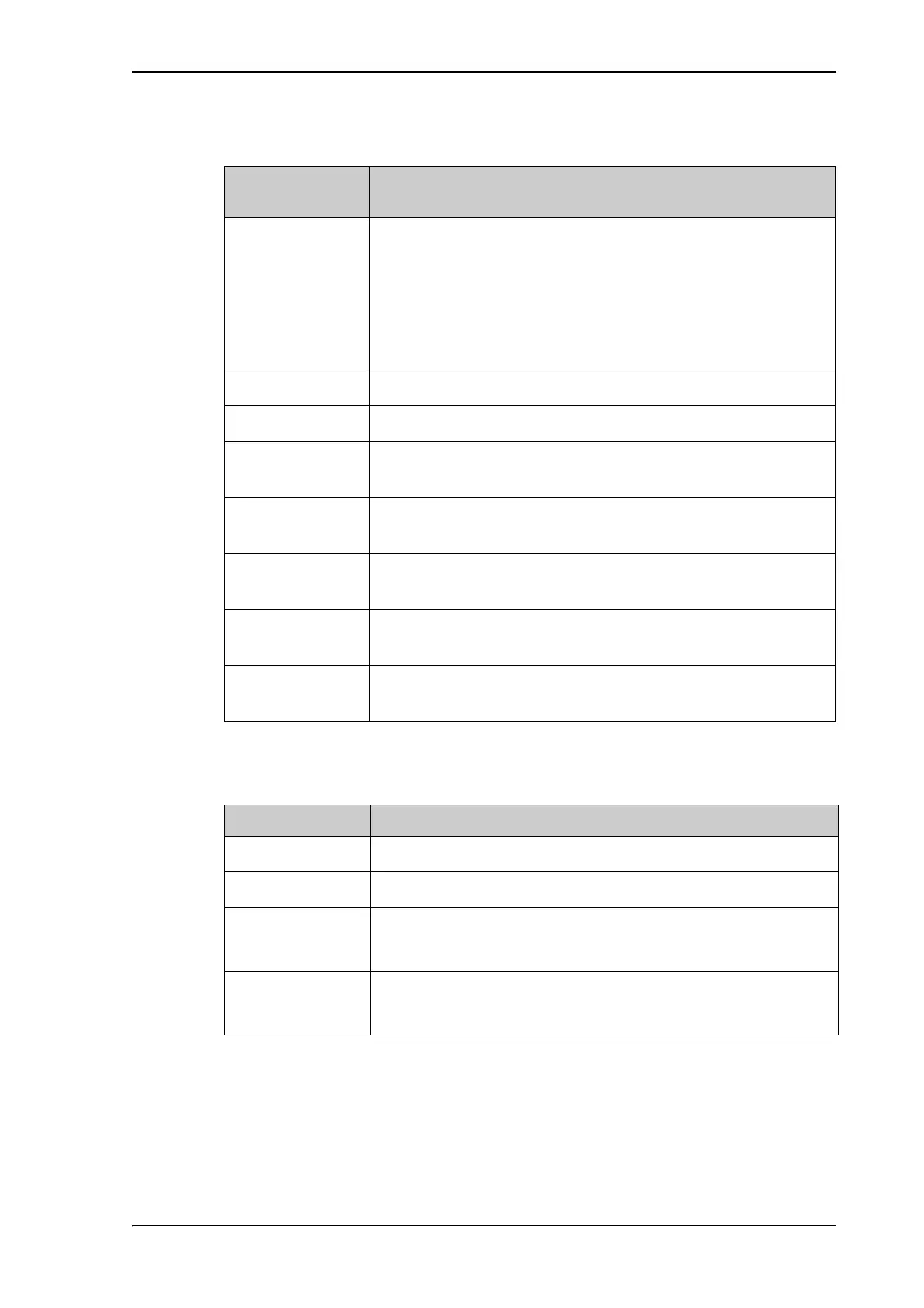Keypad and display menus
98-145510-E Chapter 6: Setup and operation 6-30
Top-level menu
Menu descriptions
Top-level
menu
Description
MAIN View with current status of the VSAT system.
The status screen is displayed again after a time out of 10 minutes.
New events are shown in this display. If an event is displayed, press
OK to jump directly to the menu EVENTS for viewing the currently
active events.
Press any key (except left arrow) to enter the menu at MAIN.
OPERATION Allows you to deploy, stow or stop the antenna.
PROFILE Allows you to select which satellite profile to use.
ANTENNA Shows the current antenna parameters, position, polarization,
software version and serial numbers of the antenna and ACU.
MODEM Modem information, including modem type, signal level and status
for TX enable and RX lock
NETWORK Shows the IP addresses and netmasks of the LAN connectors on the
ACU, and the default gateway.
SATELLITE Current satellite information. This information is configured using
the web interface.
EVENTS View system events. Number of active events are shown as: X
ACTIVE EVENTS in the MAIN display. Press OK to see the list.
Table 6-18: Top-level menus
OPERATION Description
DEPLOY Press OK to deploy the antenna
STOW Press OK to stow the antenna
STOP Press OK to stop the antenna immediately.
The status shows STOPPED
START Press OK to start the antenna when it has been stopped.
After starting the antenna you must deploy it again.
Table 6-19: OPERATION menu
