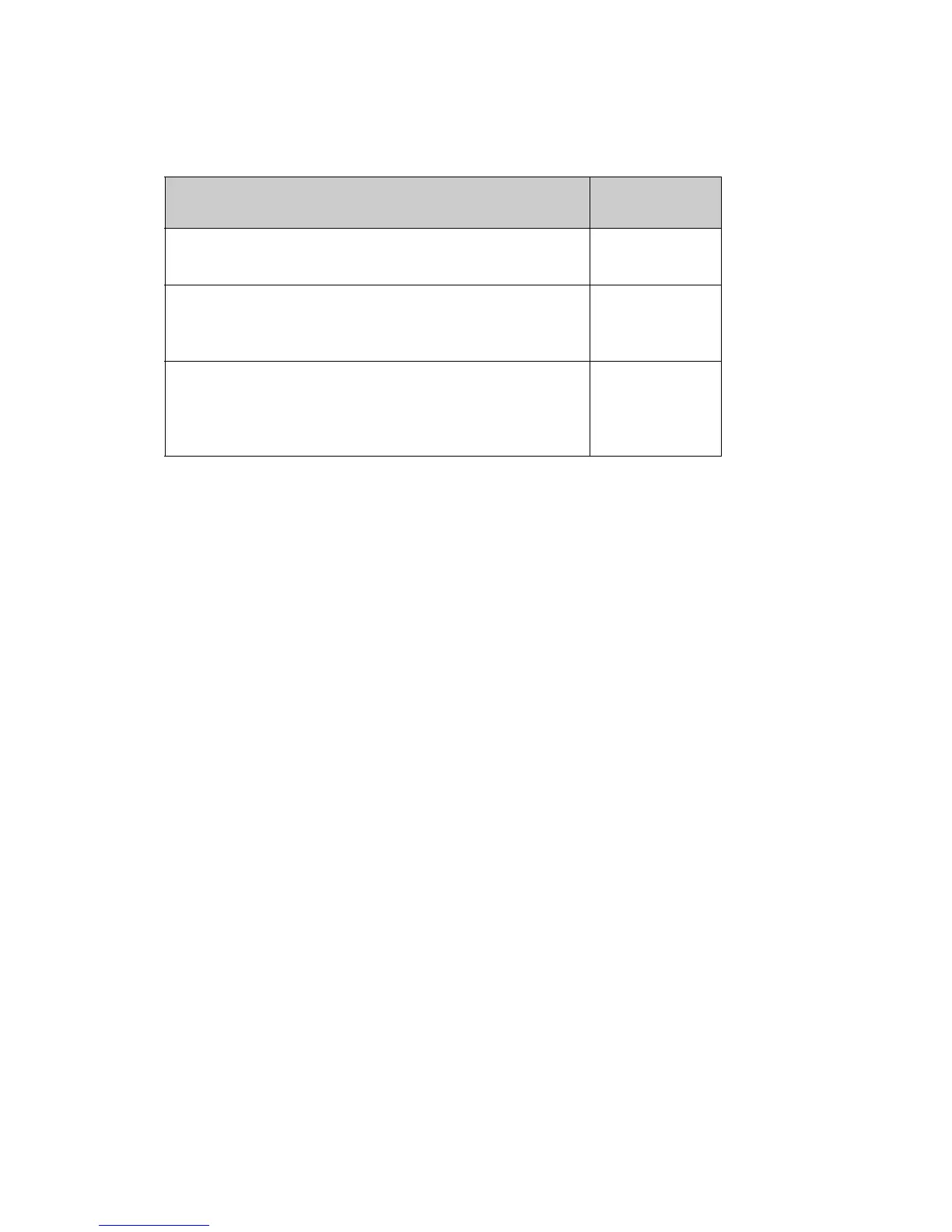98-141368-A v
Related documents
The below list shows the documents related to this manual and to the SAILOR Fleet One system.
Typography
In this manual, typography is used as indicated below:
Bold is used for the following purposes:
• To emphasize words.
Example: “Do not touch the antenna”.
• To indicate what the user should select in the user interface.
Example: “Select SETTINGS > LAN”.
Italic is used to emphasize the paragraph title in cross-references.
Example: “For further information, see Connecting Cables on page...”.
Title and description
Document
number
SAILOR Fleet One, Installation guide
A short guide to installing the SAILOR Fleet One system
98-141370
SAILOR Fleet One, Quick guide
A short guide to the most important functions of the
SAILOR Fleet One system
98-141369
IP Handset, User manual
Explains the features and functions of the IP Handset. The IP
Handset works as a standard IP handset, but also serves as a user
interface for the SAILOR Fleet One system.
98-126059