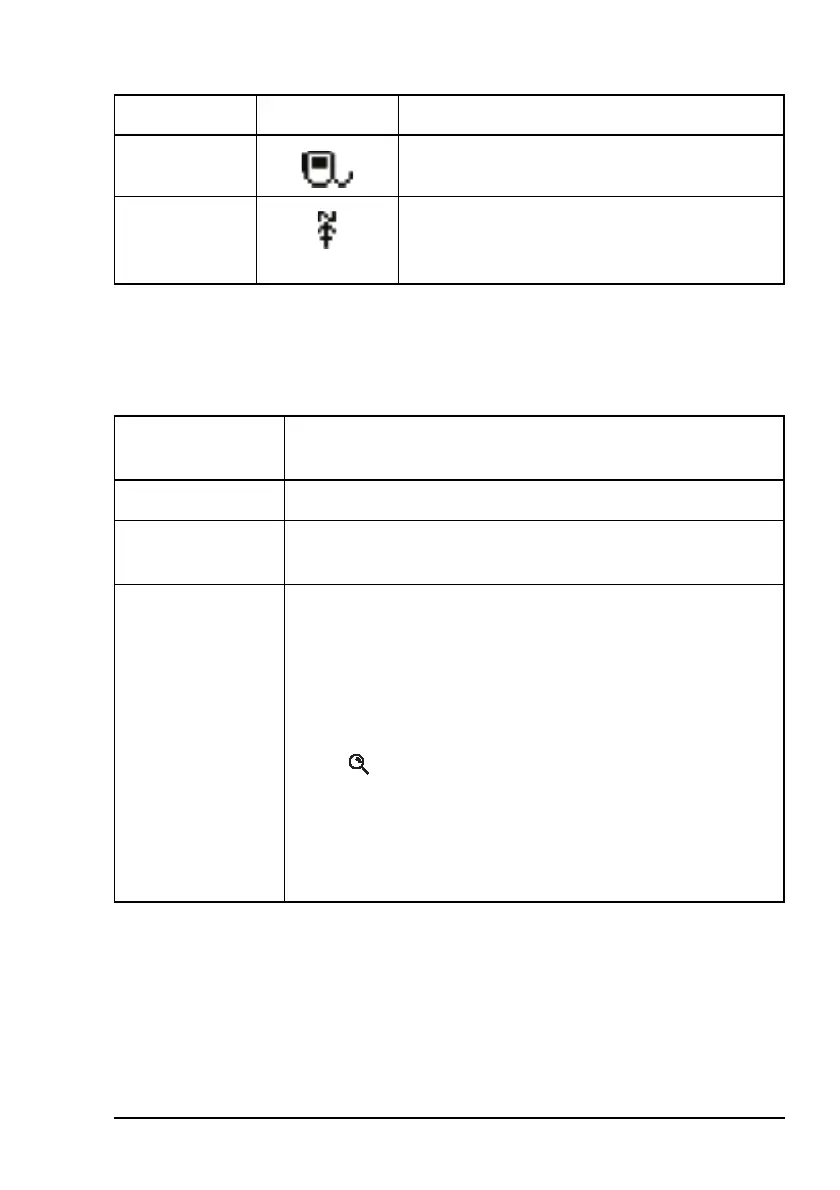Getting started
2110 SSB Transceiver Getting Started Guide 39
1 If you are prompted for details about the call, use the
information in the following table to enter them, then
press CALL.
Selective Sending a selective call to a remote transceiver.
Send Position Sending your GPS position to a remote
transceiver. A GPS receiver must be fitted and
enabled in your transceiver.
If this prompt is
displayed...
Do this...
Select network • select the network in which you want to make the call
My address? • select or enter the self address from which you want to send
the call
Select chan/mode In an ALE/CALM network:
• select <auto> if you want the transceiver to select the best
channel/mode for the call, starting with the channel on
which the most recent successful link was established, or
• select the channel/mode you want to use to make the call, or
• if you have the MIL-STD-188-141B ALE option installed,
press to select the best channel/mode combination from
the LQA database
In a Codan Selcall network:
• select the channel/mode you want to use to make the call
and check that it is clear of voice and data traffic
NOTE
To abort the call before a connection to the
other station is made, press PTT.
Call type Icon Used for...