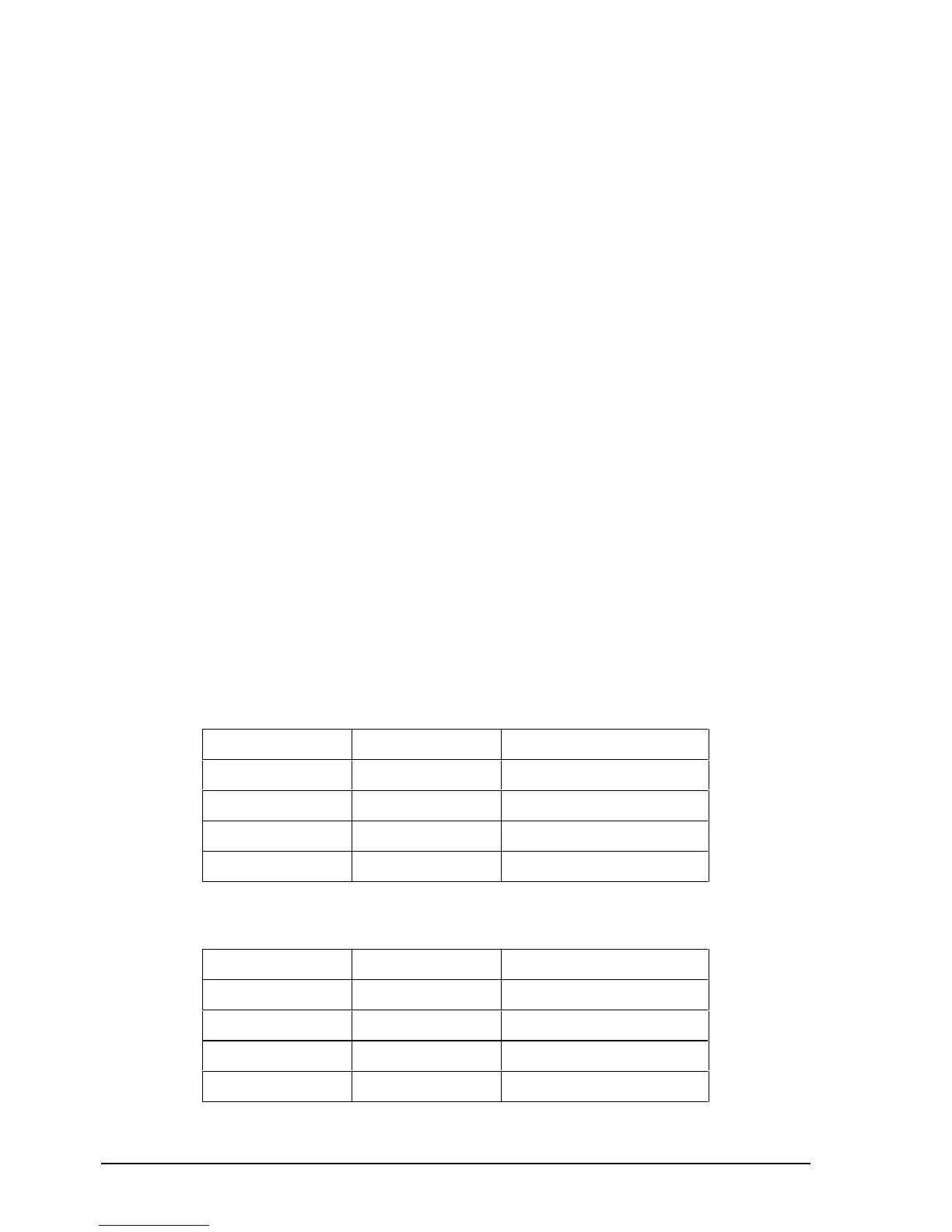Technical description
4-44 HF SSB Transceiver 9323/9360/9390/9780 Technical Service Manual
Accessories
RS232/I
2
C Interface
1 04-03068
General description
The RS232/I
2
C Interface unit is used to provide an additional two serial ports for
transceivers 9323, 9360 and 9390 or remote control console 8570. The unit would
normally be located at the transceiver end of the "Option R" cable. It can be
located next to an extended control head but requires a special cable between the
Interface unit and the control head.
Serial Port 1 must be used as a computer interface and Serial Port 2 must be used
for a GPS receiver. The maximum of two RS232/I
2
C Interface units may be
connected to the transceiver or remote control console.
Set up
Before using the RS232/I
2
C Interface unit, it is necessary to configure each port
for the GPS and Computer. This is achieved by setting the dip switches located
within the box, as applicable.
To gain access to the dip switches located on the PCB it is necessary to remove
the single screw securing the back cover (identified by the silk screened title
RS232/I
2
C Interface) and remove the cover.
Each RS232 port may be configured with a number of baud rates using dip
switches as shown in the tables below.
Table 4 -17: Baud rate (GPS)
S1-dip 5 switch S1-dip 4 switch Setting
on on 9600 baud no parity 1 stop
on off 4800 baud no parity 1 stop
off on 2400 baud no parity 1 stop
off off 1200 baud no parity 1 stop
Table 4 -18: Baud rate (Computer)
S1-dip 7 switch S1-dip 6 switch Setting
on on 9600 baud no parity 1 stop
on off 4800 baud no parity 1 stop
off on 2400 baud no parity 1 stop
off off 1200 baud no parity 1 stop
